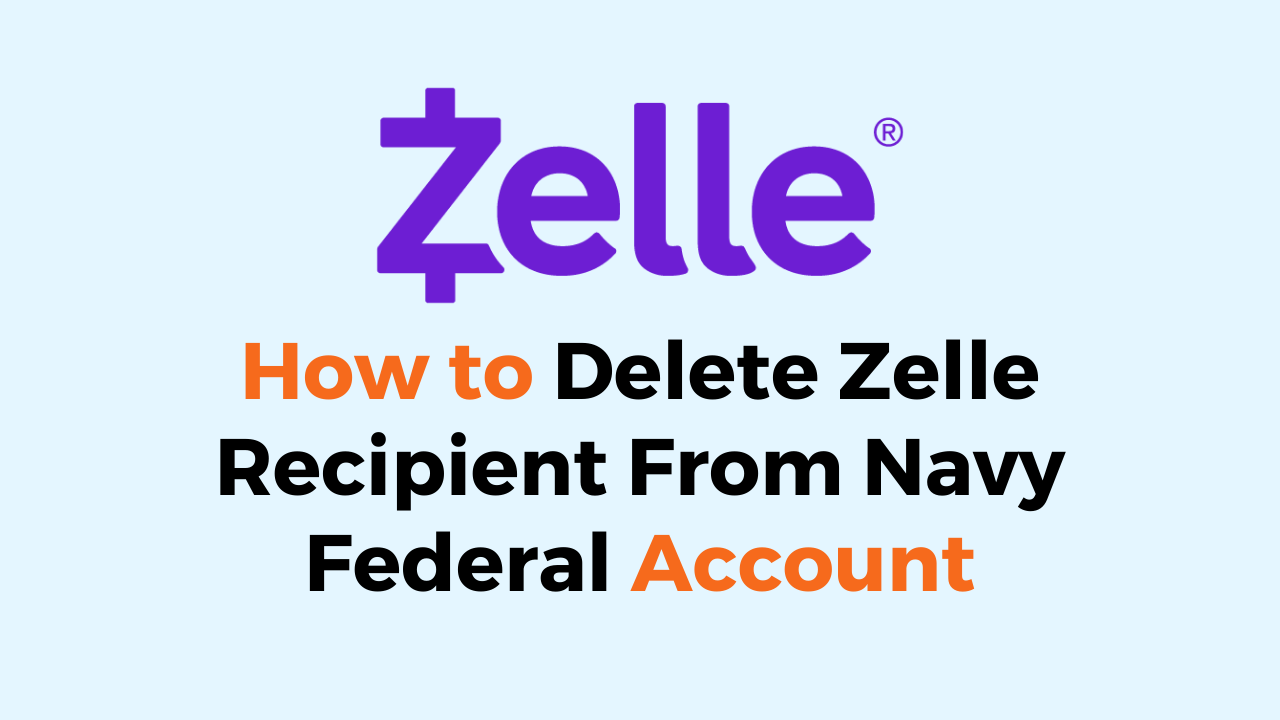Zelle is a fast and convenient payment platform used by Navy Federal Credit Union customers.
However, if you need to delete a recipient from your Zelle account, it can be a bit confusing.
In this blog post, we will walk you through the process of accessing the Zelle section of your account, and quick steps to delete Zelle recipient from your Navy Federal account.
How to Delete Zelle Recipient From Navy Federal Account
If you have a Navy Federal account and want to delete a Zelle recipient, you can do so by following these simple steps:
- Log in to your Navy Federal account through the mobile app or online banking platform.
- Select to the “Transfers” or “Payments” section from the App.
- Select “Zelle” from the list of payment options.
- Click on “Activity” and find the recipient you want to delete.
- Click on the “Recipient’s Name” to view their details.
- Scroll down and Select “Delete Recipient” from the options menu.
- Confirm that you want to delete the recipient.
- The recipient will be removed from your Zelle recipient list.
It’s important to note that deleting a recipient will permanently remove them from your Zelle contacts list, and you will need to re-add them if you want to send them money in the future.
If you have any issues deleting a recipient or need further assistance, you can contact Navy Federal customer service for help.