4chan is an imageboard website which allows users to post and discuss images and other content in various interest categories or “boards.”
These boards cover a wide range of topics, including video games, movies, music, technology, and more.
Encountering the “Our server encountered a problem while processing your request Connection timed out” error on 4chan can be perplexing.
A server timeout error on 4chan can be a frustrating issue, hindering your access to content and community interaction.
It disrupts your browsing experience and leaves you puzzled. But what does this message actually mean?
In this comprehensive guide, we will provide step-by-step solutions to fix the “Our server encountered a problem while processing your request Connection timed out” error on 4chan.
What Does “Our Server Encountered a Problem While Processing Your Request Connection Timed Out” Mean on 4chan
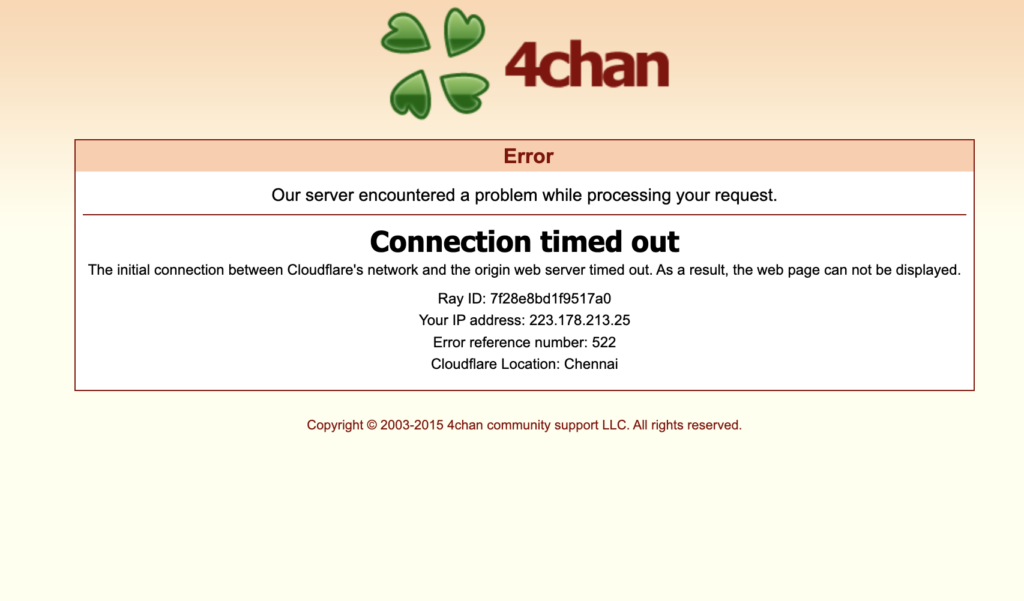
The error “Our server encountered a problem while processing your request Connection timed out” on 4chan means that the connection between your device and 4chan’s server took too long.
This could be because of a slow internet connection on your end, problems with 4chan’s server, or other technical issues.
Essentially, the server waited too long for a response from your device, and the connection was cut off.
It’s like calling someone on the phone and it ringing too long without an answer; eventually, the call disconnects.
How to Fix “Our Server Encountered a Problem While Processing Your Request Connection Timed Out” on 4chan
Step 1: Check Your Internet Connection
- Check the Wi-Fi or Ethernet icon on your device to ensure you’re connected.
- If unsure, disconnect and reconnect to your network.
- Run a test on websites like Speedtest.net to check your internet speed.
- Move closer to the router if using Wi-Fi.
- Try connecting via an Ethernet cable for a more stable connection.
Step 2: Clear Browser Cache and Cookies
For Google Chrome
- Click the three dots in the upper right corner.
- Select “More tools” > “Clear browsing data.”
- Choose “Cookies and other site data” and “Cached images and files.”
- Click “Clear data.”
For Firefox
- Click the three lines in the upper right corner.
- Select “Options” > “Privacy & Security.”
- Click “Clear Data” under Cookies and Site Data.
Step 3: Modify DNS Settings
On Windows
- Open Control Panel > Network and Sharing Center.
- Click on your connection > Properties.
- Double-click “Internet Protocol Version 4 (TCP/IPv4)”.
- Enter Google’s DNS: Preferred (8.8.8.8) and Alternate (8.8.4.4).
- Click “OK.”
On macOS
- Open System Preferences > Network.
- Click Advanced > DNS tab.
- Click ‘+’ and add 8.8.8.8 and 8.8.4.4.
- Click “OK.”
Step 4: Check 4chan’s Server Status
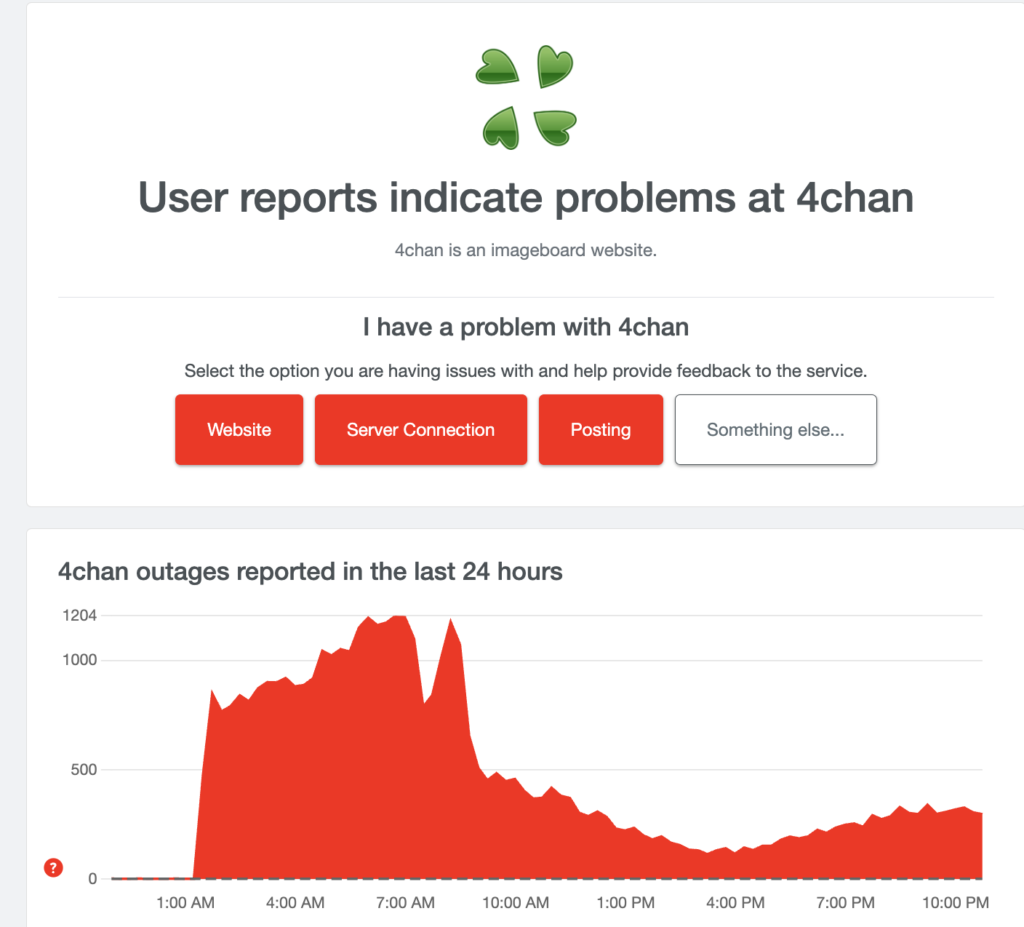
- Visit websites like Downdetector to check 4chan’s server status.
- If there is red spike in graph means lot of users reporting issue on 4chan.
- Wait for 4chan to fix the issue if it’s on their end.
Step 5: Disable Unnecessary Extensions and Add-ons
In Google Chrome
- Click the three dots > More tools > Extensions.
- Disable suspicious extensions by clicking the toggle.
In Firefox
- Click the three lines > Add-ons and Themes.
- Click “Extensions” on the left and disable any suspicious ones.
Step 6: Consult Your Internet Service Provider (ISP)
- Call your ISP’s support line.
- Describe the issue.
- Follow their specific instructions, as they have access to details about your connection.
