If a Netspend card is not working, it could be due to several reasons.
In this guide, we would try to share the possible reasons and fixes that why Netspend card doesn’t work sometime.
Why Netspend Card is not Working?
Some common reasons why a Netspend card may not be working:
Reason 1: Insufficient Funds
The Netspend card may not be working because there are insufficient funds available on the card. If this is the case, the card will not be able to process any transactions until more funds are added to the card.
Add the balance to card as per your requirements ans ensure that it has been added to card and try to use card again.
Reason 2: Card Expiration
The Netspend card may have expired, which means it is no longer valid for use.
If the card has expired, it will not be able to process any transactions and will need to be replaced or need to contact the support services team and ask for new card assignment.
Reason 3: Card Activation
One possible reason could be that you have just enrolled for Netspend card and it may not have been activated properly.
In order for a Netspend card to be used for transactions, it must be activated.
If the card has not been activated, it will not be able to process any transactions.
Reason 4: Fraud protection
The Netspend card may have been flagged for fraudulent activity from Netspend team itself into backend.
If the card is suspected of being used for fraudulent transactions knowingly and unknowingly from you or someone else, it may be temporarily disabled to protect the cardholder’s funds.
How to Fix Netspend card not Working Issue?
If Netspend card is not working for you, there are a few steps that being Netspend cardholder you can take to try and fix the issue:
Fix 1: Check the Card Balance
First and foremost, If the Netspend card is not working for you, check the balance on the card.
If there are insufficient funds available on the card, it will not be able to process any transactions. You can check the balance via online mode or by calling customer service.
If this is the issue, try to add the appropriate funds to your card and wait for sometimes till it gets credited and use the card again, it should resolve the issue for you.
Fix 2: Check the Card Expiration Date
The Netspend card may not be working if it has been expired recently and you haven’t refreshed the card.
If the card has expired, it will no longer be valid for use and will need to be replaced.
You can check the expiration date on the front of the card or can call the customer service to confirm the card validity.
If expired, apply for new card through online mode or asking the customer services and wait till get the newer card, again activate it by following the activation procedure and use again.
Fix 3: Activate the Card
If recently you have taken the fresh Netspend card or applied to renew the card due to inactivity and it has not been activated till now from backend, card will not be able to process any transactions.
You need to activate the card by calling customer service or by visiting the Netspend website.
It would ask you to provide the Card number and security code shared with you offline.
Fix 4: Check for Fraudulent Activity
If the Netspend card has been flagged for fraudulent activity, it may be temporarily disabled to protect the cardholder’s funds.
The cardholder can contact customer service to determine if the card has been flagged for fraud and to request that it be reactivated.
Fix 5: Contact the Customer Services Support
If still you are unable to fix the issue to use your Netspend card after trying above steps, you can contact customer service for further assistance.
Try to go through the Netspend card officials FAQs that might would help you or Contact them:
For Customer Service, call Netspend toll-free at:
1-86-NETSPEND
(1-866-387-7363)
M–F 8AM–10PM Central
Sat. & Sun. 8AM-8PM Central.
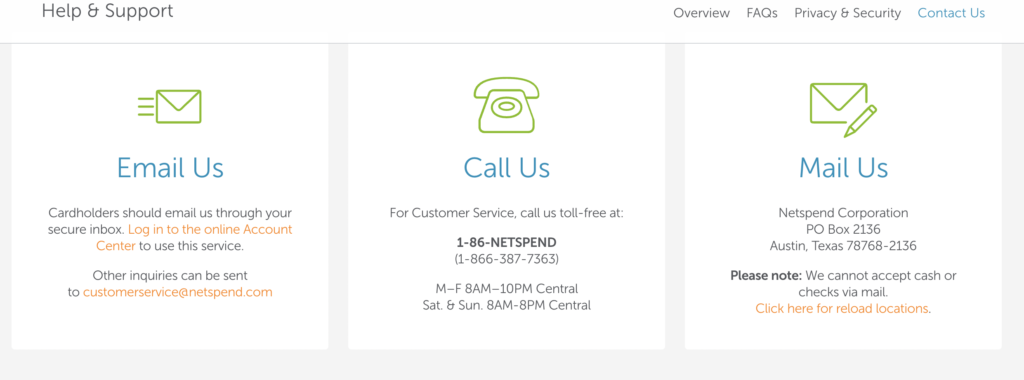
Or you can email to Netspend for account help services using the online Account Center portal by logging into your individual account or sending the mail to customerservice@netspend.com.
The customer service representative can help troubleshoot the issue and provide guidance on how to fix it.