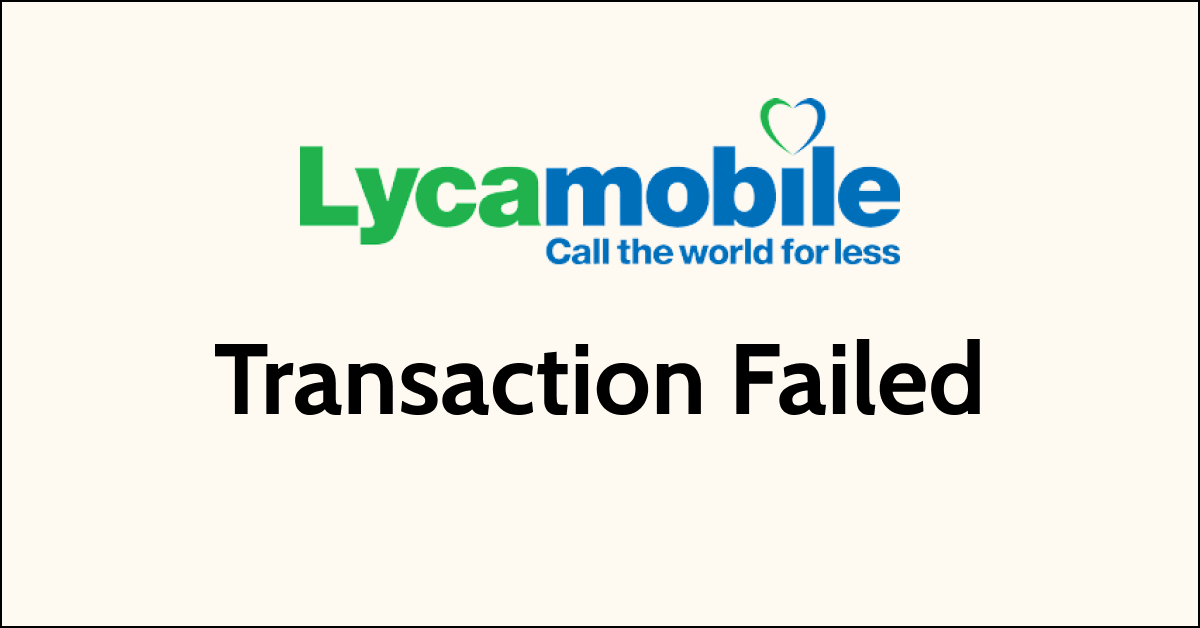Encountering a Lycamobile transaction failure can be frustrating and confusing. When you try to make a payment or recharge your Lycamobile account, but the transaction doesn’t go through, it can leave you wondering why.
Various reasons could lead to a failed transaction. It could be due to insufficient funds in your bank account or prepaid balance, incorrect payment details provided during the transaction, network issues affecting the payment process, an expired payment card, errors with the payment gateway, account-related problems, using an unsupported payment method, or even temporary service outages.
Understanding these potential causes can help you troubleshoot and address the issue effectively.
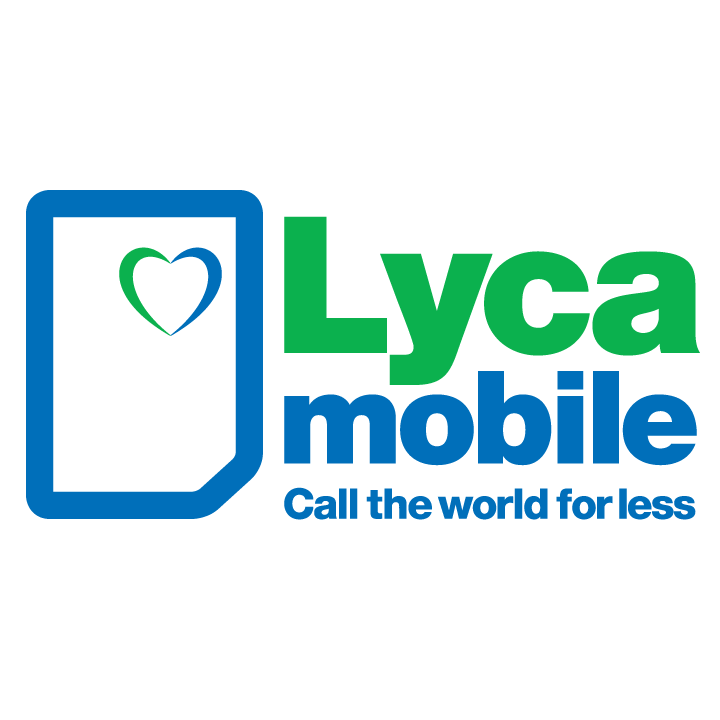
Why Lycamobile Transaction Failed?
Possible reasons for a failed Lycamobile transaction: Insufficient funds, incorrect payment details, network issues, expired payment card, payment gateway errors, account issues, incompatible payment method, or temporary service outage.
Below is a detailed explanation of why the Lycamobile transaction failed:
1. Insufficient Funds
If you’re trying to make a payment or recharge your Lycamobile account, having enough money or credit is essential. The transaction will fail if you don’t have sufficient funds in your bank account or prepaid balance.
2. Incorrect Payment Details
Double-checking the payment details you entered is crucial. If you provide incorrect information, such as an incorrect credit card number, expiry date, or CVV code, Lycamobile won’t be able to process the transaction.
3. Network Issues
Sometimes, technical problems can occur on either the Lycamobile network or your bank’s network.
These issues can prevent the transaction from going through. It could be a temporary glitch or a more significant problem affecting multiple users.
4. Expired Payment Card
If the payment card you used for the transaction has expired, Lycamobile won’t be able to process the payment. Ensure that your card is valid and not expired.
5. Payment Gateway Errors
Lycamobile relies on payment gateways to process transactions. If there’s an issue with the payment gateway, such as server errors or maintenance, it can cause transaction failures.
6. Account Issues
If there are any problems with your Lycamobile account itself, such as a billing issue, account suspension, or restriction, it can lead to transaction failures. Contact Lycamobile’s customer support to resolve any account-related problems.
7. Incompatible Payment Method
Lycamobile may accept various payment methods like credit cards, debit cards, or PayPal. However, the transaction will fail if you’re trying to use a payment method that Lycamobile doesn’t support.
8. Temporary Service Outage
Occasionally, Lycamobile’s services may experience temporary outages, which can affect payment processing. In such cases, you may need to wait for the issue to be resolved before attempting the transaction again.
How To Fix Lycamobile Transaction Failed?
To fix a Lycamobile transaction failure, first Check your funds, verify payment details, troubleshoot network issues, update card info, retry later, contact customer support, use a supported payment method, and monitor for service outages.
Below is a detailed explanation of how to fix the Lycamobile transaction failure:
1. Check Your Funds
Ensure you have enough money or credit in your bank account or prepaid balance to complete the transaction. If funds are insufficient, consider adding money or recharging your account.
2. Verify Payment Details
Double-check the payment information you entered. Make sure you’ve provided the correct credit card number, expiry date, and CVV code. Correct any errors you find and try the transaction again.
3. Troubleshoot Network Issues
If you suspect network problems, try restarting your device or switching to a different network connection (e.g., Wi-Fi or mobile data). This may help resolve any temporary glitches affecting the transaction.
4. Update Payment Card Information
If the payment card you used has expired, update the card details in your Lycamobile account.
Ensure the card is valid and not expired to enable successful payment processing.
5. Retry The Transaction Later
If you suspect a temporary issue with the payment gateway or Lycamobile’s services, it may be beneficial to wait for some time and try the transaction again. This allows time for any technical problems to be resolved.
6. Monitor For Service Outages
Keep an eye on Lycamobile’s service status on the downdetector.
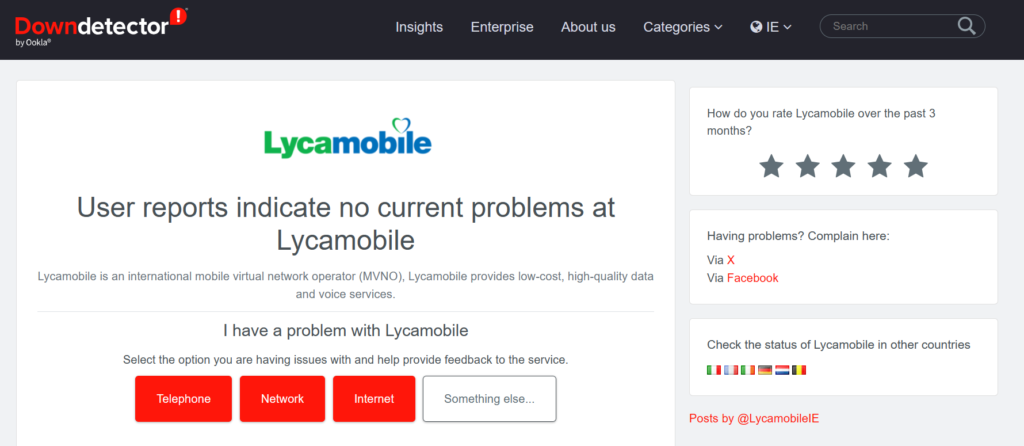
If there’s a temporary service outage affecting payment processing, you may need to wait until the issue is resolved before attempting the transaction again.
7. Use A Supported Payment Method
Ensure that you’re using a payment method supported by Lycamobile. Common options include credit cards, debit cards, or PayPal.
If you’re using an unsupported payment method, consider using an alternative payment option.
8. Contact Customer Support
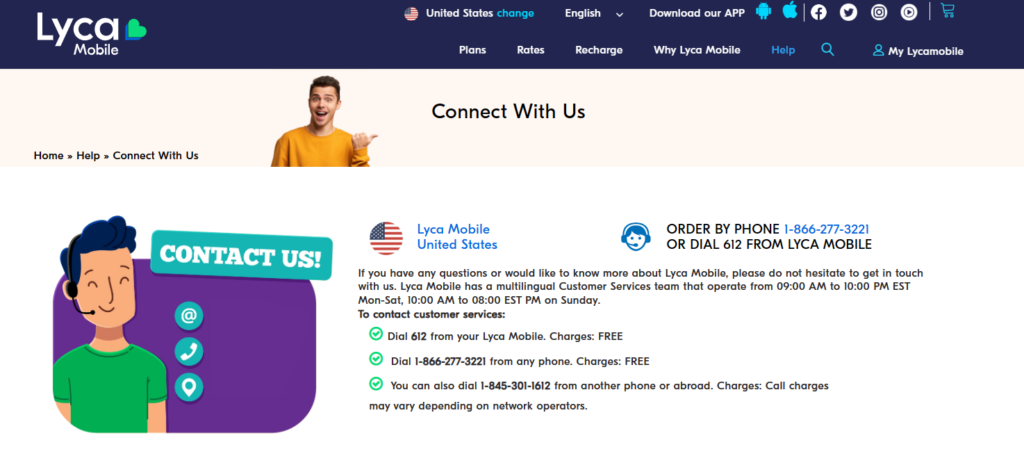
If none of the above steps work, reach out to Lycamobile’s customer support. They can provide specific guidance and investigate the issue further.
Be prepared to provide details about the transaction and any error messages received.