If you are experiencing issues with your Lycamobile number not working, it can be frustrating and inconvenient.
This problem could have various reasons, ranging from technical issues to account-related matters. It is essential to address the issue promptly to restore your connectivity and ensure uninterrupted service.
By contacting Lycamobile customer support, you can seek assistance and troubleshoot the problem effectively.
They can provide guidance, investigate the issue, and help resolve any underlying causes to get your Lycamobile number back in working order.

What Are the Possible Reasons for Lycamobile Number Not Working?
Possible reasons for a Lycamobile number not working could include insufficient balance, account expiration, network coverage issues, SIM card problems, account suspension, and technical issues. Contact customer support for assistance.
Below are the detailed possible reasons why a Lycamobile number may not be working:
1. Insufficient Balance
Lycamobile operates on a prepaid basis, meaning you must have sufficient balance on your account to make calls, send messages, or access mobile data. If your balance is depleted or insufficient, your number may only work once you recharge it.
2. Account Expiration
Lycamobile accounts typically have an expiration period. If you do not use your Lycamobile number or recharge it within a specified timeframe, your account may expire, making the number inactive.
3. Network Coverage Issues
While Lycamobile has coverage in many areas of the USA, there may still be regions where their network coverage could be improved or more available.
If you are in an area with weak or no network coverage, your Lycamobile number may only work once you move to an area with better reception.
4. SIM Card Issues
If your Lycamobile SIM card is damaged, improperly inserted, or expired, it may cause your number to stop working.

Check to ensure that your SIM card is inserted correctly in your device and that it is not damaged. You may need to contact Lycamobile customer support to replace your SIM card.
5. Account Suspension
Lycamobile may suspend your account or deactivate your number if they detect suspicious or fraudulent activity.
This could include violating their terms of service, engaging in illegal activities, or non-compliance with identity verification requirements.
If your number is suspended or deactivated, you must contact Lycamobile customer support to resolve the issue.
6. Technical Issues
Occasionally, there may be technical issues on Lycamobile’s end that can cause disruptions in their services.
These issues can range from temporary network outages to system maintenance or upgrades.
If you suspect a technical problem, it is advisable to contact Lycamobile customer support to inquire about any ongoing issues and seek assistance.
How to Fix Lycamobile Number Not Working?
To fix a Lycamobile number not working, you can recharge balance, reactivate an expired account, ensure network coverage, check SIM card, resolve account suspension, and address technical issues. Contact customer support for assistance.
Below is a detailed explanation of how to fix the Lycamobile number not working:
1. Recharge Balance
Ensure you have sufficient balance on your account by recharging it through the Lycamobile website, mobile app, or authorized retailers.
Follow The Steps To Recharge Balance:
- Visit the official Lycamobile website.
- Create an account or log in.
- Navigate to the “Recharge” section.
- Select the desired recharge amount.
- Enter your Lycamobile number.
- Choose a payment method.
- Complete the transaction following the instructions.
- Verify the balance by dialling a specific code or logging into your Lycamobile account.
2. Check Account Expiration
Verify if your Lycamobile account has expired, and if so, reactivate it by following the instructions provided by Lycamobile customer support.
To Check The Expiration Status Of Your Lycamobile Account And Reactivate It If Needed, Follow These Steps:
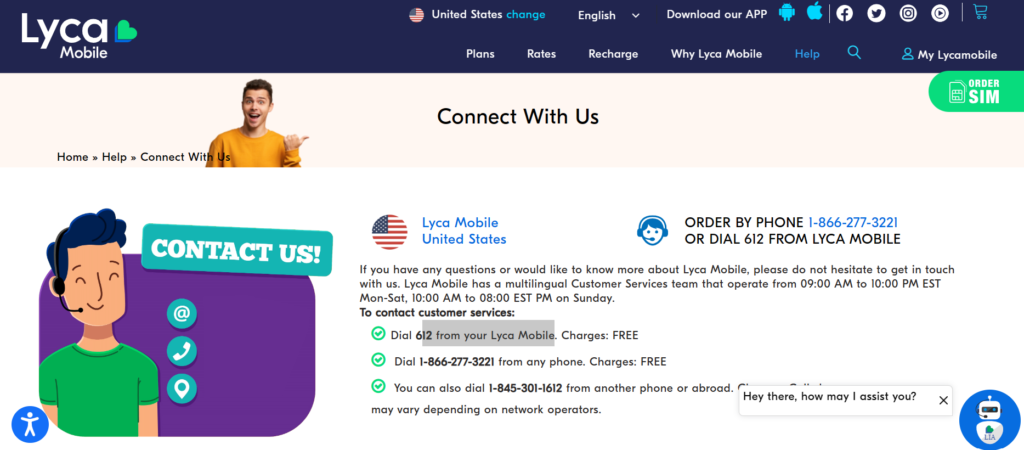
- Contact Lycamobile customer support at 1-866-277-3221 or dial12 from your Lyca Mobile.
- Provide your account details for verification.
- Inquire about your account’s expiration status.
- Follow the provided instructions for reactivation.
- Complete the reactivation process, which may involve payment or verification.
- Confirm with Lycamobile customer support that your account has been successfully reactivated.
3. Verify Network Coverage
Confirm that you are in an area with good Lycamobile network coverage. If not, consider moving to a location with better reception.
To Verify The Network Coverage Of Lycamobile In Your Area, Follow These Steps:

- Check Lycamobile’s coverage map: Visit the official Lycamobile website and locate their coverage map section.
- Enter your location: Enter your specific address or ZIP code in the coverage map search tool.
- Review the coverage results: Examine the map to determine the level of Lycamobile network coverage in your area.
- Consider relocating: If the coverage is poor or unavailable, consider moving to a different location with better Lycamobile reception, if feasible.
4. Check SIM Card
Ensure your Lycamobile SIM card is correctly inserted and not damaged. Contact Lycamobile customer support for assistance or request a replacement SIM card.

To Check Your Lycamobile SIM Card, Follow These Steps:
- Power off your device.
- Locate the SIM card slot.
- Remove the SIM card tray or back cover.
- Inspect the SIM card for damage.
- Reinsert the SIM card securely.
- Replace the tray or back cover.
- Power on your device.
- Check signal strength.
- Make a test call or send a text message.
- Contact Lycamobile if there are issues or for a replacement SIM card.
5. Verify Account Suspension
If you suspect your account has been suspended, contact Lycamobile customer support to understand why and follow their instructions to resolve the issue.
Follow The Steps To Verify Account Suspension:
- Contact Lycamobile customer support if an account is suspended.
- Explain the situation and express concerns.
- Provide requested information.
- Listen to the reason for suspension.
- Follow instructions to resolve the issue.
- Cooperate with verification or documentation.
- Take necessary actions for account reinstatement.
- Seek clarification if needed.
- Keep records of communication.
- Ensure the account is fully restored.
6. Check for Technical Issues
Visit the Lycamobile website or contact customer support to check for ongoing technical issues or outages. Follow their guidance or wait for the problem to be resolved.
Follow The Steps To Check For Technical Issues:
- Visit the Lycamobile website or contact customer support for a technical issue check.
- Look for announcements or notifications of ongoing outages or maintenance.
- Follow the provided guidance if issues are reported.
- Contact customer support at 1-866-277-3221 to inquire about known problems if none are mentioned.
- Explain the situation and seek assistance.
- Follow the recommended troubleshooting steps.
- If widespread, wait for Lycamobile to resolve the issue.
- Stay updated through official channels for any updates.
- Be patient during the resolution process.
- Test services periodically for issue resolution.
