Lycamobile, a widely available mobile service provider in various countries, including the USA, offers an auto renewal feature to ensure uninterrupted customer service.
However, there are instances when the auto renewal process may fail, causing inconvenience to users.
Several common factors can contribute to auto renewal failures on Lycamobile in the USA. These include insufficient account balance, expired or invalid payment methods, account suspension due to non-payment or violations, and occasional technical glitches within the system.
Understanding these potential reasons and how to address them can help users troubleshoot and resolve auto renewal failures, ensuring seamless and uninterrupted mobile service.
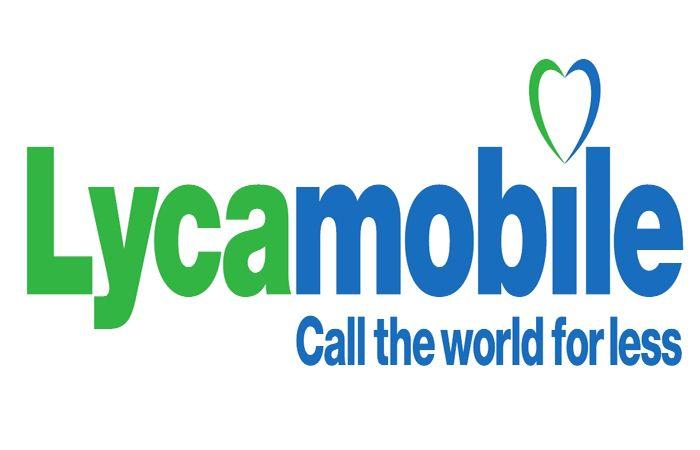
Lycamobile Auto Renewal Failed
Auto renewal is a convenient feature provided by Lycamobile, a mobile network service provider available in various countries, including the United States.
However, there are instances when the auto renewal process fails, causing inconvenience to customers.
In this article, we will discuss the common reasons behind auto renewal failures with Lycamobile in the USA and provide solutions to address these issues.
Reasons for Lycamobile Auto Renewal Failure
Lycamobile auto renewal failures can occur due to insufficient balance, expired/invalid payment methods, account suspension, or technical glitches. Address these issues for successful auto renewals.
Below is a detailed explanation of the reasons for Lycamobile Auto Renewal Failure:
1. Insufficient Account Balance
One of the primary reasons for auto renewal failure is an insufficient balance in your Lycamobile account. If there are insufficient funds to cover the plan renewal cost, the auto renewal process will not succeed.
2. Expired or Invalid Payment Method
An expired or invalid payment method associated with your Lycamobile account can also lead to auto renewal failures.
If the payment method on file, such as a credit card or debit card, is expired or no longer valid, the renewal process cannot proceed.
3. Account Suspension
If your Lycamobile account is suspended due to non-payment or violation of terms and conditions, the auto renewal feature will not be activated.
4. Technical Glitches
Technical glitches within the Lycamobile system can sometimes cause auto renewal failures. These glitches may be temporary and could result from system maintenance or updates.
How to Fix Lycamobile Auto Renewal Failed
To fix Lycamobile auto renewal failures, recharge your account, update payment method, resolve account suspension, or contact customer support for technical glitches. Troubleshoot effectively and ensure successful auto renewals.
Below is a detailed explanation of solutions for Lycamobile Auto Renewal Failure:
1. Insufficient Account Balance Solution
You can recharge your Lycamobile account by purchasing a top-up voucher or adding funds online to resolve this issue.
Ensure that your account has sufficient balance to enable a successful auto renewal.
Here are the steps to recharge your Lycamobile account in the USA either by purchasing a top-up voucher or adding funds online:
Purchasing a Top-up Voucher:
- Visit a store or retailer that sells Lycamobile top-up vouchers.
- Request a Lycamobile top-up voucher.
- Pay for the voucher at the counter.
- Scratch off the protective layer on the voucher to reveal the PIN code.
- Keep the voucher and PIN code safe and secure.

Adding Funds Online:
- Visit the Lycamobile website.
- Select the United States as your country.
- Enter your Lycamobile phone number.
- Look for the “Top-up” option on the website’s homepage and click on it.
- Choose the desired top-up amount or select “Other” if your desired amount is not listed.
- Select your preferred payment method (credit/debit card, PayPal, etc.).
- Enter the required payment details and double-check the entered information for accuracy.
- Confirm the payment to proceed.
- Wait for the payment to process. This may take a few moments.
- Once the transaction is successful, you will receive a confirmation message on the website.
- Your Lycamobile account should now be recharged with the selected amount.
Remember to keep track of your balance and recharge as needed to avoid running out of credit.
2. Expired or Invalid Payment Method Solution
Update your payment method by logging into your Lycamobile account online or through the Lycamobile mobile app. Provide accurate and up-to-date payment information to enable successful auto renewal.
3. Account Suspension Solution
Contact Lycamobile customer support to inquire about the status of your account and the reasons for suspension.
Resolve any outstanding issues or payments to reinstate your account and enable the auto renewal feature.
4. Technical Glitches Solution
If you suspect a technical issue, contact Lycamobile customer support for assistance at1-866-277-3221 or dial 612 from Lyca mobile. They can investigate the problem and guide you in resolving the auto renewal failure.

Addressing these common issues and implementing the suggested solutions, you can troubleshoot and resolve Lycamobile auto renewal failures in the United States.
Lycamobile Auto Renewal Activation
To activate Auto Renewal on Lycamobile in the USA, perform a successful top-up, then enable Auto Top-Up in your account settings. Set the threshold and frequency, and Lycamobile will automatically recharge your account when needed.
Below is the detailed explanation of Lycamobile Auto Renewal Activation:
You can activate the Auto Renewal feature to ensure uninterrupted service and avoid the hassle of manually topping up your Lycamobile account every time your balance runs low.
Auto Renewal allows Lycamobile to automatically recharge your account with a predetermined value whenever your balance drops below a certain threshold.
Here’s how you can set up Auto Renewal on Lycamobile in the USA:
1. Complete a Successful Top-Up
Before activating Auto Renewal, you must perform at least one successful top-up using your Credit/Debit card. This initial top-up establishes your payment method and sets the stage for enabling Auto Renewal.
2. Access the Auto Top-Up Option
Once you have successfully topped up your Lycamobile account, you can access the Auto Top-Up feature. Log in to your Lycamobile account on their official website or mobile app.
3. Enable Auto Top-Up
Within your account settings, navigate to the Auto Top-Up section. Here, you will find the option to enable Auto Renewal. Select this option to activate the feature.
4. Set Threshold and Frequency
After enabling Auto Renewal, you can set your desired threshold and frequency for automatic top-ups. Specify the value at which you want your account to be recharged and the frequency of top-ups.
5. Save Changes
Once you have set your preferences for Auto Renewal, save the changes in your account settings.
Lycamobile will automatically recharge your account with the specified amount whenever your balance falls below your threshold.
It’s important to note that by activating Auto Renewal, you authorize Lycamobile to charge your registered Credit/Debit card for the automatic top-ups.
Ensure that your payment information is accurate and up to date to avoid any issues with the recharge process.
By utilizing the Auto Renewal feature on Lycamobile, you can enjoy uninterrupted service and peace of mind, knowing that your account will be automatically topped up whenever your balance goes low.
