Are you experiencing the frustrating issue of being unable to send or receive SMS messages on your Lycamobile due to the “Message Blocking Is Active” error? Don’t worry, you’re not alone.
Many Lycamobile users encounter this problem, but the good news is that there are several solutions to resolve it.
In this comprehensive guide, we’ll explore the reasons behind this issue and provide you with practical step-by-step instructions to fix “Lycamobile Message Blocking Is Active.”
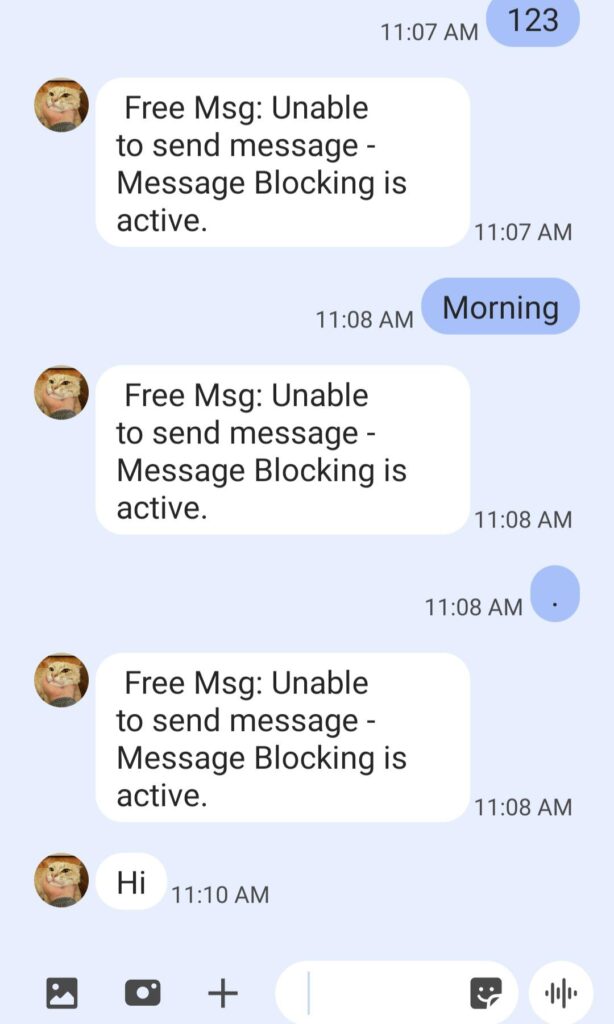
How To Fix Lycamobile Message Blocking Is Active?
You should validate your current plan and MCN in your SMS settings, reboot your smartphone handset. If nothing works, then you may try contacting Lycamobile customer support service.
Below is a detailed explanation of all the above-mentioned fixes:
1. Check your current plan
First, ensure that your current plan has sufficient credit to send SMS messages to the recipient. Having enough credit is essential for sending SMS messages, and inadequate credit can lead to message blocking issues.
Once you logged in to Lycamobile website, review the available credit in your account. Ensure that the balance is adequate to cover the cost of sending SMS messages.
If you find that your credit is low, consider recharging your account to ensure that you have enough balance to send messages.
2. Check The MCN In Your SMS Settings
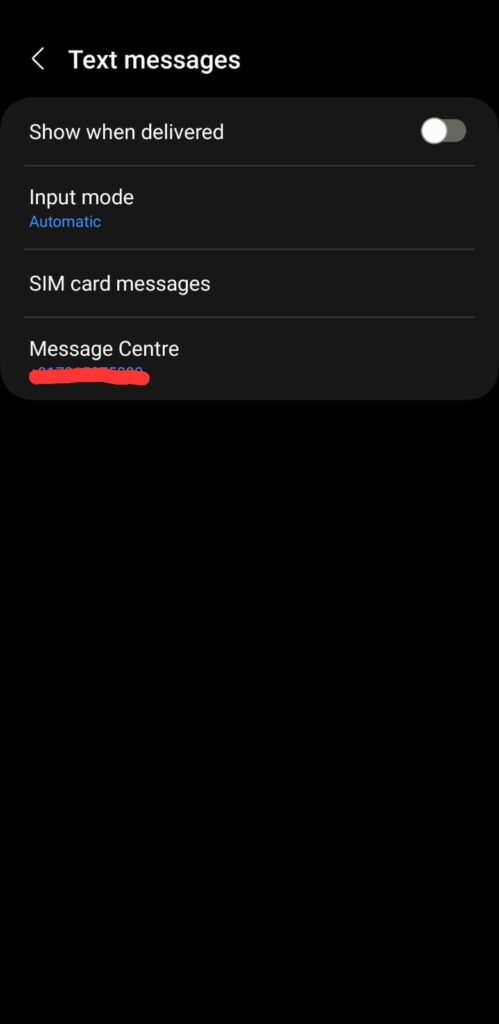
The MCN, or Message Centre Number, is a phone number that your phone uses to send and receive SMS messages. If the MCN is incorrect, you won’t be able to send SMS messages.
To check the MCN, go to your phone’s SMS settings and look for the Message Centre Number. It should be +61469000111. If it’s not, replace it with this number.
3. Check for Service Outages
Verify if there are any known issues or maintenance activities on the Lycamobile network that could be affecting messaging services.
- Visit the Lycamobile website or contact their customer service to inquire about any ongoing service outages that might affect messaging services.
- You can also check social media platforms or forums for any reports of widespread issues with Lycamobile services.
4. Check for Blocking Features
Ensure that you haven’t accidentally blocked the recipient’s number, and also confirm that the recipient has not blocked you.
- Access the messaging app on your phone.
- Navigate to the settings within the app and look for any blocked numbers list.
- If the recipient’s number is on the list, select the option to unblock it.
5. Check for Device Restrictions
If you’re using a device that was not originally from Lycamobile, ensure there are no carrier restrictions preventing you from sending messages.
- Check if your phone is unlocked, which is necessary to use services from a different carrier fully.
- Review your phone’s settings to ensure there are no restrictions set that would block outgoing messages. This can typically be found in the network or messaging settings of your phone.
6. Reboot your smartphone handset
If you see a different number in your SMS settings, replace it with +61469000111 and reboot your smartphone.
This should refresh your phone’s connection to the network and may resolve the issue.
7. Contact Lycamobile Support Service
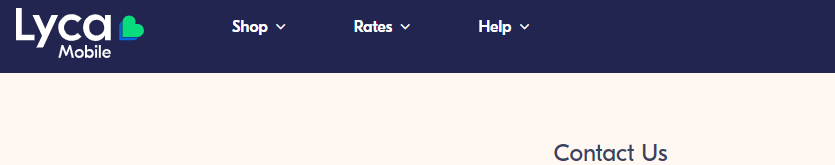
If you’ve tried the above steps and you’re still experiencing the “Message Blocking Is Active” error, contact Lycamobile’s support service by dialing 1-866-277-3221 or 612 from your Lycamobile phone.
They will be able to assist you further and troubleshoot the issue.
