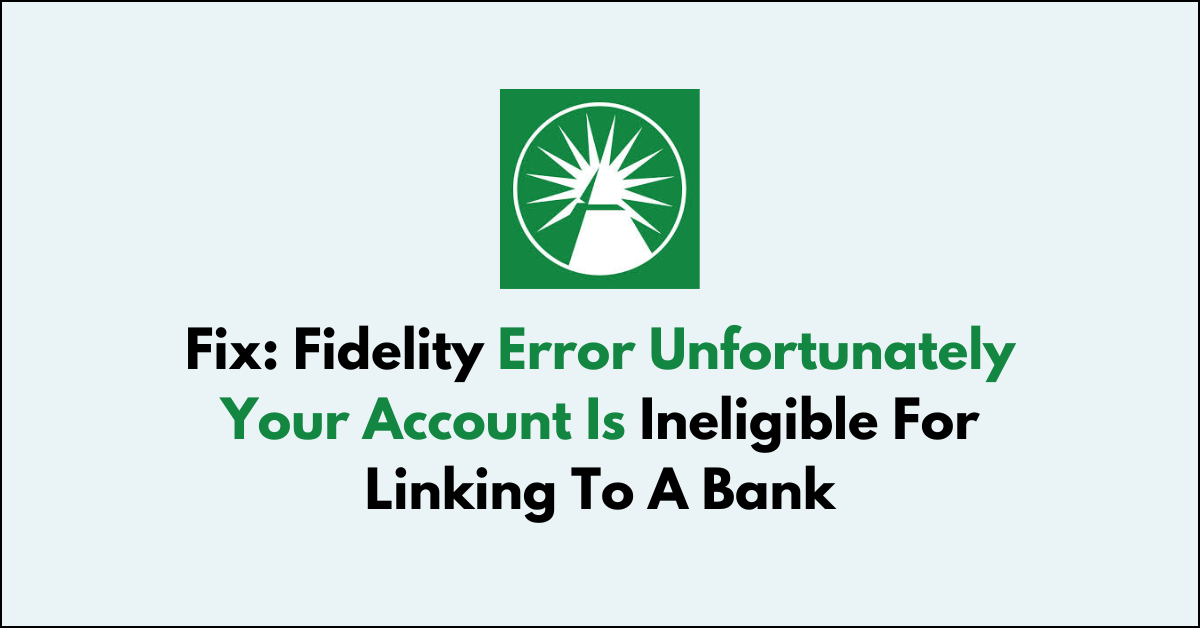Are you encountering the frustrating “Fidelity Error: Unfortunately, your account is ineligible for linking to a bank” message when trying to connect your accounts?
This error can prevent you from linking your bank account to your Fidelity account, which is essential for funding your investments or managing your funds.
In this article, we will explore common reasons behind this error and provide you with practical solutions to resolve it.
How to Fix fidelity Error unfortunately your account is ineligible for linking to a bank?
To resolve the issue of linking the bank on Fidelity, you should ensure that the account information is accurate and try manually entering the bank information.

Down below, we have discussed the solution in step-by-step detail.
1. Verify Account Information
Verifying your account information can resolve issues where personal details or account statuses are mismatched or outdated, which is a common reason for eligibility problems.
Once your information is validated and updated, the system can accurately assess your eligibility to link a bank account, potentially removing any restrictions previously placed on your account.
Here are the steps to Verify Account Information:
- Log in to your Fidelity account.
- Navigate to the profile or account settings.
- Review and update personal and account information as necessary.
- Confirm or submit any required documents for verification.
2. Check Account Types
Checking the types of accounts involved can identify if there are specific restrictions or additional requirements that need to be addressed.
For instance, if you’re trying to link a trust or business bank account to your Fidelity account, these often have different verification processes compared to personal accounts.
In the case of a family trust, visiting a Fidelity office with the account trustee to provide the necessary external bank account identification can resolve the issue by fulfilling the unique requirements for trust accounts.
3. wait and try again later
Waiting and trying to link your bank account at a later time can be an effective fix because certain errors are temporary and may be related to Fidelity’s system updates or high server traffic.
By giving the system time to resolve any internal issues, you may find that the error no longer appears when you attempt the process after some time has passed.
This approach allows for any temporary restrictions or glitches to clear, potentially enabling successful account linking without further action needed on your part.
4. Manually Enter Bank Information
Manually entering your bank information can rectify errors that may occur with automated or pre-filled entries, which could be causing the ineligibility error.
By carefully inputting the bank account number and routing number yourself, you ensure that the details are accurate and match exactly with your bank’s records.
Here are the steps to Manually Enter Bank Information:
- Login: Enter your credentials on the Fidelity website or app.
- Navigate: Go to “Accounts & Trade” and select “Account Features.”
- Payments & Transfers: Click “Payments & Transfers” within “Account Features.”
- EFT Setup: Select the “Electronic Funds Transfer (EFT)” option.
- Link Bank: Click “Link a New Bank Account” and choose to enter your bank info manually.
- Enter Details: Provide your bank account information to complete the process.
5. Visit a Fidelity Office
Visiting a Fidelity office can provide a direct, in-person approach to resolving account linking issues.
The representatives at the office can offer personalized assistance, verify your identity, and help you complete any necessary paperwork that might be required for linking your bank account.
This face-to-face interaction can expedite the resolution process and ensure that all aspects of the account linking are handled correctly and promptly.
6. Contact Fidelity Support
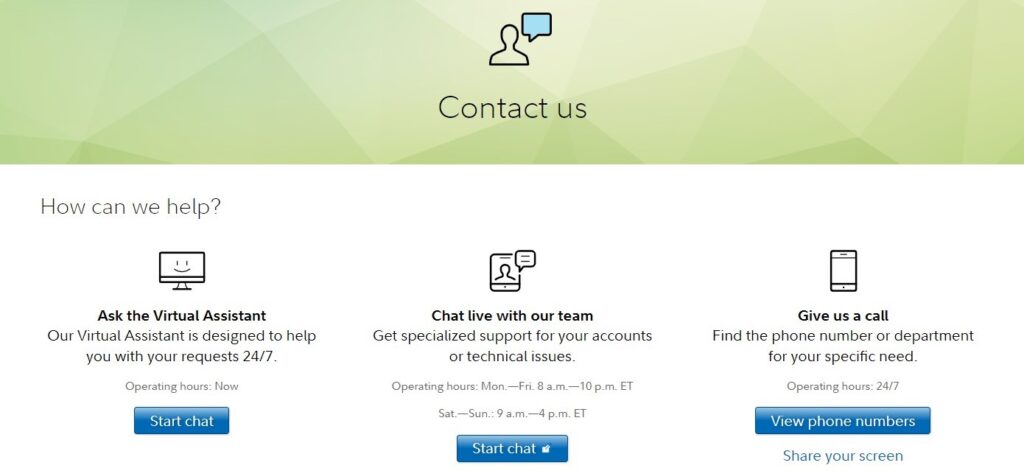
If you are unable to resolve the issue on your own, it’s best to contact Fidelity’s customer support.
They can provide specific guidance based on the details of your account. You can reach out to them via phone, email, or by visiting a local branch.