Are you having the issue where the character.AI stops at midsentence and keeps pausing while you are trying to chat with your character?
Many users have recently reported facing this issue where they are unable to chat properly with their characters due to their characters stopping in midsentence continuously.
OIt can be worrisome and existing when you are facing such an issue but that is why we are here to help today!
Character.AI is an aAI platform that lets users create characters as they like and chat with them. Due to its highly advanced AI model, the characters feel as if they are the real person with whom you have been talking in real life.
In this article, we will be looking at the reasons why your characters keep stopp[onh in mid-sentence while replying and how you can fix this issue.
Why Character AI Stops Mid Sentence And Keeps Pausing?
There can be a few reasons why Character.AI might stop in the middle of a sentence while replying to your text.
One of the major reasons for this issue is that the Character.AI server could be down for the moment or going through scheduled maintenance.
Other reasons could include a heavy traffic load in the Character.AI platform. If there is a technical glitch or any bugs that can also cause the Character to stop in mid-sentence or keep pausing while chatting with you.
Whatever the reason is there is no need to worry as we have some solutions for you that will help you to solve the issue.
How To Fix Character AI Stops Mid Sentence And Keeps Pausing?
In this section, there are fixes given that can help you to fix the issue of Character.AI stopping in the midsentence while chatting. These fixes can range from checking the server to giving prompts to the AI while chatting.
1. Check Character AI Server Status
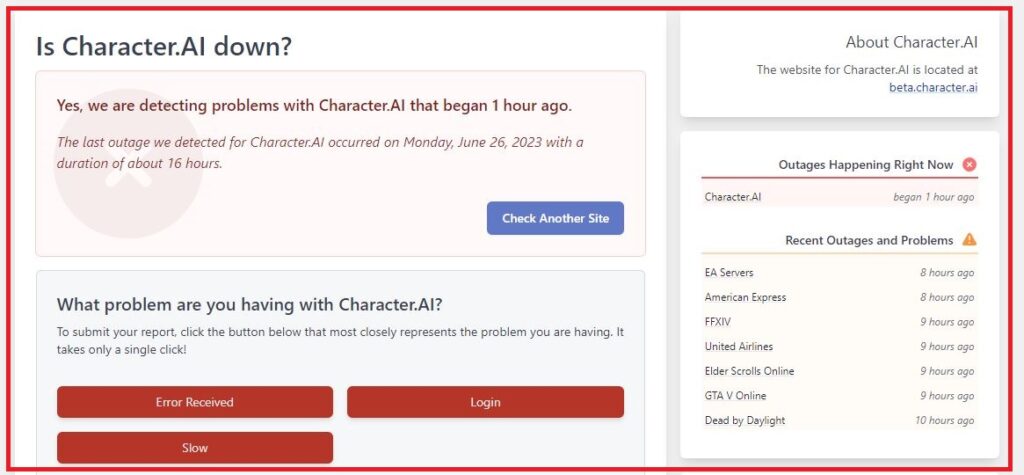
The first fix that you need to try is to check the server status of Character.AI. In case the server is going through an outage or a scheduled maintenance you will not be able to use Character.AI well. Check whether the server of Character.AI is operational before you access it.
The issue of your character stopping midsentence could also happen due to the server overload or huge traffic in the platform of Character.AI.
In that case, it is best that you wait for some time and then try to chat in Character.AI later. It is best to use Character.AI when it is not rush hour if you are repeatedly having this issue of characters stopping in mid-sentence while chatting with you or pausing frequently.
2. Take the Charcter.AI Plus Subscription

If you are having lots of difficulties while using Character.AI as it keeps paying frequently when you are trying to chat with it or generate any content then try taking the Character.AI Plus subscription.
The members get a priority pass where even if the platform is suffering from overload your chat will not get affected. It also has other benefits which can make you have a smooth experience while using the Chracter.AI platform.
3. Prompt the AI
You can also prompt the AI in the chat when the AI had stopped in midsentence. To do that you can use the words, “And”, “what else”, “Next” and others.
There can be a bug in the system of Character.AI that might be causing the issue and using the prompts will help the AI to remember what you have been talking about and what it is supposed to reply.
4. Delete And Restart the Chat
As an alternative fix, you can also try to delete the entire chat and then restart it. You can save the chat on your computer and then delete the chat from the Character.AI chat section and start a fresh chat.

To delete the chat go to the Chat section and then click on Edit at the top, then click on the X sign beside the chat that you want to delete and it will get deleted.

Some users have reported that starting a fresh chat has helped them in solving the issue of characters stopping in midsentence while chatting with them or having frequent pauses in the sentence.
5. Contact Character.AI Support Team
If you aren’t able to fix the issue of Characters stopping in mid-sentence even after trying all the fixes above then you need to contact the Support Team of Character.AI. They will be able to look at it deeply and solace it for you.