Does your Cash app keep on asking you for a debit card while adding funds to the account even after linking a debit card to the Cash app?
The Cash app is a popular and convenient platform to transfer money from your bank account through a smartphone app in the United States and the United Kingdom.
It is a reliable, quick, and secure app to carry out transactions on your smartphone device. You can use a Cash card to buy goods and services against the balance in your Cash app.
If the Cash app keeps on asking you for a debit card while adding funds in spite of already linking a debit card on the Cash App, do not worry, as there are some simple solutions to fix the issue.
This article will help you understand why the Cash app might be asking you for a debit card multiple times while adding funds to the account and what you can do to fix the issue and use the Cash App smoothly.
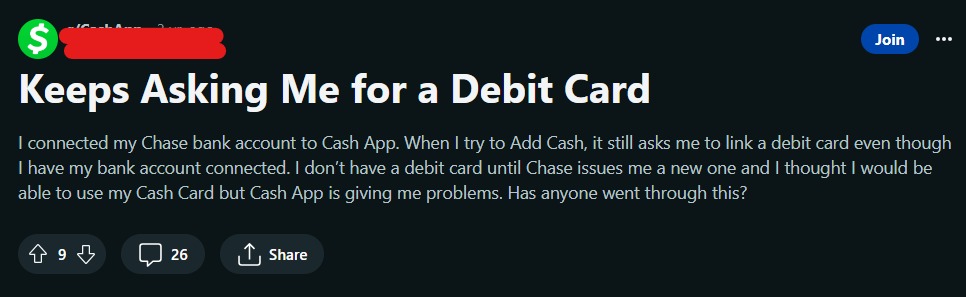
Why Does The Cash App Keep Asking For Debit Card
If the Cash app repeatedly asks for your debit card when you add funds to the Cash account, it could be due to an unstable internet connection, technical glitches, and bugs, Cash app cache not cleared, or using a VPN.
1. Weak Internet Connection
If you have an unstable, weak, or poor internet connection, it may interfere with the process of adding funds to the Cash App.
An internet connection with good strength is required to operate the Cash App successfully with the help of the WiFi router.
2. Technical Glitches & Bugs
There is a possibility that due to technical glitches or bugs, you might be encountering this debit card error on the Cash app.
If you haven’t updated the Cash app you will not be able to use the latest version of the app. An updated app has fixes for bugs and glitches that interrupt while accessing the Cash app.
3. Cash App Cache Memory Is Full
When the cache memory of an app is full, all of the available cache memory has been used and there is no more space left to store new data.
This may slow your browsing speed and lead to the Cash app repeatedly asking for your debit card.
4. Using VPN
Sometimes, using a VPN can immensely slow down your internet speed by 50% or more.
A VPN conceals your actual IP address and makes it look like you are trying to access the Cash App from a different geological location.
How To Fix Cash App Keeps Asking For Debit Card
To fix the Cash app asking for a debit card multiple times, check your internet connection, disable VPN, update the Cash app, unlink and relink the debit card, or contact the Cash app customer service.
1. Check Your Internet Connection
Although the Cash app repeatedly asks for the debit card error occurs mainly due to an error on the Cash App team’s end, however, an unstable internet connection may also lead to this issue.
A stable and active internet connection is essential to access the Cash App. Make sure you’re connected to a reliable and fast network.
You can also use your device to perform a speed test to check if your internet connection is fast and seamless.
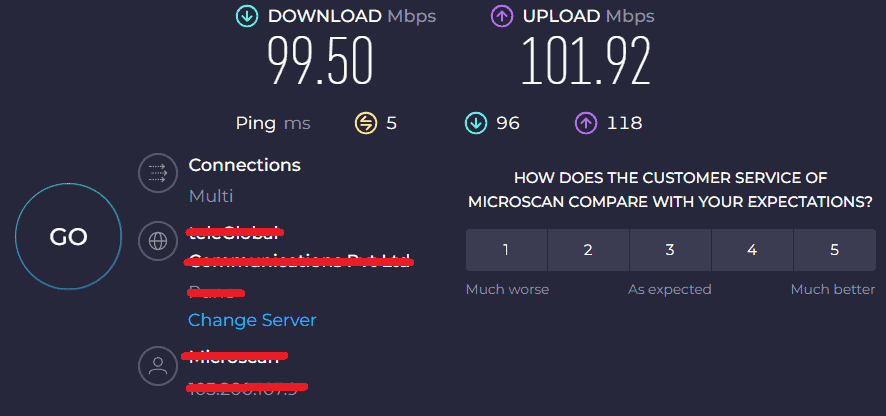
If you have a poor internet connection, try restarting your router.
To restart your router or modem, follow these steps:
- Unplug the router and modem. Wait for at least 30 seconds and then plug in the modem. Switch it on.
- Wait for at least 1 minute. Then plug in the router. Press the power button to switch it on.
- Wait at least 2 minutes before proceeding to test or use any device.
Moving the router closer to the devices can also help to boost your WiFi connection.
That way, you can strengthen your WiFi signal and access the Cash app through your device.
2. Temporarily Disable VPN
If you are using a VPN or proxy service, it could be causing the Cash app to ask for the debit card multiple times while adding funds.
Disable the VPN or proxy temporarily and then try adding funds to the Cash App directly.
Using a VPN gives you access to the Cash App in case your IP address can not access the Cash App servers.
It conceals your actual IP address and makes it look like you are trying to access the Cash App from a different geological location.
3. Update the Cash App
Ensure that you are using the updated version of the Cash app from the App Store (iOS) or Google Play Store (Android). An updated version has the fixes to bugs and technical glitches.
Outdated apps can sometimes lead to the app crashing or stopping. It will just take a few seconds, and once updated, you can attempt the card on your Cash app.
The Cash Card should now unlock flawlessly and the Cash app should not ask for your debit card repeatedly anymore.
4. Delete Cash App Cache
Clearing the Cash App cache can fix certain problems, like loading or formatting issues on the Cash App.
If the memory is full, clearing the app cache will help clear the error of the Cash app asking for a debit card multiple times while adding funds to the app.
Follow these steps to clear the Cash App cache on your iPhone:
- Go to iPhone settings.
- Go to General.
- Find the Cash App and click on that.
- Tap on the Offload App button.
- Again Reinstall the Cash App.
Follow these steps to clear the Cash App cache on your Android phone:
- Open Settings and select Apps.
- Find the Cash App, select it, and tap on Storage.
- Tap on Clear cache.
- Tap on OK.
5. Unlink & Relink Your Debit Card
Try to unlink your debit card and then relink it again to the Cash app. This fix has solved the issue for some users:
- Go to the Cash app and sign in to your account.
- Tap on the My Cash icon.
- Next, go to the Linked Banks section.
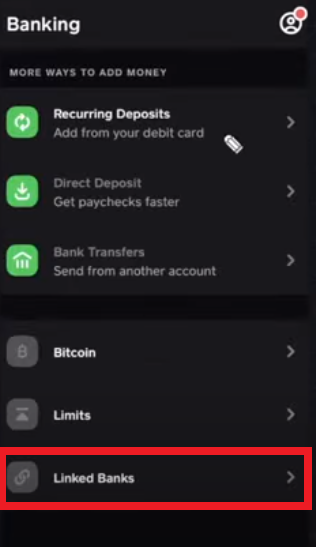
- Tap on your debit card which you choose to unlink.
- Choose the Remove Card option from the menu. Your debit card is now unlinked from the Cash app.
- Refresh the Cash app and go back to the Linked Banks section.
- Tap on Link Debit Card. Enter your debit card details such as card number, CVV, and expiration date.
- Tap on Link Card.
Your debit card is now relinked. Try adding funds to the Cash app now. The app shouldn’t ask for your debit card multiple times now.
6. Contact Cash App Support
The most effective way to fix the Cash app asking for your debit card multiple times while adding funds to the Cash app is to contact Cash App’s customer support. You can reach out to them on their social media handles.
They can review your account, provide information about why you might be encountering the debit card error, and guide you through the steps to fix the issue.
You can also contact the Cash app support team through the Cash app.
- Go to the Cash app on your device.
- Tap on the Profile icon.
- Finally, tap on Cash Support to contact the support team.
Additionally, you can also call the Cash App support team at 1-800-969-1940. A Cash App representative will guide you further to resolve the issue.
