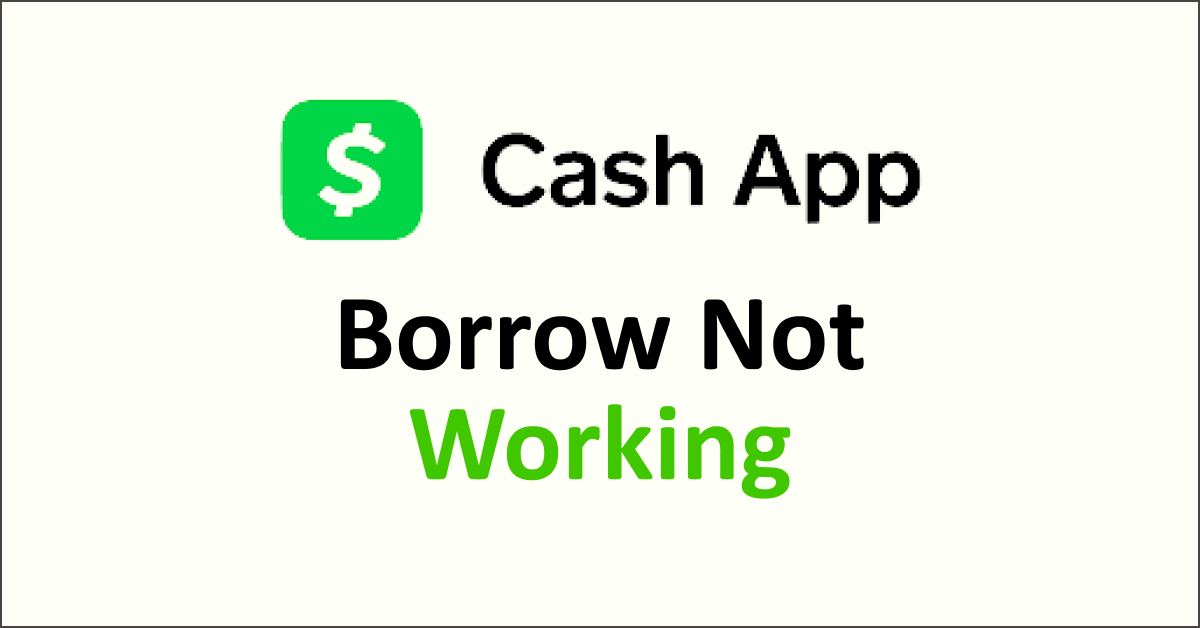Is the borrow feature on the Cash app not working for you? The Cash app is a popular and convenient platform to transfer money from your bank account through a smartphone app in the United States and the United Kingdom.
Cash App Borrow is a feature that allows users to request and borrow money from Cash App. Any issues with it may involve account settings, eligibility, or other factors. However, this feature is available only in a few states of the United States.
If the borrow feature on the Cash app is not working for you, this article will guide you in understanding why it may not be working for you and what you can do to use the borrow feature on the app.
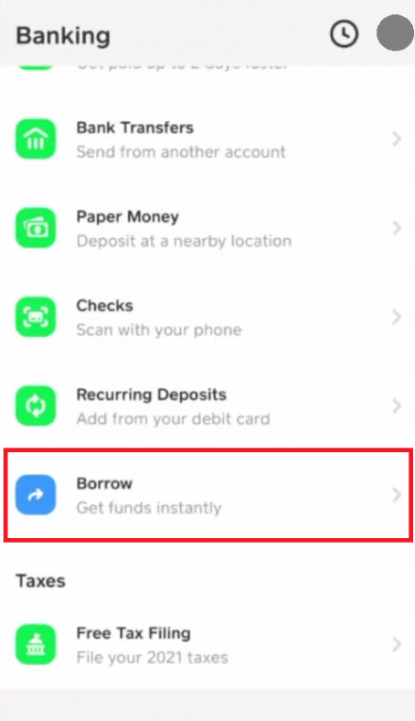
Why Is Cash App Borrow Not Working?
If the borrow feature on the Cash app is not working for you, it could be due to not meeting the eligibility requirements, using an outdated version of the Cash app, the cache memory of the app being full, or the verification process being left incomplete.
1. Not Eligible To Borrow
The Cash app has some specific requirements related to account activity, transaction history, active cash card, location, etc.
If you do not meet their eligibility requirements, you will not be able to use the borrow feature on the Cash app.
2. Outdated Cash App
If you haven’t updated the Cash app you will not be able to use the latest version of the app. An updated app has fixes for bugs and glitches that interrupt while accessing the Cash app.
3. Cash App Cache Memory Is Full
When the cache memory of an app is full, all of the available cache memory has been used and there is no more space left to store new data.
This may slow your browsing speed and lead to the error message “An Unexpected Error Has Occurred. Please Try Again Later”.
4. Incomplete Verification
The borrow function on the Cash app may not be working due to an incomplete verification process. Your personal information such as email address, place of residence, and SSN (Social Security Number) need to be up to date.
How To Fix Cash App Borrow Not Working?
If the borrow feature on the Cash app is not working for you, here are some steps you can take to resolve your issue.
Start by checking your eligibility to borrow, updating the Cash app, deleting the Cash app cache, uninstalling and reinstalling the Cash app, completing the verification process, and then contacting the Cash app customer support.
1. Check Eligibility Requirements To Borrow
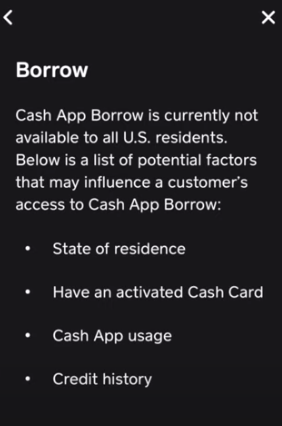
Ensure that you meet the eligibility criteria for Cash App Borrow. The borrow feature is available only to the residents of a few states of the United States.
The Cash app has some specific requirements related to account activity, transaction history, active cash card, location, etc.
The more frequently you put money into the app, the more likely you are to qualify for the Borrow option. Furthermore, the amount of money you deposit into the app each month impacts how much you can borrow when the need arises.
2. Update The Cash App
Make sure you are using the latest version of the Cash App. Outdated versions may have bugs or issues that can affect the functionality of features like Cash App Borrow.
Visit the app store (Google Play Store for Android or Apple App Store for iOS) to check for updates.
3. Delete Cash App Cache
Clearing the Cash App cache can fix certain problems, like loading or formatting issues on the Cash App.
If the memory is full, clearing the app cache will help load the borrow feature on the Cash App.
Follow these steps to clear the Cash App cache on your iPhone:
- Go to iPhone settings.
- Go to General.
- Find the Cash App and click on that.
- Tap on the Offload App button.
- Again Reinstall the Cash App.
Follow these steps to clear the Cash App cache on your Android phone:
- Open Settings and select Apps.
- Find the Cash App, select it, and tap on Storage.
- Tap on Clear cache.
- Tap on OK.
4. Uninstall And Reinstall the Cash App
Try to uninstall and then reinstall the Cash app on your device to fix the issue. It could be a possibility that the Cash app may have some bugs or technical glitches causing the borrow feature to not work.
Follow these steps to uninstall and then reinstall the Cash app:
- Go to the Settings on your device.
- Click on Apps or Manage Apps.
- You can now see the list of all apps installed on your device.
- Search for the Cash app from the search box on the top of your screen.
- Finally, click on the Uninstall button. The Cash app is now uninstalled.
- Go to the Play Store or the App Store depending on your device.
- Search for the Cash App.
- Tap on the Install button to install the Cash app on your device again.
5. Verify Your Account
The borrow function on the Cash app may not be working due to an incomplete verification process. Make sure your Cash App account is fully verified.
Ensure that your personal information, including your name, address, and phone number, is accurate and up to date.
They may ask for details such as your full name, date of birth, the last 4 digits of your SSN (Social Security Number), email ID, and your residential address.
Be prepared to provide any requested documentation or information to confirm your identity.
6. Contact Cash App Customer Support
The most effective way to fix the borrow feature not working on the Cash app is to contact Cash App’s customer support. You can reach out to them on their social media handles.
They can review your account, provide information about why you might not be able to use the borrow feature and guide you through the steps to fix the issue.
You can also contact the Cash app support team through the Cash app.
- Go to the Cash app on your device.
- Tap on the Profile icon.
- Finally, tap on Cash Support to contact the support team.
Additionally, you can also call the Cash App support team at 1-800-969-1940.