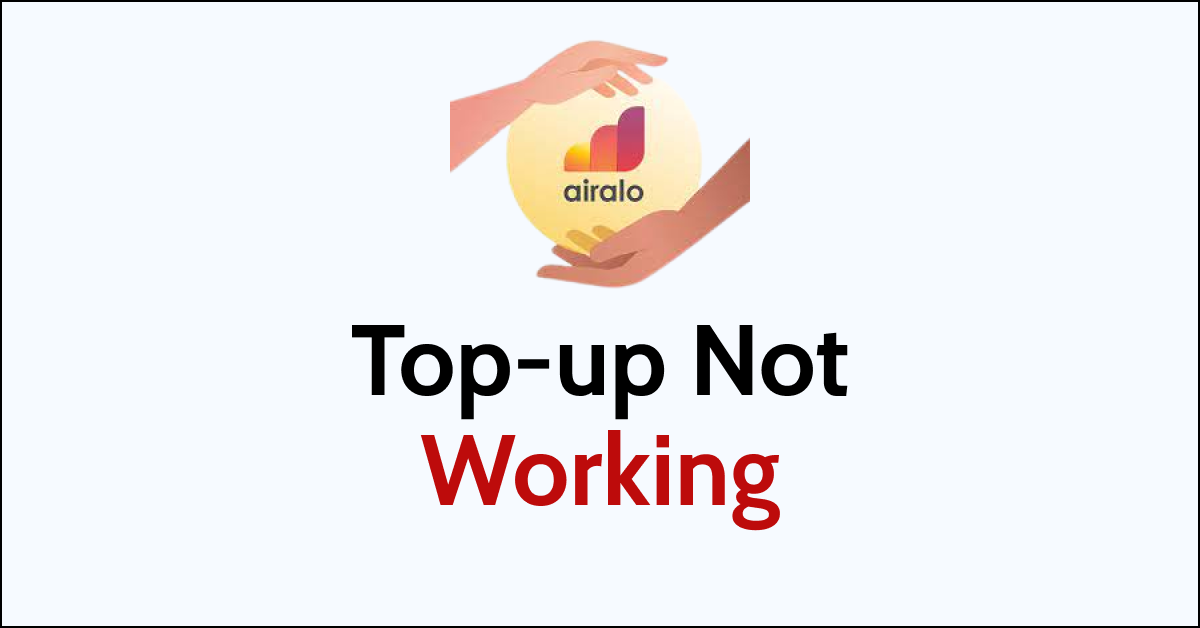Airalo is the largest eSIM provider for over 200 countries and regions around the globe. It offers affordable plans and connectivity in the country where you travel without the hassle of changing physical SIM cards.
You can also top-up your eSIM when the recharge is over to continue using the eSIM without interruptions provided that eSIM is rechargeable.
However, sometimes the top-up may not work for Airalo eSIMs due to which many users face issues with their eSIM.
If you are also not able to top-up your Airalo eSIM, read on. This guide will discuss why is Airalo eSIM not working and how you can fix it.

Why Is Airalo Top-up Not Working?
The Airalo top-up is not working mainly due to eSIM not being rechargeable, there is a network carrier change for eSIM and temporary issues with your phone.
Below are the detailed reasons for the Airalo top-up not working:
1. Airalo eSIM Is Not Rechargeable
If the Airalo eSIM top-up is not working, it is mainly due to eSIM not being rechargeable. Before purchasing a top-up for your eSIM you should check whether it is rechargeable or not.
If it is not a rechargeable Airalo eSIM you will not see the top-up option and hence you will not be able to top it up.
2. Carrier Change For eSIM
If you have recently travelled from one country to another or to a different area where there is a carrier change for Airalo eSIM, you will not be able to top up.
3. Temporary Issues With Your Phone
The Airalo eSIM top-up usually works automatically for a rechargeable eSIM. So, if you have a rechargeable eSIM and are still not able to top up then the issues can be with your phone.
These issues include not rebooting the phone which is interrupting the eSIM top-up.
How To Fix Airalo Top-up Not Working?
To fix the Airalo top-up not working, ensure your Airalo eSIM is rechargeable and get a new eSIM if you have changed your carrier. Additionally, enable/disable airplane mode and restart your phone to fix any temporary issues.
The fixes for the Airalo top-up not working are discussed in detail below:
1. Ensure Airalo eSIM Is Rechargeable
The most important thing to check is that your Airalo eSIM is rechargeable as only rechargeable eSIMs can be topped up.
You can check if the Airalo eSIM is rechargeable by tapping on the “Additional Information” tab before the purchase.
If you have purchased Airalo eSIM, you can check if it is rechargeable or not.
To check if your Airalo eSIM is rechargeable, follow the steps mentioned below:
- Log in to your Airalo account.
- Navigate to “My eSIMs”.
- If your eSIM is rechargeable, you will see the “Top-up” option which means you can tap on it to top up your Airalo eSIM.
- If you do not see the “top-up” button or the top-up button does not work then it means your eSIM is not rechargeable.
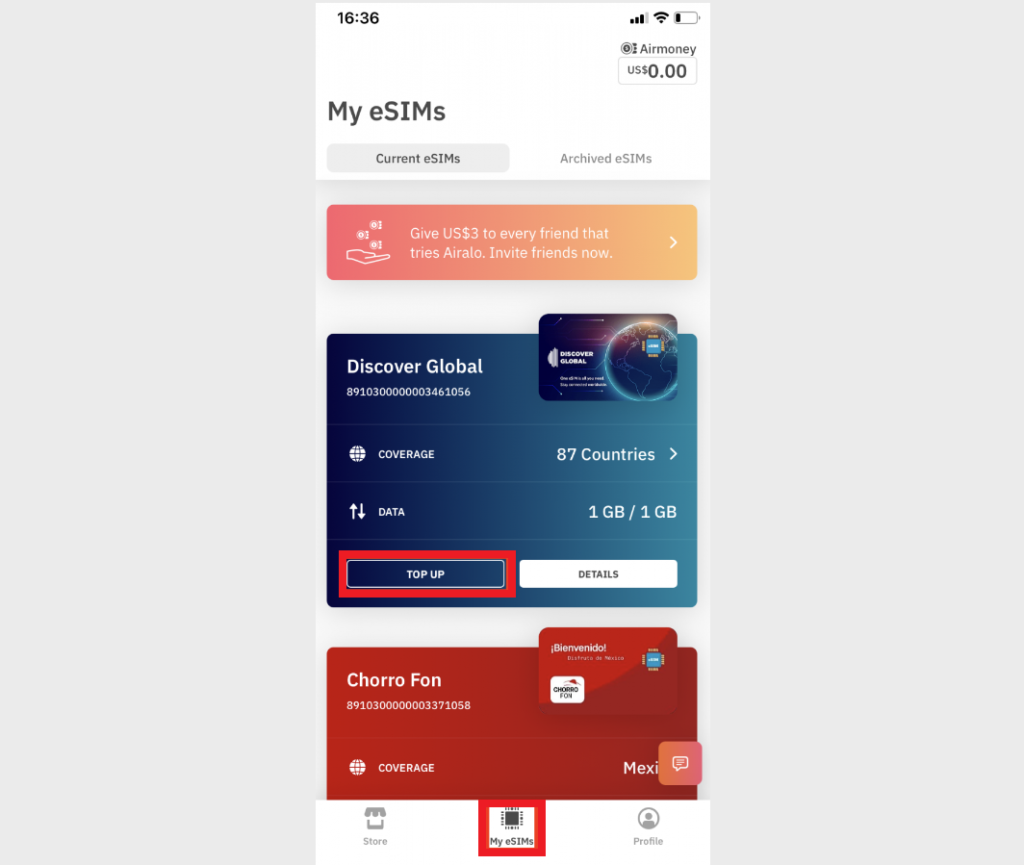
2. Get A New Airalo eSIM
If there is a carrier change for your Airalo eSIM then the top-up will not work. For an eSIM to top-up, it has to remain in the same network carrier.
A carrier change for eSIM will not let the top-up work. In such a case, you will have to purchase a new Airalo eSIM.
3. Enable And Disable Airplane Mode
You can also enable and disable airplane mode to troubleshoot any network issue if the top-up is not working even when the eSIM is rechargeable. This will also refresh the network.
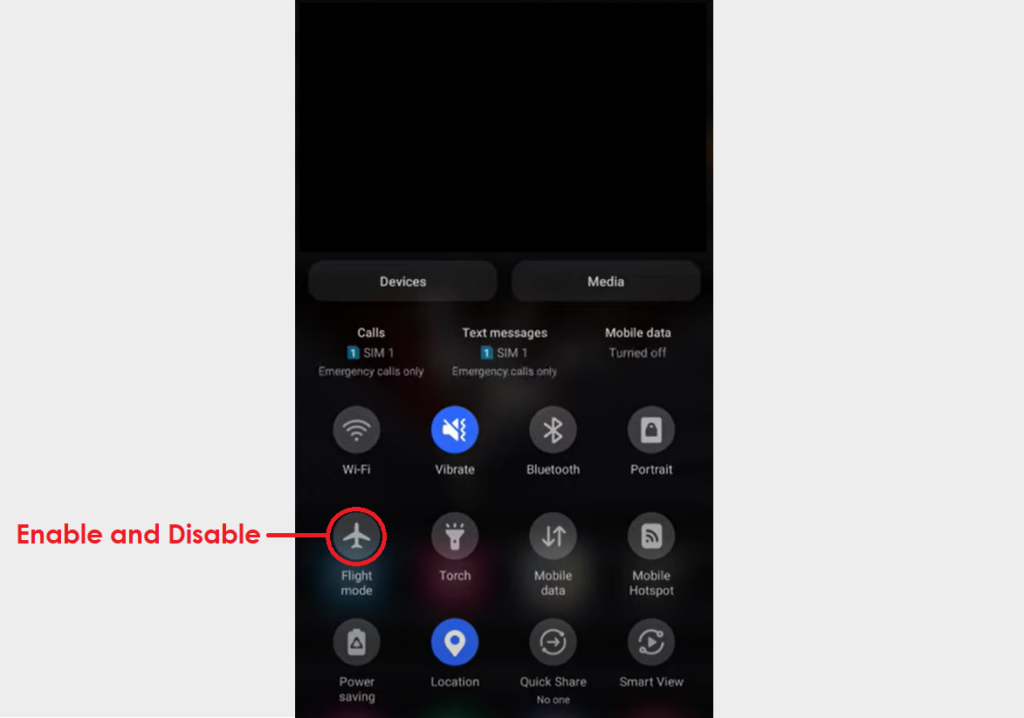
To enable and disable airplane mode on your phone, following are the steps:
- Open the “Control Center” or “Quick Settings” on your phone.
- Look for the “Airplane” icon and tap on it to enable it.
- Wait for some time and then tap on the “Airplane” icon again to disable it.
- Wait for the network to be restored.
4. Restart Your Phone
If your Airalo eSIM is rechargeable but the top-up button is not working then it can be a network issue. You can restart your phone to troubleshoot network issues when the top-up button is not working.
To restart the iPhone, follow the steps mentioned below:
- Press and hold the volume up or down button along with the Sleep/Wake button on the side.
- “Slide power off” will appear on the screen. Slide the bar to turn off the phone.
- Wait for 30 seconds to let the screen go blank.
- Restart your phone by pressing the Sleep/Wake button on the side till the Apple logo appears on the screen.
To restart Android, follow the steps mentioned below:
- Press the power button on your phone.
- When the menu appears, tap on “Power off”.
- Wait for the phone to switch off completely.
- Press the power button again to start your phone till the screen is lit.
5. Contact Airalo Support
If the problem persists then you can contact Airalo support to resolve your eSIM top-up not working issue.
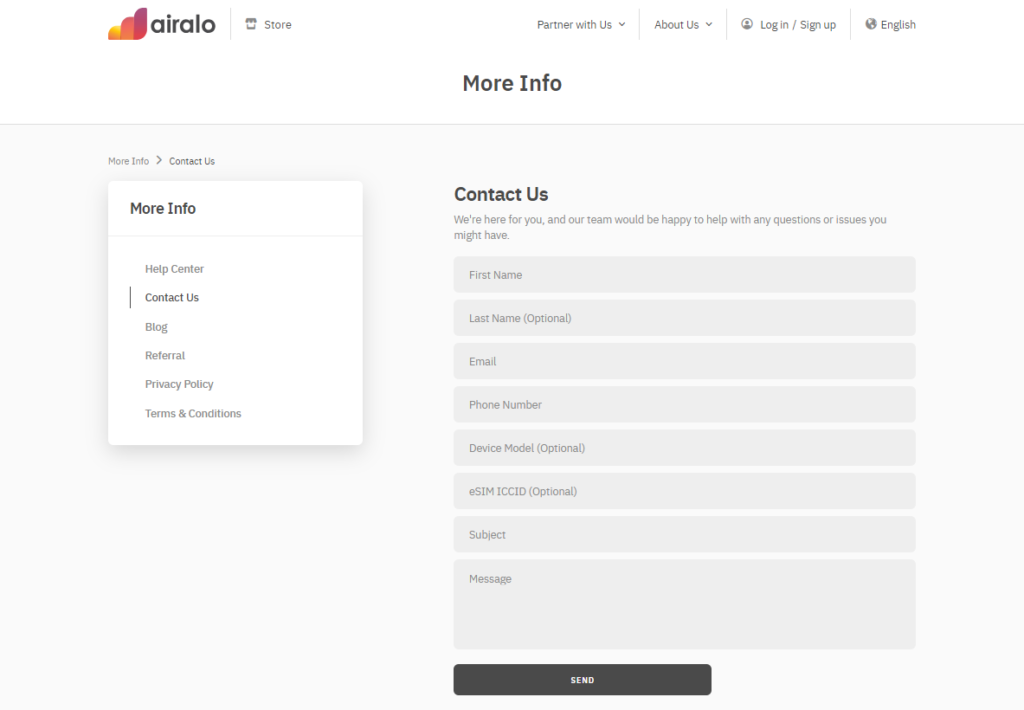
You can fill out the form and describe your issue for the team to get in touch with you to assist you with resolving your issues.