Is your mobile device damaged? What is a T-Mobile Insurance claim? Do you want to claim T-Mobile insurance?
This article contains the steps to claim insurance on the T-Mobile network. You can follow the steps mentioned.
T-Mobile is one of America’s largest network providers. It provides affordable mobile services to its customers. It offers various mobile plans.
You can claim the T-Mobile insurance if your mobile phone is damaged, lost, or theft.
Understanding T-Mobile Insurance
If you own a T-Mobile device, you have the option to purchase phone insurance to protect your device from accidental damage, loss, or theft. T-Mobile offers several insurance plans, including Protection<360>® and Assurant.
Protection<360>®
Protection<360>® is T-Mobile’s most comprehensive protection plan for your device. The plan covers accidental damage, loss, and theft. The monthly cost of Protection<360>® varies depending on the device you own, ranging from $7 to $25 per month plus tax. You can enroll in Protection<360>® when you purchase a new device or within 30 days of activating a new device.
Assurant
Assurant is another insurance option offered by T-Mobile. The plan covers accidental damage, loss, and theft. The monthly cost of Assurant varies depending on the device you own, ranging from $6.99 to $15.99 per month plus tax. You can enroll in Assurant at any time.
Filing an Insurance Claim
If your device is damaged, lost, or stolen, you can file an insurance claim with T-Mobile. To file a claim, you need to contact T-Mobile’s customer care service or visit any T-Mobile store near you. A customer care representative will assist you with everything you need to know about filing an insurance claim.
Once you file a claim, you may need to pay a deductible depending on the device and the type of claim. T-Mobile will then either repair or replace your device, depending on the extent of the damage or loss. It is important to note that you must file a claim within 90 days of the incident unless state law requires additional time.
Eligibility for T-Mobile Insurance Claim
If you are a T-Mobile customer and have enrolled in one of their device protection plans, you may be eligible to file a claim for a damaged or lost device. However, there are certain eligibility criteria that you must meet before you can file a claim.
Device Eligibility
Firstly, your device must be eligible for coverage under T-Mobile’s device protection plans. You can check your device eligibility on T-Mobile’s website or by contacting their customer service.
Enrollment Requirements
To be eligible for a device protection claim, you must have enrolled in one of T-Mobile’s device protection plans before the incident occurred. If you have not enrolled in a protection plan, you will not be eligible to file a claim.
Timely Reporting
It is important to report the incident as soon as possible to be eligible for a claim. T-Mobile requires that you report the incident within 90 days of the incident, unless state law requires additional time.
Payment of Deductibles
If your claim is approved, you will be required to pay a deductible before receiving a replacement device. The amount of the deductible depends on the device and the type of damage. You can find more information about deductibles on T-Mobile’s website.
Coverage Limitations
T-Mobile’s device protection plans have certain limitations on coverage. For example, there may be a limit on the number of claims you can file in a 12-month period. Additionally, T-Mobile may not cover certain types of damage, such as intentional damage or damage caused by unauthorized repairs.
Overall, if you meet the eligibility criteria, filing a T-Mobile insurance claim can be a straightforward process. Be sure to review the terms and conditions of your device protection plan carefully to understand your coverage and any limitations.
How To Claim T-Mobile Insurance?
You can claim the T-Mobile insurance on mytmoclaim.com or the T-Mobile account. You should file an insurance request. You can apply for AppleCare if you have it. You can contact the official Apple Support.
If you have a T-Mobile device protection plan and your device is lost, stolen, or damaged, you can file an insurance claim to get a replacement device.
Here’s a step-by-step guide on how to file a T-Mobile insurance claim.
You need some information to submit the insurance claim on the AppleCare insurance.
Information Required For AppleCare Insurance:
- Your mobile number.
- Model of your mobile device.
- The date of the incident occurred.
- The last time you used your mobile device.
- Government-issued ID card.
- Proof or police statement for your device stolen or lost.
T-Mobile will verify your insurance claim request. You will receive your insurance once verification is done.
Below are the detailed step-by-step instructions for filing a T-Mobile insurance.
Steps To Claim T-Mobile Insurance On The mytmoclaim.com:
- Visit the mytmoclaim.com on your browser.
- Choose the File or Track a Claim.
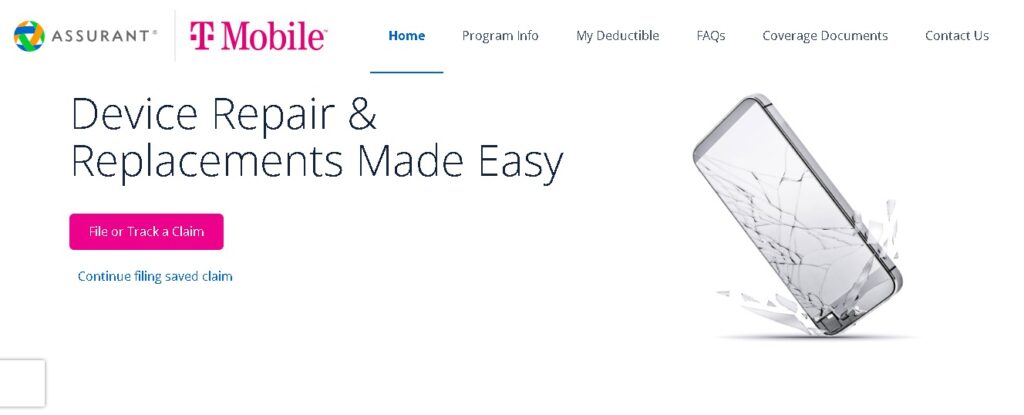
- Enter your mobile number. You should enter the mobile number you used in the damaged/lost/theft phone.
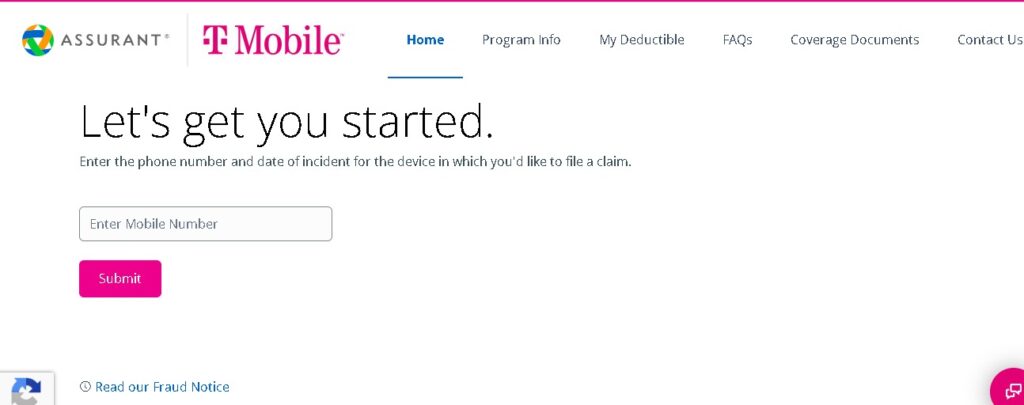
- Fill in the required information.
- Follow the instructions to file an insurance claim.
Steps To File Insurance Claim On The T-Mobile Account:
- Download the T-Mobile app or Visit the T-Mobile Account on the website.
- Log in to your T-Mobile account. You can use your mobile number and password to log in.
- Select the Account options.
- Choose the mobile line you want to claim the insurance on.
- Select File a claim, File damage claim, or Report lost or stolen. Choose an option based on your mobile status.
- A window will appear with detailed information for insurance claims.
- You will be redirected to the mytmoclaim.com web page.
- Make sure the mobile number is correct. Check whether the mobile number is the damaged/ stolen/ lost phone’s mobile number.
- Follow the instructions to claim the T-Mobile insurance.
You can track your T-Mobile insurance claim on the mytmoclaim.com. The T-Mobile insurance is managed by the Assurant.
Steps To File T-Mobile Insurance Claim On The Phone
- Call Assurant at 1-866-866-6285 to file a claim.
- Provide your T-Mobile phone number, device make and model, and a brief description of what happened.
- Answer any additional questions the representative may have.
- If your claim is approved, you will need to pay your deductible via credit card or electronic check.
- Once your payment is processed, your replacement device will be shipped to you.
You can contact T-Mobile customer service if you receive a malfunctioning or damaged mobile device.
You can chat with live support on the mytmoclaim.com. You can state your queries in the chat.
Remember that claims must be reported within 90 days of the incident, unless state law requires additional time. If you have any questions or need assistance with your claim, you can contact T-Mobile customer care or visit any T-Mobile store near you.
Required Documents for T-Mobile Insurance Claim
When filing a T-Mobile insurance claim, you will need to provide certain documents to complete the process. Here are the required documents you will need to prepare:
Proof of Ownership
You will need to provide proof of ownership of the device you are filing a claim for. This can be in the form of a purchase receipt, a bill of sale, or any other document that shows you are the rightful owner of the device.
Government-Issued ID
In addition to proof of ownership, you will also need to provide a government-issued ID, such as a driver’s license or passport. This is to verify your identity and ensure that you are the person who owns the device.
Incident Details
You will need to provide details of the incident that led to the need for a claim. This includes the date of the incident, the location, and a detailed description of what happened. If the device was lost or stolen, you will need to provide a police report number.
Make and Model of the Device
You will need to provide the make and model of the device you are filing a claim for. This information is necessary to determine if the device is covered under your insurance policy.
Email Address
You will need to provide an email address that can be used to provide you with updates on the status of your claim or replacement device.
Form of Payment
If a deductible is required for your claim, you will need to provide a form of payment. This can be a credit card, debit card, or any other form of payment accepted by the insurance provider.
By providing these required documents, you can ensure that your T-Mobile insurance claim is processed quickly and efficiently.
What Happens When Your Insurance Claim Is Approved?
You should choose the replacement options available to you. You can proceed with the repair or replacement as per your chosen option.
Once your insurance claim gets approved, you need to choose the replacement option.
You can visit the given repair location and claim the insurance. You have to return your damaged mobile device within ten(10) days.
You will receive your replaced or repaired mobile device. You should enter your address to receive the replaced or repaired phone.
You can cancel or check your insurance claim. You can contact the Assurance by dialing 1-866-866-6285.
Receiving Your Replacement Device
Once your insurance claim is approved, you will receive a replacement device. The process for receiving your replacement device will depend on the type of insurance you have and the specific terms of your policy.
If you have T-Mobile’s Protection <360>® or Basic Device Protection, you can file a claim online at mytmoclaim.com or by calling T-Mobile at 1-877-778-2106. Once your claim is approved, you will need to pay a non-refundable deductible before your replacement device is shipped to you. The deductible amount will depend on the device you are replacing and the type of insurance you have.
If you have insurance through Assurant, you can file a claim online at t-mobile.com/phoneclaim or by calling Assurant at 1-866-866-6285. Once your claim is approved, you will need to pay a non-refundable deductible before your replacement device is shipped to you. The deductible amount will depend on the device you are replacing and the type of insurance you have.
In most cases, your replacement device will be shipped to you via UPS or FedEx. You will receive a tracking number once your replacement device has been shipped. It is important to note that someone will need to be present to sign for the package when it is delivered.
Once you receive your replacement device, it is important to activate it as soon as possible. If you have any issues or questions about your replacement device, you can contact T-Mobile or Assurant for assistance.
Disputing a T-Mobile Insurance Claim Decision
If you have filed a T-Mobile insurance claim and the claim decision did not go in your favor, you have the option to dispute it. Here are the steps you can follow to dispute a T-Mobile insurance claim decision:
- Review the Decision: Before disputing the claim decision, review the decision letter carefully to understand why your claim was denied. Make sure you understand the reason for the denial and the evidence used to support the decision.
- Gather Evidence: Once you understand the reason for the denial, gather any additional evidence that supports your claim. This could include receipts, photos, repair estimates, or other documentation that proves your case.
- Contact T-Mobile: Contact T-Mobile customer service to initiate the dispute process. Explain why you believe the claim decision was incorrect and provide any additional evidence you have gathered. Be clear and concise in your communication and provide all relevant details.
- Await Response: T-Mobile will review your dispute and provide a response within a reasonable time frame. If your dispute is successful, T-Mobile will reverse the decision and pay your claim. If your dispute is unsuccessful, you may have the option to escalate the matter further.
- Escalate the Matter: If you are not satisfied with the response from T-Mobile, you may have the option to escalate the matter further. This could include filing a complaint with the relevant regulatory authority or seeking legal advice.
In summary, disputing a T-Mobile insurance claim decision requires careful review of the decision letter, gathering of evidence, clear communication with T-Mobile, and potential escalation of the matter if necessary. By following these steps, you can increase your chances of a successful dispute resolution.
Tips For a Smooth T-Mobile Insurance Claim Process
Making an insurance claim can be a stressful experience, but with T-Mobile’s insurance options, it doesn’t have to be. Here are some tips to ensure a smooth claim process:
1. Be Prepared
Before filing a claim, make sure you have all the necessary information on hand. This includes your device’s make and model, the date of purchase, and any relevant insurance policy information. Having this information ready will help speed up the claim process and prevent any delays.
2. File Your Claim As Soon As Possible
Don’t wait to file your claim. The longer you wait, the more difficult it may be to prove your case and get your device replaced. As soon as you notice damage or loss, file your claim immediately.
3. Provide Accurate Information
Make sure all the information you provide when filing your claim is accurate and up-to-date. This includes your contact information, device details, and the circumstances surrounding the damage or loss. Providing accurate information will help ensure a smooth and timely claim process.
4. Follow Up
After filing your claim, make sure to follow up with T-Mobile and your insurance provider to ensure your claim is being processed in a timely manner. Don’t be afraid to ask questions or request updates on the status of your claim.
5. Keep Your Device Safe
Prevention is key when it comes to protecting your device. Make sure to keep it safe and secure to avoid damage or loss. Consider investing in a protective case or screen protector to minimize the risk of accidental damage.
By following these tips, you can help ensure a smooth and stress-free claim process with T-Mobile’s insurance options.
Conclusion
In conclusion, filing a T-Mobile insurance claim is a simple and straightforward process. You can initiate the claim process by contacting T-Mobile’s customer care service or visiting any T-Mobile store near you. A customer care representative will assist you with everything you need to know about filing an insurance claim T-Mobile Insurance Claim: Comprehensive Guide to Filing Your Claim.
Before filing a claim, it is important to understand the terms and conditions of your insurance policy. T-Mobile offers different phone protection plans, including the P360 plan, which provides comprehensive protection for your device starting at $7/mo. per device depending on your device Cell Phone Insurance & Protection Plan: P360 | T-Mobile.
When filing a claim, you will need to provide certain information, including your mobile number, the make and model of your device, and the date the incident occurred, including the last time you used the device. Additional information may be required, such as proof of ownership and/or a government-issued ID, or the police report number if the device was stolen File a device protection claim | T-Mobile Support.
Overall, T-Mobile’s insurance claim process is designed to make it easy for you to protect your device and file a claim if necessary. By following the steps outlined in this guide, you can ensure that you are prepared in the event that you need to file a claim.
Frequently Asked Questions
What is the T-Mobile insurance deductible?
The T-Mobile insurance deductible is the amount you must pay out of pocket when filing a claim for a damaged or lost phone. The deductible amount varies depending on the device and type of claim. You can find more information about your specific deductible amount by logging into your T-Mobile account or by contacting T-Mobile customer support.
How much does it cost to replace a T-Mobile phone?
The cost to replace a T-Mobile phone varies depending on the device and the type of claim. If you have T-Mobile Protection 360, you may be eligible for a free replacement device. If you do not have T-Mobile Protection 360, you may be required to pay the full cost of the replacement device. You can find more information about the cost to replace your specific device by logging into your T-Mobile account or by contacting T-Mobile customer support.
What are the tiers for T-Mobile Protection 360?
T-Mobile Protection 360 has three tiers: Basic, Plus, and Premium. The Basic tier covers device malfunction and accidental damage, while the Plus and Premium tiers also cover device loss and theft. The Premium tier includes additional benefits such as McAfee security and ID theft protection. You can find more information about the different tiers of T-Mobile Protection 360 by logging into your T-Mobile account or by contacting T-Mobile customer support.
What is the phone number for T-Mobile Protection<360?
The phone number for T-Mobile Protection<360> is 1-866-866-6285. You can call this number to file a claim, check the status of a claim, or get more information about T-Mobile Protection 360.
How do I file a damaged phone claim with T-Mobile?
To file a damaged phone claim with T-Mobile, you can log into your T-Mobile account and follow the instructions for filing a claim. You can also call the T-Mobile Protection<360> phone number at 1-866-866-6285 to file a claim over the phone. Be sure to have your device information and account information ready when filing a claim.
How long does a T-Mobile insurance claim take?
The length of time it takes to process a T-Mobile insurance claim varies depending on the type of claim and the device. In some cases, claims can be processed within 24 hours, while in other cases it may take several days. You can check the status of your claim by logging into your T-Mobile account or by contacting T-Mobile customer support.
