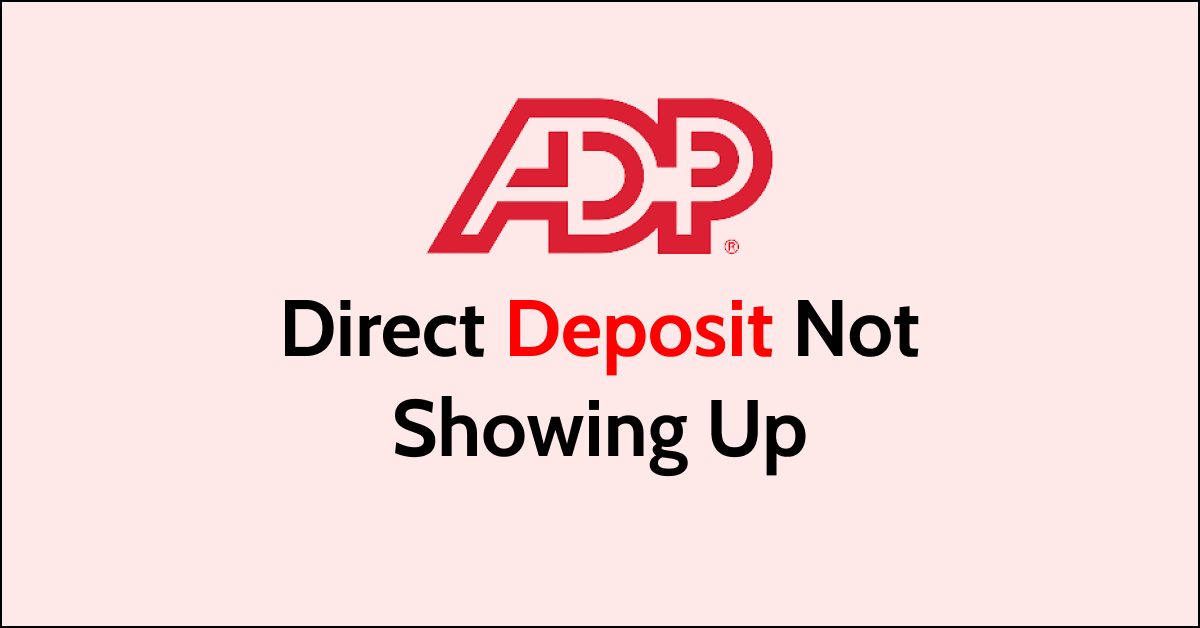Are you an employee who relies on ADP direct deposit to receive your paycheck?
Have you ever experienced the frustration of your direct deposit not showing up in your account on payday?
If so, you’re not alone. Many employees have encountered this issue and it can be a major inconvenience.
In this article, we will explore some common reasons why ADP direct deposit may not show up in your account, and provide you with some troubleshooting tips to help you get your money as quickly as possible.
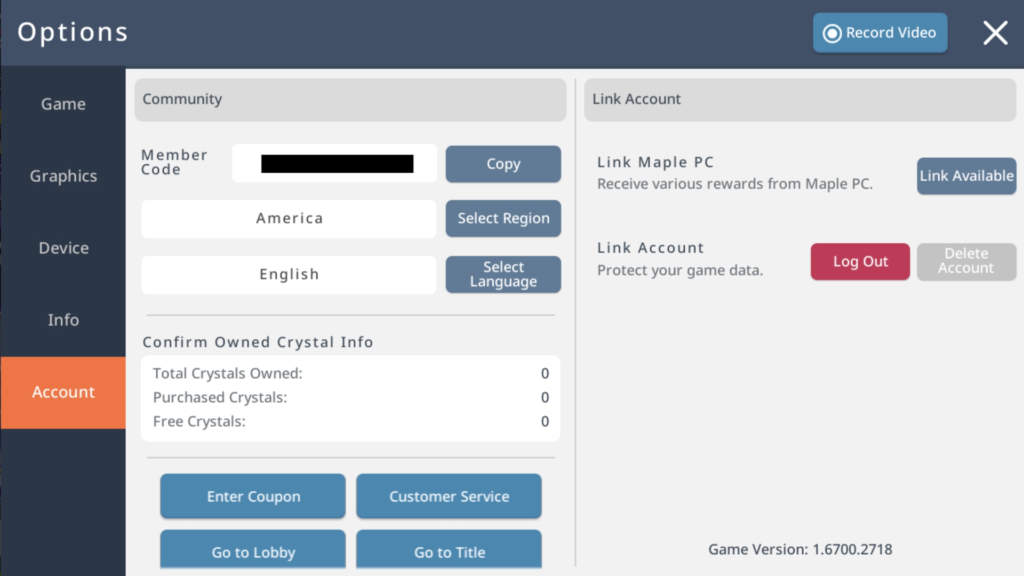
How To Fix ADP Direct Deposit Not Showing Up?
To fix the issue of ADP direct deposit not showing up, you should check with your employer, verify your contact information, and contact your bank. Moreover, you can also check for account freezes or holds and contact the customer service of ADP.
Below is the detailed guide to all the above-mentioned fixes:
1. Check with your employer
The first step is to contact your employer’s HR or payroll department. It’s possible that there was an error on their end, such as an incorrect account number or a delay in processing.
They should be able to tell you if your paycheck has been processed and when you can expect to receive it.
You can find their contact information on your pay stub or employee portal.
2. Verify your account information
If your employer confirms that your paycheck has been processed, double-check that your account information is correct.
This includes your account number and routing number. You can find this information on a check or by contacting your bank directly.
3. Contact your bank
If you’ve confirmed that your employer processed your paycheck and your account information is correct, the next step is to contact your bank.
It’s possible that there was an issue on their end, such as a delay in processing or a system error.
They should be able to tell you if they received the deposit and when it will be available in your account.
4. Check for account freezes or holds
Another reason your direct deposit may not be showing up is if there is an account freeze or hold on your account.
This can happen if you owe money to the bank or if there is suspicious activity on your account.
Contact your bank to see if there are any holds or freezes on your account that could be preventing the deposit from showing up.
5. Contact ADP
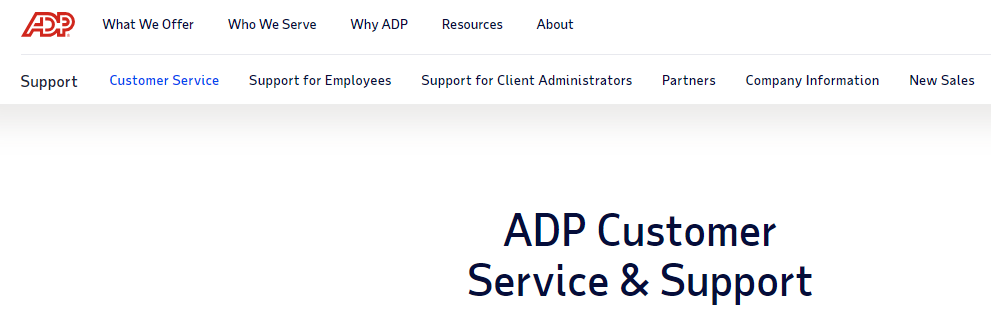
If you’ve tried all of the above steps and your direct deposit still isn’t showing up, it’s possible that there is an issue with ADP’s system.
You can contact ADP’s customer service department by clicking here to see if they can help you resolve the issue.
They may be able to provide additional information or escalate the issue to their technical support team.