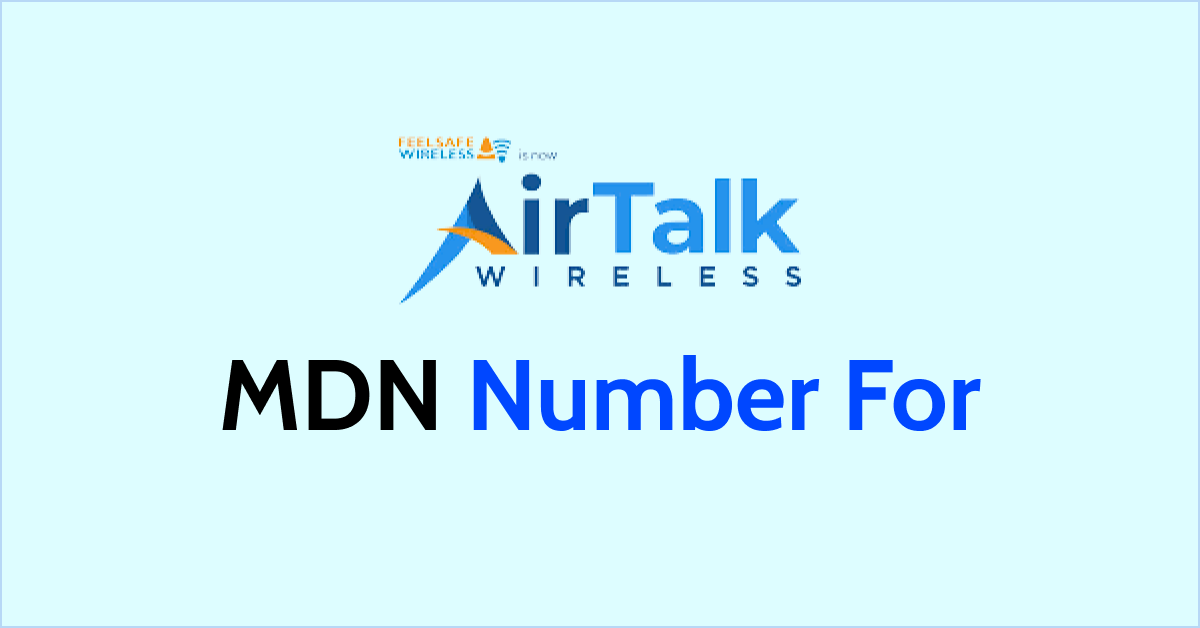Are you looking for a way to find your MDN number for AirTalk Wireless? Are you unable to understand what your MDN number is and facing trouble looking for it?
AirVoice, the parent business of AirTalk Wireless, is an FCC-approved Eligible Telecommunications Carrier (ETC) that offers Lifeline, Affordable Connectivity, and Emergency Broadband Services to economically disadvantaged Americans without insurance.
Airtalk Wireless provides free cell phones to customers who meet certain criteria. Before obtaining the service, you or a household member may be needed to engage in a government assistance program; however, this will vary depending on your income level.
MDN is an abbreviation for Mobile Directory Number. Every AirTalk WIreless user will have a unique MDN number.
This article will help you if you are unable to find your MDN number for the AirTalk Wireless phone and want to understand its meaning.

What Is the MDN Number For AirTalk Wireless?
MDN stands for “Mobile Directory Number,” and it is the technical term for your mobile phone number.
The MDN is a unique 10-digit numeric identifier assigned to your mobile device, allowing it to be reachable by other phones or devices within a cellular network.
When someone calls or texts your mobile phone, they use your MDN to connect to your device. In summary, the MDN is simply your phone number, and it is how others can contact you via voice calls or text messages on a mobile network.
The MDN (Mobile Directory Number) is the phone number associated with a mobile device. Each mobile phone has a unique MDN, which is also referred to as the phone number.
The MDN for your AirTalk Wireless service would be the phone number that you were assigned when you activated your AirTalk Wireless account.
How To Find MDN Number For AirTalk Wireless?
To find the MDN (Mobile Directory Number), which is your phone number, for your AirTalk Wireless service, you can use one of the following methods, depending on your device and preferences:
1. Check Your Phone Settings
You can easily view your MDN number for AirTalk Wireless on your device settings. If you have an Android device, follow these steps to find your MDN number in the device’s settings:
- Open the “Settings” app on your device.
- Scroll down and select “About phone” or “About device.”
- Look for the “Status” or “Phone Status” option.
- Your phone number (MDN) may be listed under “My phone number.”
If you have an iOS device, follow these steps to find your MDN number in the device’s settings:
- Open the “Settings” app.
- Scroll down and select “Phone.”
- Your phone number (MDN) should be displayed at the top of the screen.
2. Call Or Text Another Phone
If you have access to another phone, you can call or send a text message from your AirTalk Wireless number to that phone. The recipient’s phone will display your MDN (phone number) in the call log or message thread.
3. Check Your AirTalk Wireless Account
If you have an online account with AirTalk Wireless, log in to your account on their website. Your MDN may be displayed in your account profile or settings.
4. Review Your Billing Statement
Your MDN (phone number) may be listed on your monthly billing statement or invoice from AirTalk Wireless. Check your monthly billing statements to find your MDN number on the details at the top of the statement.
5. Contact AirTalk Wireless Customer Support

If you are unable to find your MDN using the above methods, you can contact AirTalk Wireless customer support. They can provide you with your phone number after verifying your account details.
You can call them at +1 (855) 924-7825 or drop an e-mail at info@airtalkwireless.com. They are available Monday to Friday from 8 AM to 8 PM and 10 AM to 7 PM on Saturday.
Remember that the MDN (phone number) is specific to your individual mobile device and AirTalk Wireless account. It serves as the primary contact number associated with your wireless service.