Are you interested in Trade-In a device in Fido but have absolutely no idea how you can go about doing so?
Then no need to worry anymore as we are here to help!
FidoTrade is a great program where you can Trade-In your old smartphones for credit towards your new phones.
In this guide, we will be showing you exactly how you can use the Fido Trade-In program with ease.
What are the Requirements to Use Fido Trade-In?
Before you can use the FidoTRADE program in Fido there are certain requirements that you need to meet.
These requirements are listed below in detail:
- The device must be active, that is it can turn off and on without any issue.
- There should not be any kind of discolouration or liquid damage in the device.
- The touchscreen of the device must work properly without any problem.
- The screen and the glass cover of the device should be intact and not cracked in any way.
- Your personal information and tracking apps should all be deleted before the trade-in happens.
What are the Devices that You Can Trade-In in Fido?
Currently, you can only Trade-In Smartphones in Fido.
The device that you want to trade must be listed among the devices in Fido.
You can not trade Smart watches or tablets yet but you might be able to soon.
The brands you can Trade-In Fido are Apple, Samsung, HTC, LG, Motorola, Google and Alcatel.
How to Know the Trade-In Value for Your Device Trade-in in Fido?
To know the Trade-In value of your device in Fido you will have to do a quick evaluation of your device in Likewize platform.

After you are done with the evaluation you will be shown an estimate value that your device can get you in Fido.
However, this estimated value is not the final value.
The final value that you will get will be determined after you return the device to Fido.
You need to visit here to complete the evaluation process.
Select the criteria applicable and the options available as the evaluation progresses.
What are the Things to Do Before the Trade-In of Your Device in Fido?
Before you Trade-In your device you should do certain preparations that are necessary.
The first thing that you should do is to remove any accessory because if you don’t you will never get it back again.
You should also back up your data and remove all personal information from the device.
Lastly, do the Factory reset of your phone by going to “Settings” and then into “Phone Section”.
Steps to Trade-In Device in Fido
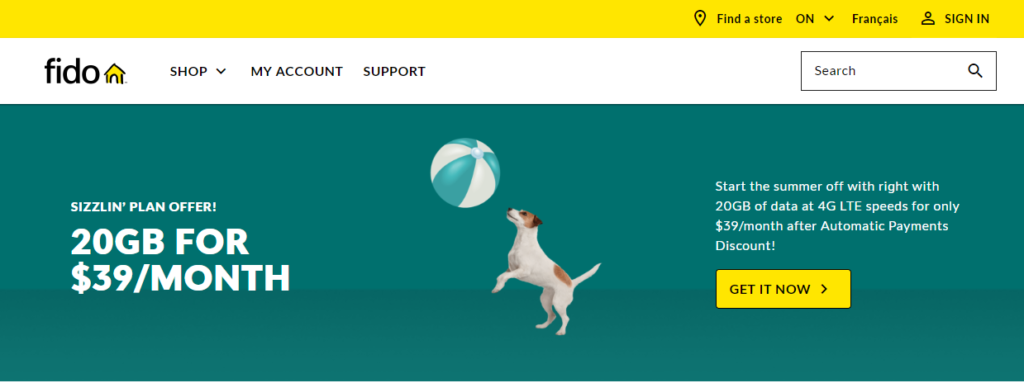
Follow the steps below to Trade-In a device in Fido with ease.
- Go to Fido Website.
- Enter your credentials and sign in to the Fido account.
- Open the Device tab and select the Device you want to Trade-In.
- Complete the questionnaire that will be given.
- After you are done an email will be sent to you giving details on how to package the device and how to ship it as well as the shipping address.
- Pack and ship your device to the given address.
How do You Receive Payment in Fido Trade-In?
After you have packed and shipped your device, Fido will evaluate the device and then determine the final value of your device.
Fido will send you the bill which might take two to three days to fully get credited to your account.