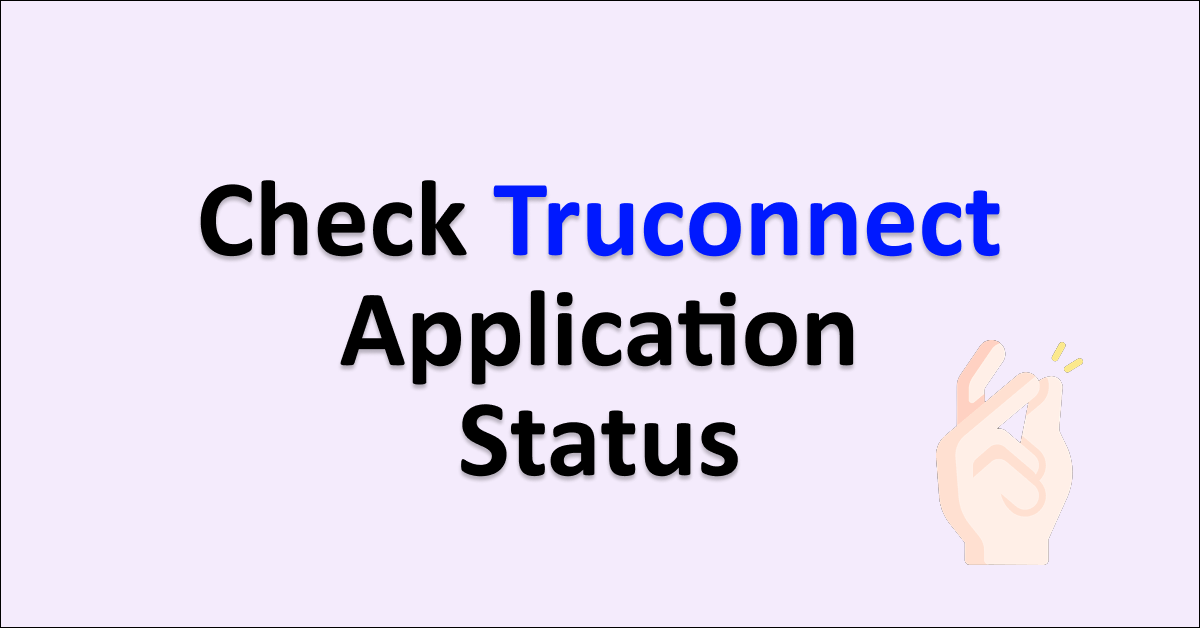TruConnect provides eligible individuals with a free smartphone, limited voice minutes, text messaging, and a data plan.
The Lifeline program typically provides individuals with a certain amount of monthly minutes and data, which can vary depending on the state and the specific program offering.
TruConnect offers additional services and plans for those requiring more minutes, data, or international calling options.
If you have applied for the TruConnect Lifeline program and want to know your application’s status, several methods are available to check it.
One of the convenient options is to visit TruConnect’s official website. By following a few simple steps, you can quickly check the status of your TruConnect application online.
Whether you prefer to chat with customer care, send a message, or log in to your TruConnect account, this guide will provide you with the necessary information to track the progress of your application.
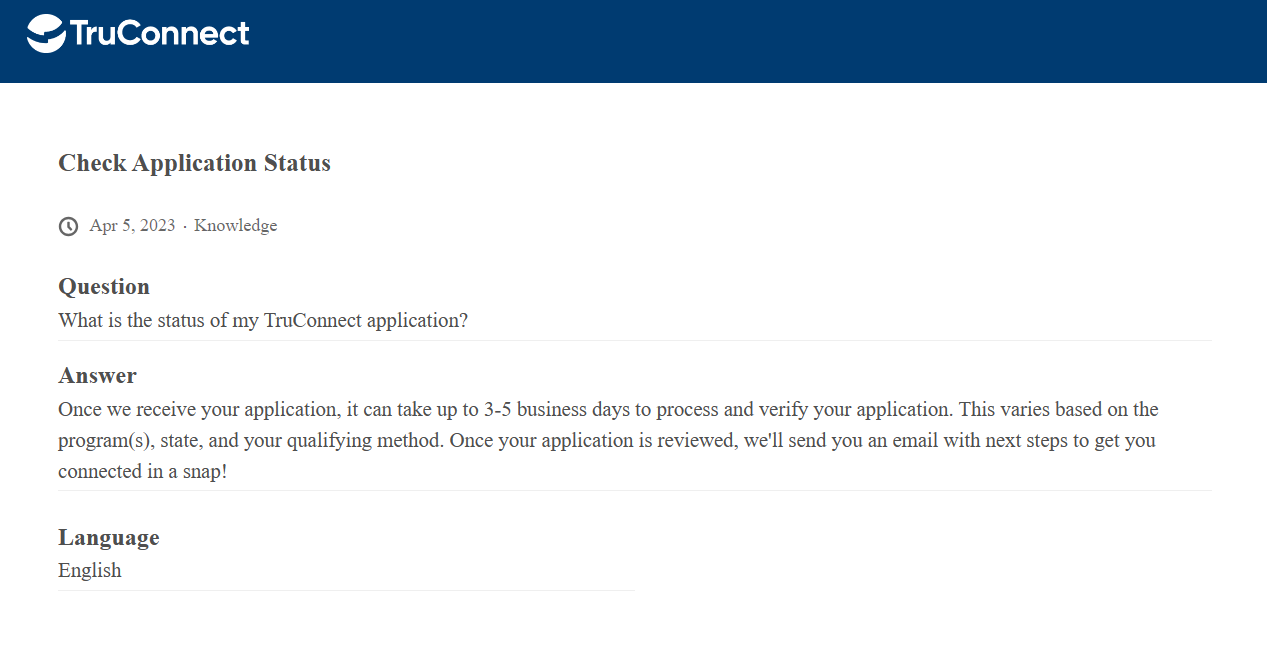
How To Check TruConnect Application Status
To check your TruConnect application status, visit TruConnect’s website and chat with customer care, or go to TruConnect.com/appcheck and enter your details. Alternatively, log into your account and check the “Lifeline status” section.
Below are the detailed steps to check the TruConnect Application status:
If you have applied for the TruConnect Lifeline program and are eager to know the status of your application, you can quickly check it through various methods. One of the convenient ways is to visit TruConnect’s official website.
Here’s a step-by-step guide on how to check the TruConnect application status through their website:
1. Visit the official TruConnect website by typing the following URL into your browser: https://www.truconnect.com/contact-us
2. Once you’re on the website, you can chat with the customer care team or send them a message regarding the status of your application. Make sure to provide your order number or application number for verification.
3. Alternatively, you can check your status by following these steps:
- Visit the TruConnect application status page by clicking on this link: TruConnect.com/appcheck.
- Enter the zip code and email address that you used during your application.
- Click on the button to check your application status.
4. Another option is to log in to your TruConnect account online:
- Go to the official TruConnect website.
- Select “My Account” from the main menu.
- Choose the “Already have an account” option.
- Enter your phone number and password to log in.
- Select the “Lifeline status” section to find the status of your application.
TruConnect must approve the request within 3-5 business days. You will get an email with the following steps once the application status is updated at the registered address.
By following these steps, you can easily check the status of your TruConnect Lifeline application through their official website.
Remember to have your order or application number ready for a smooth verification process. If you encounter any difficulties or have further questions, contact TruConnect’s customer care at 1-800-430-0443 for assistance.