Do you want to check your AirTalk Wireless application status? Have you recently applied for an AirTalk Wireless phone and are curious about your application status?
AirVoice, the parent business of AirTalk Wireless, is an FCC-approved Eligible Telecommunications Carrier (ETC) that offers Lifeline, Affordable Connectivity, and Emergency Broadband Services to economically disadvantaged Americans without insurance.
Airtalk Wireless provides free cell phones to customers who meet certain criteria. Before obtaining the service, you or a household member may be needed to engage in a government assistance program; however, this will vary depending on your income level.
The AirTalk wireless services have gained immense popularity in recent times with their free cellphone scheme. People in huge numbers have turned up to apply for AirTalk Wireless.
Have you recently applied for AirTalk Wireless and are waiting for it to get approved?
This article will guide you to understanding how to check your AirTalk WIreless application status.
What Are The Benefits Of AirTalk?
The AirTalk cellphone plans are immensely feasible and affordable for low to mid-income families. The pricing range of their plans is economical and modest. They offer 3 types of plans that range with several benefits such as free talk time or data.
Additionally, you also get a free mobile or cell phone if you are eligible for the Federal Lifeline and Affordable Connectivity (ACP) programs.
Eligible consumers can choose a phone of their choice from a wide range of quality products by AirVoice, the parent company of AirTalk. Some consumers are also eligible for high discounts while purchasing a tablet as well.
How To Check AirTalk Wireless Application Status?
AirTalk Wireless application status can be tracked in a simple way. Follow these steps to check your AirTalk Wireless application status:
- Open the browser on your device and search for the AirTalk Wireless site.
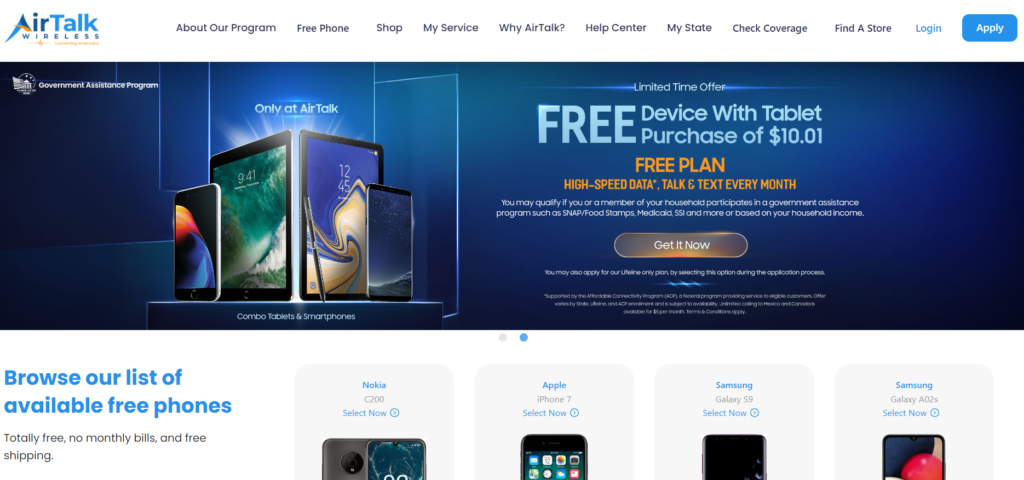
- On the tab at the top of your screen, hover your cursor on the My Service option.
- Then click on Check Status from the drop-down menu.
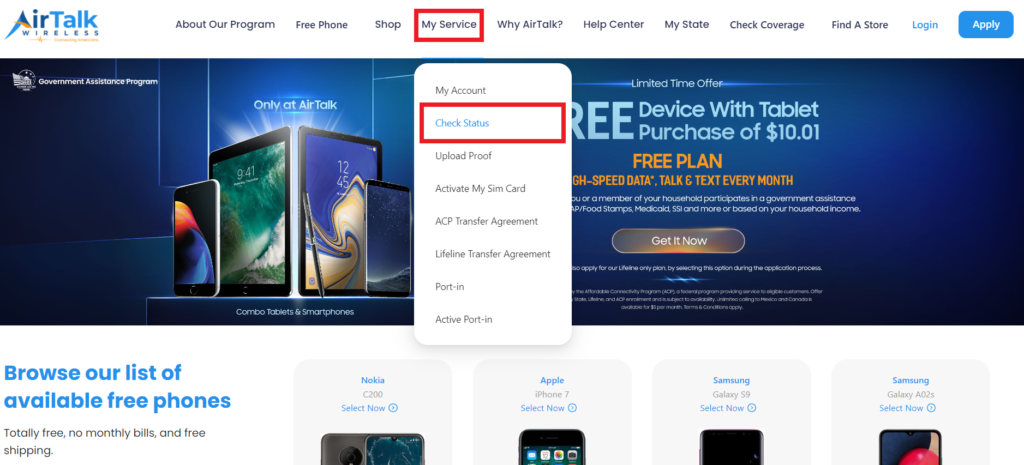
- Enter the required details such as your email address, zip code, and the last 4 digits of your SSN (Social Security Number), and then click on the Check Status button below.

- You will now be redirected to the status of your AirTalk Wireless application.
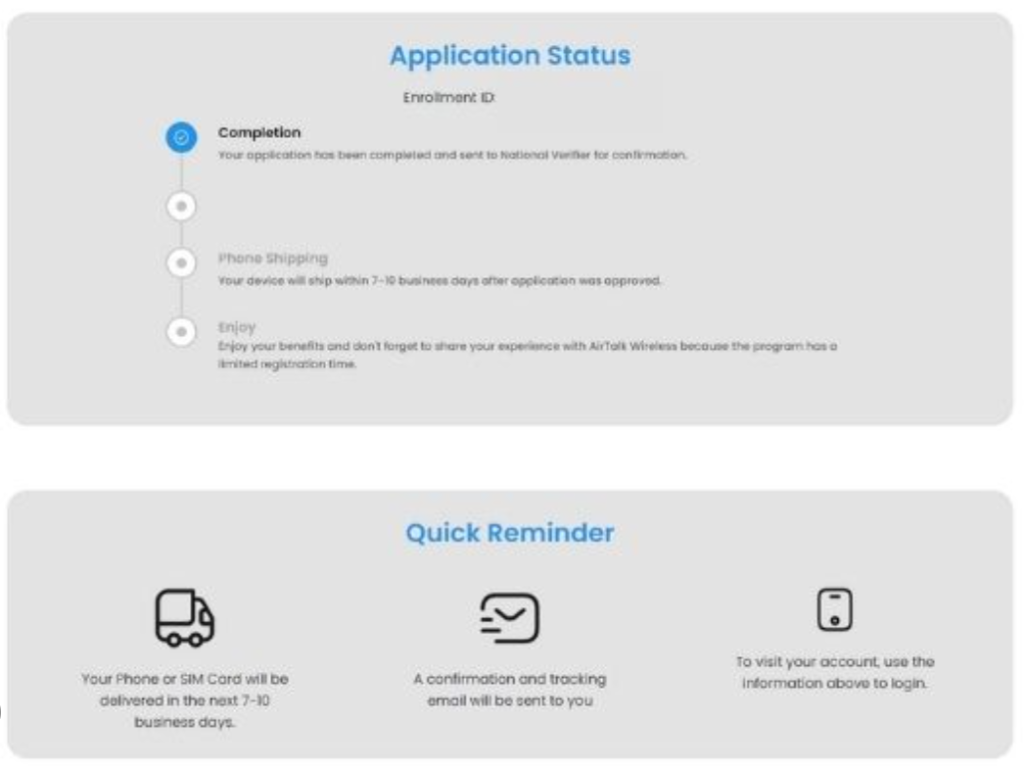
When you check your application status on the AirTalk Wireless website, you will come across either of the two results: Completion or Rejection.
If you are able to see completion on your status, it means your application has been approved and is being sent to higher authorities for further eligibility check.
If you see a rejection status on your application, your application may not have been approved due to incomplete information, missing documents and photos, or not meeting the eligibility criteria.
