Do you want to know the detailed steps for Boost Mobile eSIM Activation? Have you recently thought of switching to Boost mobile eSIM on your mobile device? Want to know all the details about activation Boost Mobile eSIM?
We will be discussing the step by step methods for activating Boost Mobile eSIM on your mobile device. Keep reading this article to know the details.
Boost Mobile is a mobile virtual network provider. They offer talk, text, internet and hotspot on all their prepaid mobile plans ranging from one month to one year.
You can opt your favorite prepaid or postpaid mobile plan according to your need on their website.
What You Need To Have Before The Boost Mobile eSIM Activation Process?
Before activating Boost Mobile eSIM, you need to be prepared with certain details and requirements including a wireless network, your mobile phone with full battery, IMEI number, IMEI 2 number and access to any Browser on your mobile device.
Checklist Before The Boost Mobile eSIM Activation Process:
- Wireless Network Connection without any interruption
- Mobile Phone in which you wanted to install the Boost eSIM
- Your Mobile device IMEI and IMEI 2 number
- Having Updated Mobile Software on your device
- Unlocking Mobile device from other Network Carrier
How To Activate Boost Mobile eSIM On Your Mobile Device?
Go to Boost Mobile Sign-In page, select mobile number options, enter IMEI 2, push for activation, install eSIM on your mobile device and then check Boost mobile network on your Boost eSIM activated mobile phone.
The detailed steps for Boost Mobile eSIM Activations are elaborated in the following article. Follow the steps properly to avoid any issues and delay while activating eSIM on your mobile number.
Before activating your Boost Mobile eSIM, be prepared with the requirements mentioned above in this article.
If you are not prepared with the requirement, your process of activating the Boost mobile eSIM on your mobile device may take longer than expected timing to complete the procedures.
1. Sign-In On Boost Mobile Sign In Page
The first step for Installing and activating eSIM on boost mobile is to Sign In to Boost Mobile. This allows you to install and activate Boost Mobile eSIM on your mobile phone.
You should have a Boost Mobile eSIM compatible device and a proper Wi-Fi Network connection to carry on the eSIM activation process seamlessly.
Steps To Sign In For Boost Mobile eSIM Activation On Their Website:
- Visit Boost Mobile Website

- Select ‘Activate’ on the top right corner of the Website Home Page
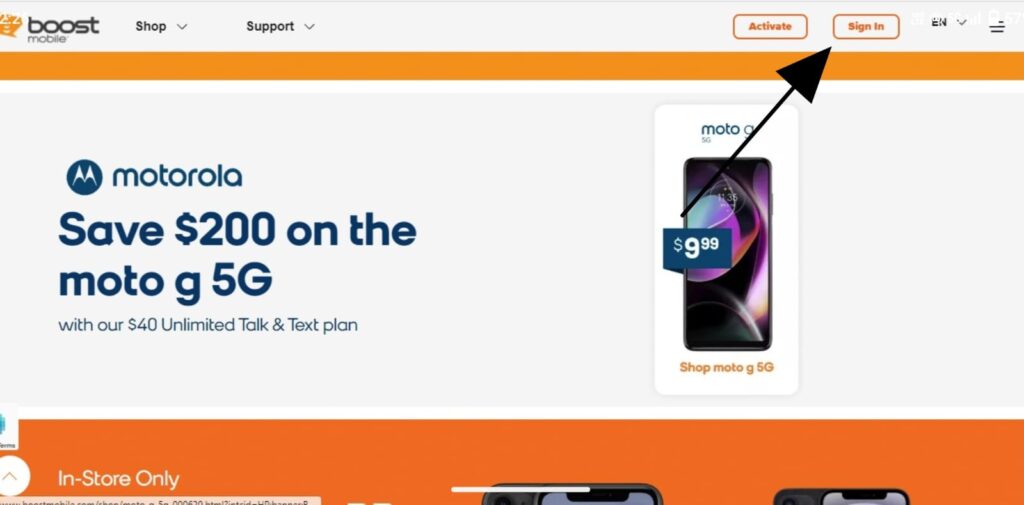
- Enter your Mobile Number Or Email Address for signing in, use your mobile only if you want to activate eSIM with the same mobile number
- Enter your Mobile IMEI Number
- Your Mobile should be iPhone XS or Newer to activate Boost Mobile eSIM
- Select Activate Now With eSIM
- Click ‘Get Started’
2. Select Mobile Number For Your eSIM
After getting started with the process of Boost Mobile eSIM Activation, the next thing is to select a mobile number for your eSIM of your choice. You can keep your existing mobile number or choice to get a new mobile number from Boost Mobile Network.
Your Mobile phone should be unlocked from any other carrier before you get started with the process. Contact your previous network provider to unlock your mobile number.
3. Enter The IMEI Number
As you asked to enter your Mobile IMEI number, you will be asked for IMEI number in this step. Enter Your Mobile IMEI number without any mistake.
This will help them in the process of installing eSIM on your mobile number and Boost Mobile eSIM Activation.
If you don’t know how to see your IMEI numbers, you can get your IMEI numbers in two methods.
The Two Methods For Checking IMEI Numbers Of Your Mobile Device For Activating The Boost Mobile eSIM :
- Dial *#06#, your device will pop up with the IMEI numbers. You will get to know the required IMEI and IMEI number, note it down
- You can check your Mobile IMEI number On Phone Settings
- Go to ‘Mobile Settings’
- Select General, if it is iPhone
- Select About and check your IMEI numbers
4. Install eSIM On Your Mobile Number
After completing sign In, entering IMEI numbers and selecting the eSIM mobile number as existing or new mobile number, your mobile is ready to install the eSIM and Boost Mobile eSIM Activation on your Mobile.
Before installing Boost Mobile eSIM, remove all the SIM or eSIM on your mobile phone. Remove the SIM cards with SIM ejector and delete eSIM on your Mobile phone by going to Network settings on the device.
If you select a New eSIM mobile number, the installation process will take only 30 minutes at maximum. If you choose to keep your existing mobile number as your Boost Mobile eSIM number, it takes up to 24 hours because of the transferring process for Boost Mobile eSIM Activation.
Open Push Notification to Install Boost Mobile eSIM on your mobile phone. Click Continue to start the installation process on your mobile device. This will allow your Mobile to Activate and Install the eSIM.
5. Check eSIM Activation Status
To check your eSIM installation and activation status for the purpose proceeding to the last step on the ‘Boost Mobile eSIM Activation’.
It takes 24 hours for existing mobile numbers to transfer as eSIM mobile numbers.
Steps For Check The Boost Mobile eSIM Status On Your Mobile Phone For The Process Of Activating eSIM:
- Go to ‘Settings’ on your mobile
- Select Cellular on the iPhone Settings
- You will see the Boost Mobile eSIM Installation And Activation Status
- You will see a Loading Wheel, if it is still to be activated on your mobile number
- Your Screen will show Boost Mobile SIM details, if it has been activated
6. Check Boost Mobile Network
After you confirm that your Boost Mobile eSIM is Activated, the last step in the process ‘Boost Mobile eSIM Activation’ is to check the network is working on your mobile device. This will allow you to check the Network usage is fine on your mobile to confirm that the eSIM is activated and connected with the Boost Mobile Network.
To check the Boost Mobile Network connection with your Activated eSIM, disconnect with your Wi-Fi connection and turn on Mobile data or call someone and check the eSIM connection with Boost Mobile Network.
If you are facing Boost mobile No Service issue in future on after aactivating the eSIM, check whether you followed all the above steps correctly. If yes, then check out our article to resolve the issue.
By following the above 6 steps carefully with a proper preparation of the mentioned checklist, you will be able to complete the Boost Mobile eSIM Activation on your mobile phone successfully without struggles.
