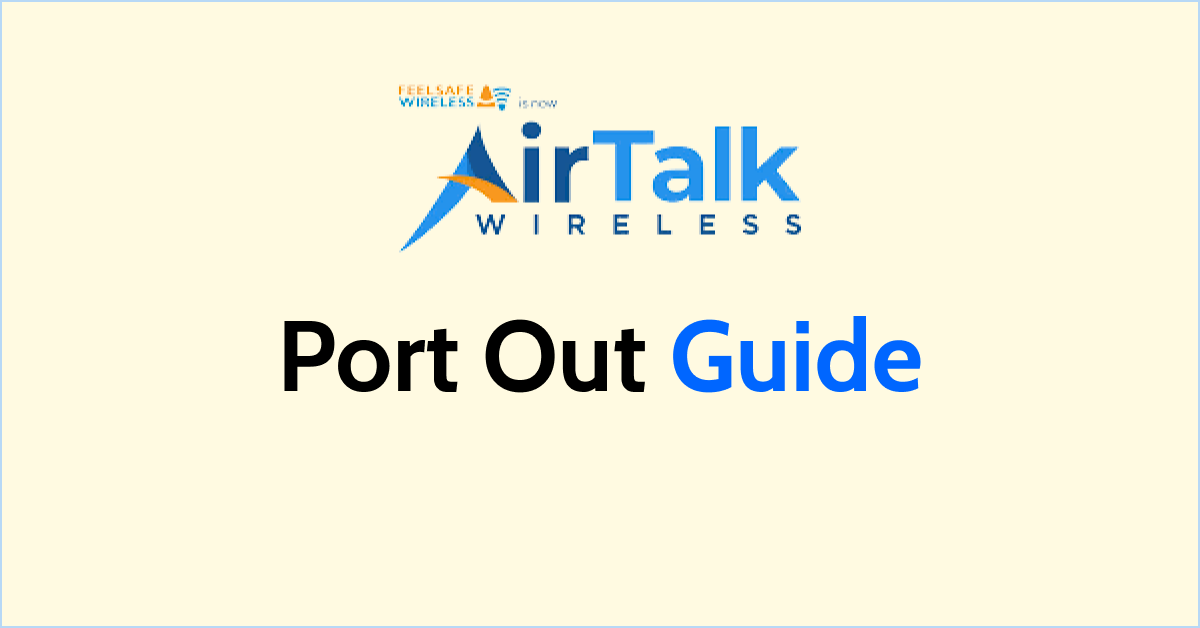Are you trying to switch to a different service provider? Are you facing difficulty trying to port your AirTalk Wireless phone number?
AirVoice, the parent business of AirTalk Wireless, is an FCC-approved Eligible Telecommunications Carrier (ETC) that offers Lifeline, Affordable Connectivity, and Emergency Broadband Services to economically disadvantaged Americans without insurance.
If you wish to change your service provider from AirTalk Wireless to another, you will need to port your number. To port your AirTalk Wireless phone number you require 2 things: PIN and AirTalk Wireless account number.
If you are facing difficulty trying to port your phone number, this article will serve as a guide for you to understand how to port your phone number if it’s not working.

What Is AirTalk Wireless Port Out PIN?
If you are a customer of Airtalk Wireless and you want to port your phone number to another carrier, you will need to contact Airtalk Wireless customer support to obtain your port-out PIN.
A port-out PIN (Personal Identification Number) is a security feature used by wireless carriers to prevent unauthorized porting or transferring of a phone number to another carrier.
When you want to switch your phone number from one carrier to another, you may need to provide the port-out PIN to verify your identity and authorize the transfer.
It’s important to keep your port-out PIN confidential and only share it with your new carrier when you are initiating the porting process. This helps protect your phone number from being transferred without your consent.
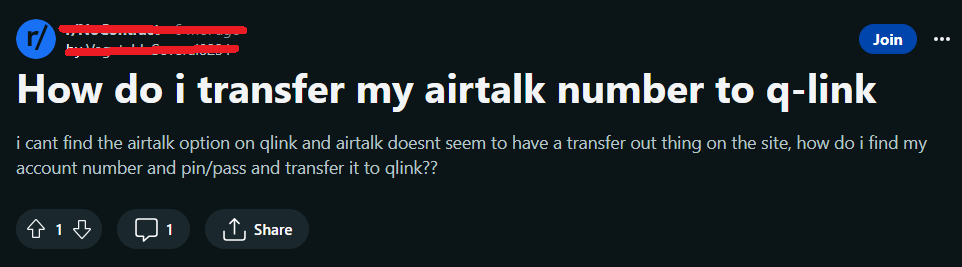
What Is AirTalk Wireless Account Number?
Once you become a user of AirTalk Wireless services, you will be provided with an account number that will be unique and specific only to you.
Your AirTalk Wireless account number is a unique identifier associated with your wireless account. Your AirTalk Wireless account number is the same as your SIM card number.
It is used for various purposes, including porting your phone number to a different carrier, managing your account, and verifying your identity with AirTalk Wireless customer support.
Quick Guide To Port Out Your AirTalk Wireless Phone Number
To port out your AirTalk Wireless phone, check if the new carrier is eligible to port-in, unlock your phone, get access to your account number and PIN, and then complete the porting out process with the help of AirVoice customer service.
1. Check Eligibility To Port In
Before porting out your AirTalk Wireless phone number, check and make sure that the new carrier is compatible with your phone.
It could be a possibility that your phone may not be compatible with the new service provider. To check whether the new carrier is compatible or not, contact its customer support team and ask them if their data services and network are compatible with your phone.
2. Unlock Your Phone’s SIM Card
Phones are often configured to work only with their service, and you may need to request an unlock code or meet certain criteria to have the phone unlocked for use with other carriers.
If your AirTalk Wireless phone is not unlocked, you will need to contact AirVoice customer service and then unlock your phone to be able to use it with other carriers.
3. Find Out Account Number & PIN
If you wish to change your service provider from AirTalk Wireless to another, you will need to port your number. To port your AirTalk Wireless phone number you require 2 things: PIN and AirTalk Wireless account number.
Your AirTalk Wireless account number is a unique identifier associated with your wireless account. Your AirTalk Wireless account number is the same as your SIM card number.
A port-out PIN (Personal Identification Number) is a 4-digit security feature used by wireless carriers to prevent unauthorized porting or transferring of a phone number to another carrier.
If you are unable to find your account number and PIN, you can contact AirVoice customer service to obtain these two pieces of information.
4. Activate New SIM Card
You will be able to port out your AirTalk Wireless SIM after acquiring your account number and PIN.
Once you have unlocked your phone and completed the port-out process, activate the new SIM card of a carrier of your choice. Complete the port-in process to use the new carrier’s services on your phone.
How To Fix AirTalk Wireless Port Out Not Working?
If your AirTalk Wireless port is not working, contact the AirVoice customer service at +1 (855) 924-7825. They are available Monday to Friday 8 AM to 8 PM.
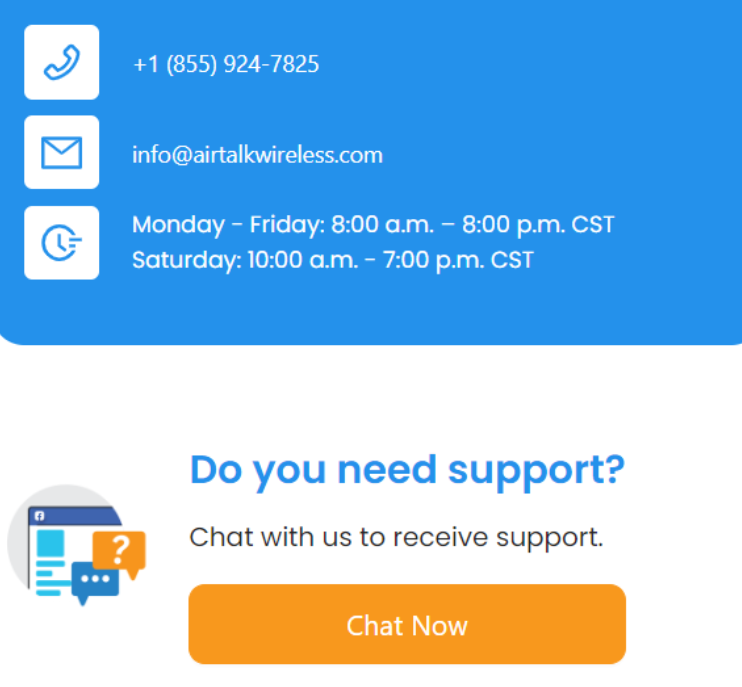
If you want to port out your phone number you will have to first cancel your AirTalk Wireless services. In order to cancel service, you must verify that you are the account holder, put your request in writing, and fax your request to (248) 239-0182.
If you request to port your number out to another company, that will be considered as a request by you to AirVoice to terminate all of the services associated with that number. Your remaining airtime will be forfeited and you will not receive a credit for the remaining balance.
Airvoice will not release your wireless number to another carrier without proper verification. If you are attempting to change service providers, you will need to verify your four-digit PIN as well as your Airvoice SIM card number in order to port out your phone number.
Reach out to AirVoice customer service to obtain your PIN and resolve issues if you are unable to port out.