Are you trying to figure out how to transfer your funds from Walmart Money Card to Cash App?
Sending funds between your bank and Cash App takes just a few simple steps, and can be done directly from your smartphone.
In this article, we’re going to show you the steps to link your Walmart Money Card account with Cash App.
How to Transfer Money From Walmart Money Card to Cash App?
Step 1: Open Cash App
Grab your smartphone and launch the Cash App. Make sure you’re logged in to your account.
Step 2: Go to Profile Settings

On the Cash App home screen, you’ll see a profile icon in the top right corner. This is your gateway to account settings and more. Tap on it to proceed.
Step 3: Link Your Walmart MoneyCard

In your profile settings, you’ll find various options. Scroll down until you see ‘Linked Banks.’ Here, Cash App allows you to link new cards or bank accounts. Tap on ‘Link Debit Card‘ to add a new card.
Step 4: Enter Your Card Details
Now you’ll be prompted to enter your Walmart MoneyCard details. This is a crucial step to ensure that the card is linked correctly:
- Card Number: This is the 16-digit number on the front of your Walmart MoneyCard.
- Expiry Date: Enter the month and year as shown on your card.
- CVV Code: This is the 3-digit security code found on the back of your card.
- ZIP Code: Use the ZIP code that you registered with your Walmart MoneyCard.
Step 5: Confirm the Linking Card
After you’ve entered all the required information, there will be a ‘Link Card’ button at the bottom of the screen. Tap on it to finalize the linking process. Cash App will verify the card details and link it to your account.
Step 6: Add Money to Cash App
Once your card is linked, hit the ‘Back’ button or tap the house icon to return to the home screen. Look for the ‘Banking’ tab, represented by a bank in the lower left corner of the screen, and tap on it.
Step 7: Transfer Funds
Inside the ‘Banking‘ section, you’ll find the ‘Add Cash‘ option. Tap it to bring up the money transfer interface.
Here, you can select preset amounts or enter a specific amount you wish to transfer from your Walmart MoneyCard to your Cash App balance. After choosing the amount, tap ‘Add‘ to initiate the transfer.
A prompt will ask for your Cash App PIN to confirm the transaction. This security feature ensures that only you can transfer money in and out of your account.
Additional Tips for a Smooth Transaction
1. Verify Card Details
Double-check your Walmart money card details before linking to Cash App to avoid any errors in the transfer process. Ensure that the account number and routing number are entered correctly to prevent any delays or complications.
2. Use a Secure Connection
Always use a secure internet connection when performing financial transactions to protect your personal information. Avoid public Wi-Fi and consider using a VPN for an added layer of security.
3. Customer Cash AppSupport
If something goes wrong, or if you don’t understand part of the process, Cash App has customer support teams.
It’s better to ask for help than to guess and make a mistake.
To contact Cash app support follow these steps:
- Tap the profile icon in the Cash App.
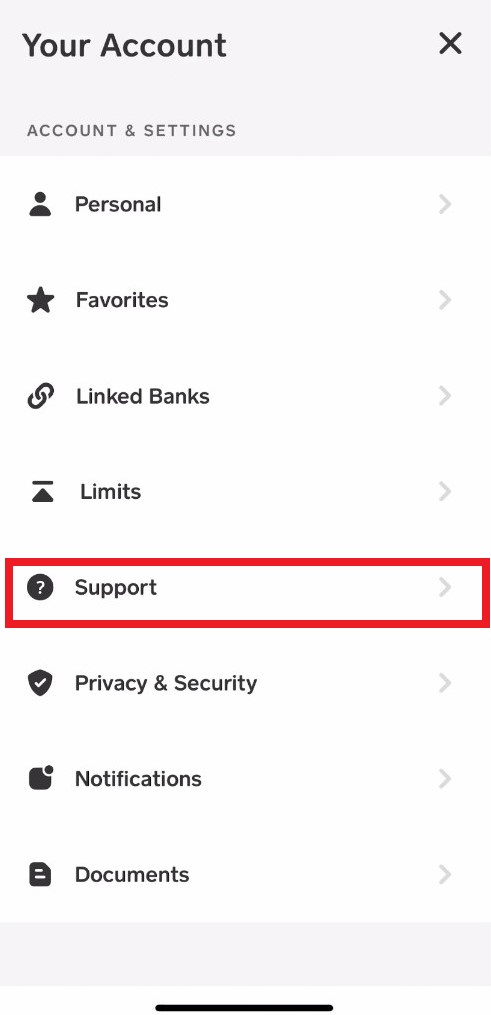
- Select Support
- Select Start a Chat and send a message
