Cash App’s direct deposit feature offers users a convenient way to receive paychecks and other income into their accounts directly.
However, users may need help with the smooth functioning of this feature.
In this article, we will address common problems associated with Cash App direct deposit and provide solutions to help users overcome them.
Users can ensure a seamless direct deposit experience on the Cash App platform by understanding these issues and implementing the suggested solutions.
Cash App Direct Deposit Issues
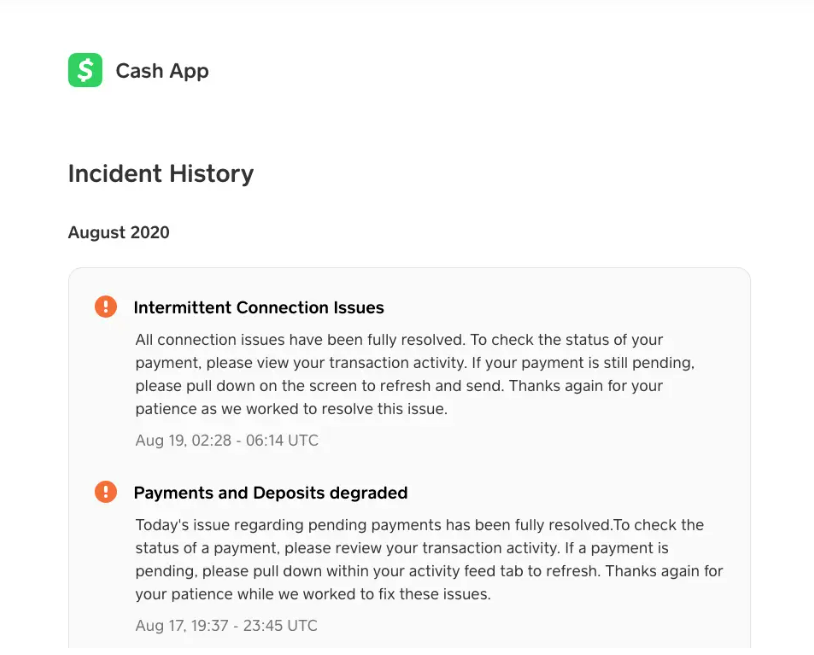
A Cash App direct deposit may be flagged as pending for several reasons, including the following:
1. Problems with Verification
Cash App might need to confirm your identification or job details before disbursing the money. The processing of your direct deposit may be delayed as a result.
2. Processing Times for Banks
Direct deposits might take 1–5 business days, depending on how quickly your bank processes payments. Processing can take longer if your direct deposit was started on a weekend or holiday.
3. Incorrect Information on a Bank Account
Your direct deposit might be delayed or rejected if you input incorrect bank account information while setting it up.
4. Account Problems
Your direct deposit can be shown as pending until any problems with your Cash App account, including a frozen or closed account, are fixed.
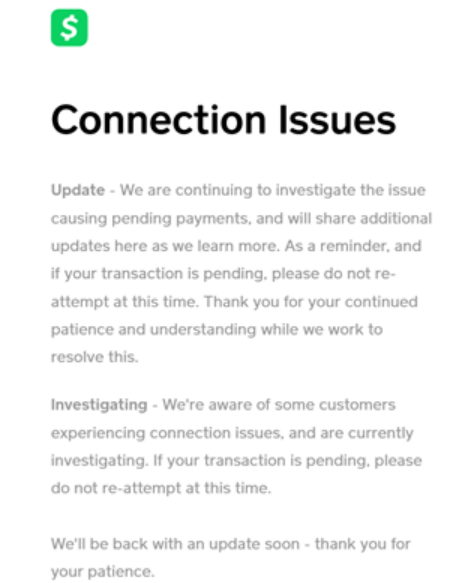
5. Connection Problems
If a connection problem is mentioned, ensure your device has a stable internet connection. A poor or intermittent connection can sometimes cause delays or difficulties in processing transactions.
Solutions to Cash App Direct Deposit Pending
Following are some potential solutions if you are having difficulties with your Cash App direct deposit:
1. Check your Identification and Employment Details
One common reason for a direct deposit pending on the Cash App is incomplete or incorrect identification and employment information.
To ensure that your details are accurate, follow these steps:
Step 1: Open the Cash App on your device.
Step 2: Tap on your profile icon or the account balance tab at the bottom right corner of the screen.
Step 3: Scroll down and select “Personal.”
Step 4: Review your personal information, including your name, address, and employment details. Make any necessary updates or corrections.
Step 5: Save the changes and exit the personal section.
2. Speak to Your Bank
If the processing time for your Cash App direct deposit takes longer than you anticipated, get in touch with your bank to find out if there are any potential account concerns.
Contact your bank’s customer support using the phone number provided on your bank statement or the back of your debit card.
3. Look for Bank Account Details
Another possible reason for a pending direct deposit on Cash App is incorrect or incomplete bank account details.
To verify your bank account information on the Cash App, follow these instructions:
Step 1: Open the Cash App on your device.
Step 2: Tap on your profile icon or the account balance tab at the bottom right corner of the screen.
Step 3: Scroll down and select “Bank Account.”
Step 4: Review the bank account information listed. Ensure that the account and routing numbers are accurate and match your bank account details.
Step 5: If any changes are required, tap “Add Bank” or “Replace Bank” to update the information accordingly.
Step 6: Save the changes and exit the Bank Account section.
4. Contact Cash App Customer Service
If your direct deposit still needs to be fixed, ask for help from Cash App customer service. They can answer any questions you have about your account or offer further information.
A few methods exist for contacting Cash App Customer Service. They may be reached at (800) 969-1940 from 9:00 a.m. to 7:00 p.m. EST, Monday through Friday. Use your app’s Cash App Support function or visit their website for more assistance.
To contact via website, follow the steps:
- In the Cash App, tap the profile symbol.
- And choose Support.
- Send a message and start a chat.