Threads is a new app by the Instagram team to share text, ideas and join the public conversation. You can use your existing Instagram account to log in to Threads and share posts that are up to 500 characters long.
Like any social media app, Threads also have various policies, terms and regulations. The violation of any terms or regulations will result in the account getting suspended or banned.
If your account is suspended in Threads then read this article to know what causes Threads to suspend your account and what can you do about it.
This article will also discuss how can you recover your suspended Instagram Threads account.
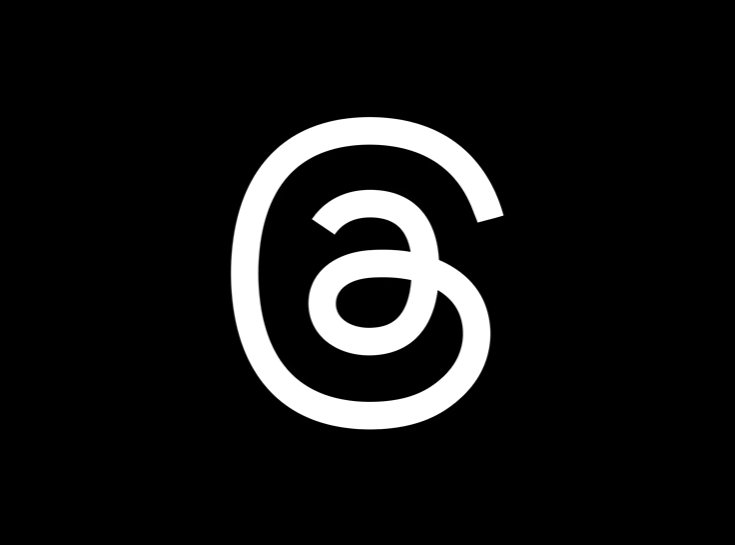
Why Threads Suspended Your Account?
Threads can suspend your account for various reasons which include violation of terms or regulations, suspicious activity or spamming.
A suspended Threads account will be temporarily restricted to use the app which will not allow the user to do any activity on Threads.

What To Do If Threads Suspended Your Threads Account?
If Threads suspended your account and you don’t know what you did that resulted in suspension then you can appeal for suspension by contacting Threads Help Center.
You can also wait for the account to get reactivated if you think it happened because you unknowingly violated rules or the account was involved in suspicious activity.
You can also delete the suspended account and create a new one.
How To Recover Suspended Instagram Threads Account?
To recover the suspended Instagram Threads account, follow the steps mentioned below.
1. Suspension Appeal
If you think your account was suspended because of any error and you were not involved in any suspicious activity that could cause suspension then appeal for it.
Contact Threads Support and describe your suspension. Also, provide all the information about your account.
After you appeal, wait for the Threads team to contact you and give you more information about the reason they suspended your account.
If it was a mistake then they will provide further details about reactivating your account or else will provide further information about the next step.
2. Delete Your Suspended Account
After your account gets reactivated, you can delete the suspended account by,
- Going to your profile in Threads.
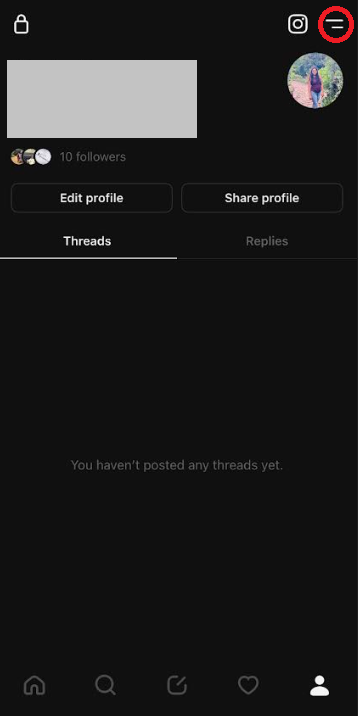
- Go to settings and then tap on “Account”.
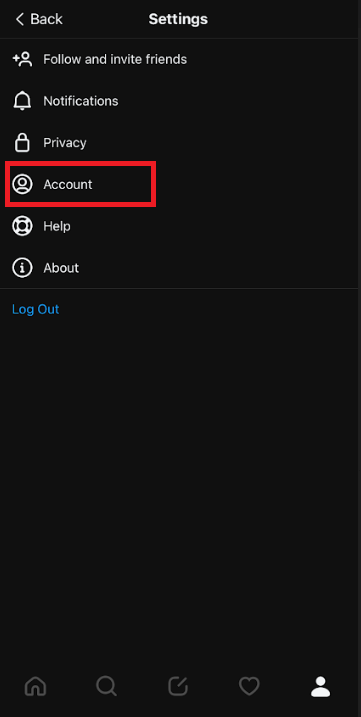
- Tap on “Deactivate profile”.

- A confirmation prompt will appear, tap on “Deactivate Threads Profile”.
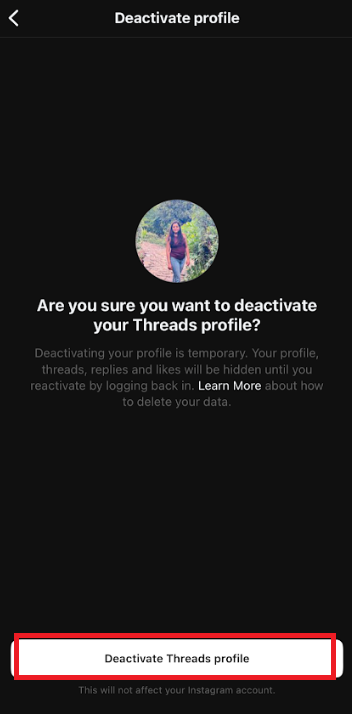
The Threads account will get deactivated without any problem to your Instagram account. You cannot delete the Threads account because that will delete your Instagram account as well.
3. Request For Deleting Suspended Account
If your account is suspended and you want to delete it then you can contact Threads Support to request the deletion of your account.
Provide all necessary information to make sure that they believe it is your account that you want to delete it.
Things To Remember About Suspended Threads Account
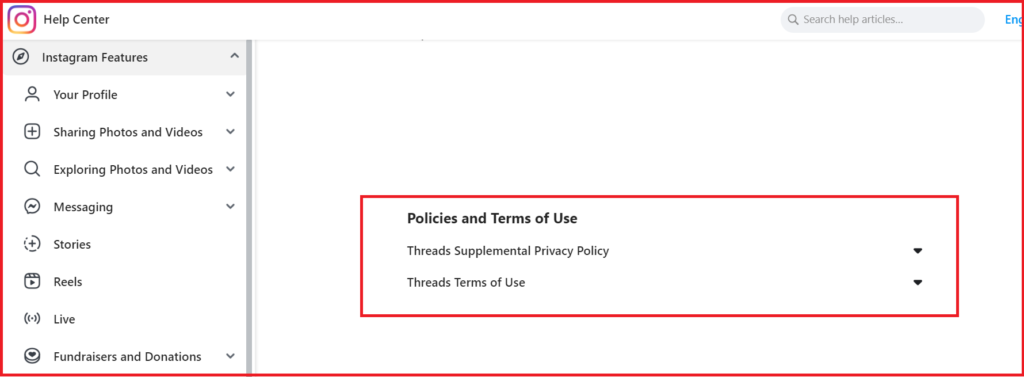
The suspension of the Threads account is not permanent unless there were serious violations of terms or regulations.
The suspended account may get reactivated in a short period depending on the severity of the reason for suspension.
Threads account gets suspended because of serious violation of terms so ensure that you read all the terms and regulations carefully to avoid violations.