The Ticketmaster waiting room is a well-crafted tool that helps manage the influx of enthusiastic ticket buyers during periods of high demand.
Many of us have faced frustrations when the Ticketmaster waiting room stops working, especially during those exciting moments of trying to secure tickets for popular events.
But don’t worry, we’re here to help! We’ll walk you through why this problem may occur and how to troubleshoot it effectively.
Let’s understand why the Ticketmaster waiting room might not be working at times.
Why Is Ticketmaster Waiting Room Not Working
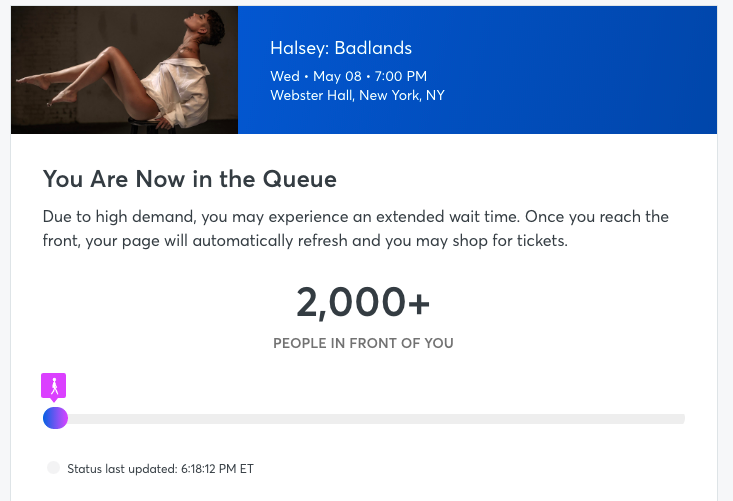
- Bad Internet Connection: Just like how you might lose your place in line if you step away, if your internet connection isn’t steady, you might run into issues with the waiting room.
- Browser Problems: If you’re using an old version of your internet browser, or if you have certain browser extensions enabled, it might cause trouble with the waiting room. It’s like trying to enter a building through a door that’s too small.
- Too Many People: When a really popular event goes on sale, there are many people trying to buy tickets at the same time. This is like a huge crowd of people all trying to get in through the same door. This might make the waiting room a bit overwhelmed and cause it to not work properly.
- Cookies and Cache Issues: Cookies and cache are like little bits of memory that your browser uses to remember websites. But if these cookies and cache are old or too many, they might cause problems with the waiting room.
- Device Problems: Sometimes, the device you’re using, like your laptop, phone, or tablet, might not get along well with the Ticketmaster website. This can also cause issues with the waiting room.
How to Fix Ticketmaster Waiting Room Not Working
1. Check Your Internet Connection
A strong and stable internet connection is necessary to stay in the waiting room.
If you’re experiencing issues, test your internet speed and stability.
Restarting your router or modem might also help.
2. Update Your Browser
If you’re using an old internet browser, it might not work well with the waiting room.
Make sure your browser is up-to-date. It’s like making sure you’re using the latest map to find your way.
3. Be Patient
When a popular event goes on sale, the waiting room can get busy. It’s like a long line at the store.
It’s important not to leave the line or you’ll lose your place. So just be patient and wait for your turn.
4. Disable Browser Extensions
Some browser extensions can get in the way of the waiting room. It’s like having too many apps open on your phone and it starts to slow down. Try turning these extensions off for a bit to see if that helps.
5. Clear Your Browser’s Cache and Cookies
Cache and cookies are like small pieces of memory that might get full over time and cause problems.
You can clear them out by going into your browser’s settings and following the steps to clear your cache and cookies. After you do this, restart your browser and try again.
6. Try a Different Device or Browser
If none of the above steps work, try using a different device or browser.
Some devices or browsers may be more compatible with the Ticketmaster website than others.
7. Contact Ticketmaster Support
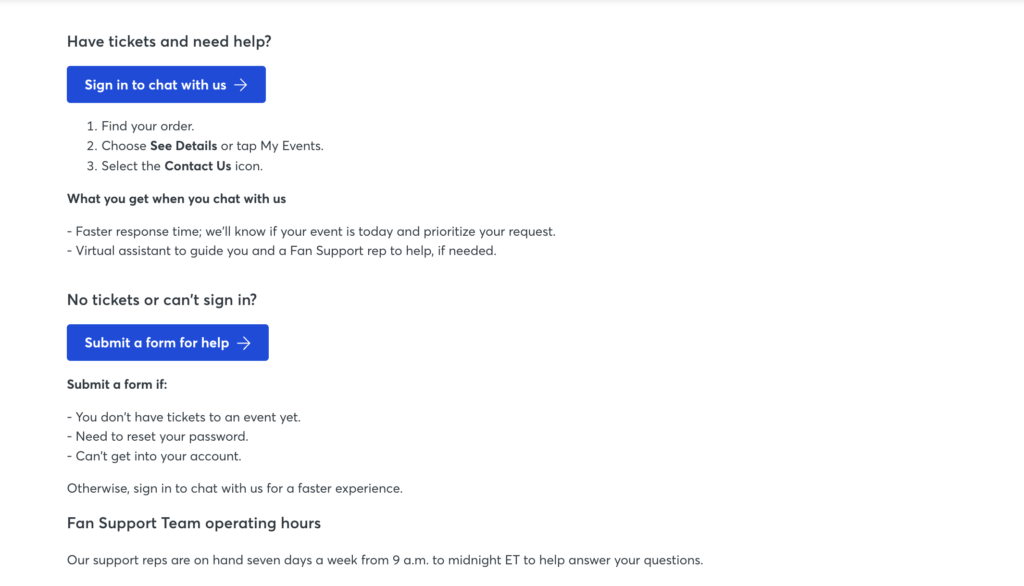
If none of these steps work, it might be time to ask for help. You can contact Ticketmaster’s customer support.
They’re like the helpful store employees who can answer your questions and help you solve your problems.