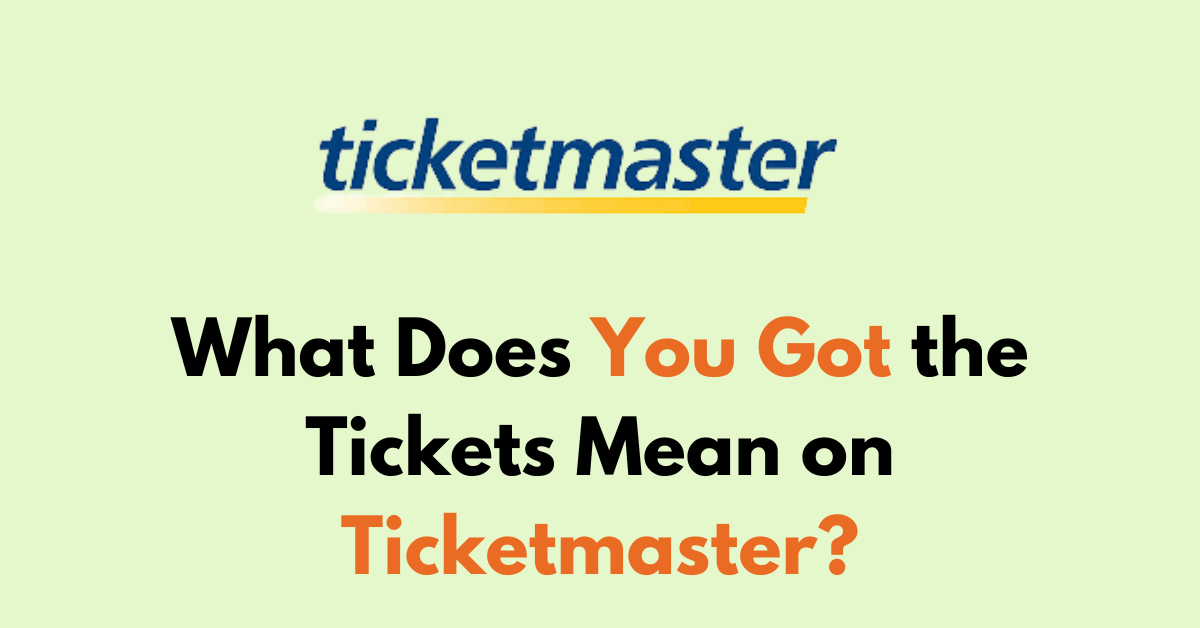If you’ve ever been through the rush of trying to secure tickets for a popular event on Ticketmaster, you’re likely familiar with the anticipation and anxiety that comes with the process.
After selecting your desired seats, entering your payment information, and nervously waiting for the transaction to process, seeing the message “You Got the Tickets” can feel like a huge relief.
But what exactly does this message mean, and what comes next? Let’s get into the details.
What Does “You Got the Tickets” Mean on Ticketmaster?
When Ticketmaster displays “You Got the Tickets,” it signifies a successful transaction. It means that the seats you selected are now officially yours, and the payment has been processed.
Where Do I See My Tickets On Ticketmaster?
To see Your Tickets
- Sign In to “My Account” on Ticket master
- Go to “My Ticktets “
- You can See your tickes under “My Orders.“
- Click on the ticket to view it.
What Happens After You Get the Tickets
Order Review
Even though the message indicates a successful purchase, it’s always a good idea to review your order.
Ticketmaster typically follows up with an email confirmation that includes all the details of your purchase, such as the event name, date, time, venue, the number of tickets purchased, and your seat assignments.
Ticket Delivery
Depending on the delivery method you chose or what was available, you’ll either receive mobile tickets, which you can access through the Ticketmaster app, or physical tickets, which might be mailed to you.
If you opt for mobile tickets, you’ll likely get instructions on how to access or download them to your digital wallet.
Preparing for the Event
Now that you have your tickets, you can start planning for the event itself. This could involve arranging transportation, booking accommodations if necessary, and reading up on any venue-specific rules or requirements, such as parking information or prohibited items.
Resale Considerations
In some cases, plans change, and you might not be able to attend the event. Ticketmaster offers a resale option for many events, where you can list your tickets for sale on their platform.
If you find yourself in this situation, you can look into their verified resale process.Reseling depends on policies and fees on the platform you’re using, as they can vary.
To resell tickets on a platform like Ticketmaster, follow these simple steps:
- Go to ‘My Account’ and find the tickets you wish to sell under ‘My Tickets’
- Click on ‘Sell’ button, which indicates that the tickets are eligible for resale.
- Decide on your selling price and confirm the details of the tickets you’re selling, such as the seat numbers and any other relevant information.
- Provide the details for how you wish to receive payment and Click on “Submit” button to list your ticket.
- Once sold, follow the instructions to transfer the tickets to the buyer.
- After the sale is complete and the tickets are transferred, you’ll receive payment via the method you chose.