Are you in the market for a new router and trying to decide between the Xfinity xFi Gateway and the Netgear Nighthawk?
Each of these routers comes with its own set of features and benefits tailored to different networking needs.
Choosing the right one can be a pivotal decision for your home’s internet connectivity and overall online experience.
Let’s delve into what each router has to offer to determine which might be the best fit for your digital lifestyle.
xFi Gateway vs Nighthawk
When choosing a router for your home internet setup, two popular options that you might consider are the Xfinity xFi Gateway and the Netgear Nighthawk series.
Both offer distinct features and performance levels that cater to different needs and preferences.
Xfinity xFi Gateway
The Xfinity xFi Gateway is a modem-router combo that is specifically designed to work with Xfinity internet service.

One of the main advantages of the xFi Gateway is the seamless integration with Xfinity’s services, including the ability to use the xFi app for easy setup, parental controls, and network management.
The xFi Gateway also supports Xfinity’s home security solutions and other smart home devices.
If you’re looking for a mesh Wi-Fi system, the xFi Gateway can be paired with xFi Pods to extend coverage throughout your home.
This can be particularly useful in larger homes where a single router might not provide complete coverage.
Netgear Nighthawk
The Netgear Nighthawk series, on the other hand, offers a range of routers that are known for their high performance and advanced features.
Nighthawks are typically favored by users with high bandwidth demands, such as gamers or those with multiple streaming devices.
These routers often boast faster speeds, better range, and more customization options compared to many ISP-provided devices.
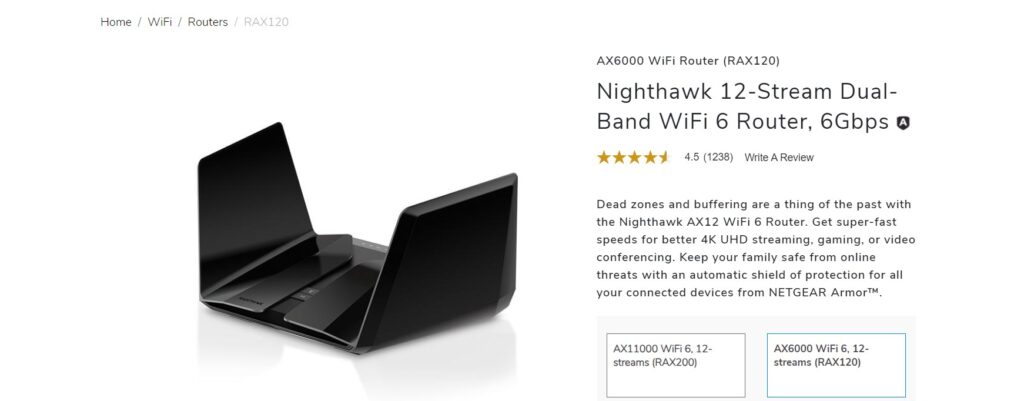
For instance, a model like the Netgear Nighthawk RAX120 AX6000 is known for its large coverage area of up to 3500 square feet and advanced features like support for the latest Wi-Fi 6 technology, which can provide faster speeds and better performance for connected devices.
Comparison Between Xfinity xFi Gateway And Netgear Nighthawk
When comparing the xFi Gateway to a Nighthawk router, there are several factors to consider:
- Compatibility: The xFi Gateway is tailor-made for Xfinity subscribers and may not be compatible with other ISPs. In contrast, Nighthawk routers can be used with a variety of ISPs, provided you have a compatible modem.
- Performance: Nighthawk routers are often more powerful, offering better speeds and more advanced technology, like the aforementioned Wi-Fi 6 support. This can result in better overall performance, especially in environments with many devices or heavy internet usage.
- Features: The xFi Gateway offers integration with Xfinity services and a simple, user-friendly experience. Nighthawks offer more advanced features and customization, which can be a significant advantage for tech-savvy users.
- Cost: While the xFi Gateway is often provided as a rental with Xfinity service, purchasing a Nighthawk router involves an upfront cost. However, over time, buying your own router like a Nighthawk can save money compared to paying monthly rental fees for an ISP’s equipment.
- Ease of Use: The xFi Gateway is likely to be more plug-and-play, especially for Xfinity customers, while a Nighthawk router might require more setup but offers more control over your network.
here’s a table that compares the Xfinity xFi Gateway and Netgear Nighthawk routers based on the criteria you provided:
| Feature | Xfinity xFi Gateway | Netgear Nighthawk Routers |
|---|---|---|
| Compatibility | Designed exclusively for Xfinity subscribers. | Compatible with various ISPs with the right modem. |
| Performance | Solid performance tailored to Xfinity’s network. | Often more powerful with faster speeds and support for advanced technologies like Wi-Fi 6. |
| Features | Seamless integration with Xfinity services, user-friendly interface, and support for xFi Pods. | Advanced features and customization options for a more personalized network experience. |
| Cost | Typically provided as a rental, with monthly fees. | Higher upfront cost, but potential savings over time by avoiding rental fees. |
| Ease of Use | Plug-and-play setup designed for simplicity, especially for Xfinity customers. | May require more complex setup but provides greater control over network settings. |
