Wondering How To Fix VOXI Failed To Add Plan?
VOXI operates as a mobile virtual network operator (MVNO) using Vodafone’s network infrastructure. It aims to provide flexible and cost-effective mobile services tailored to the digital habits of its target audience.
However due to some reason when you try to recharge your sim, you are not able to recharge instead getting the following error message:
“uh-oh. We Could’nt fetch your Top Up options.”
In this blog, you will get a step-by-step solution to fix VOXI Failed To Add Plan error.
Possible Reasons That VOXI is Failed To Add Plan?
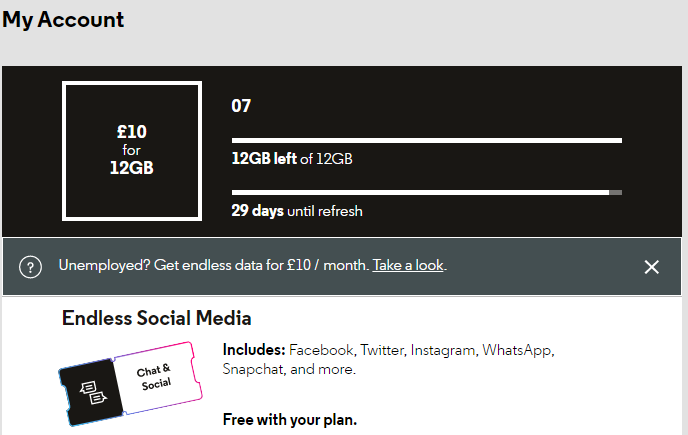
- Issue With The Plan: VOXI might have updated or Changed the plan and it is yet to reflect on websites.
- Insufficient Fund: Your account may not have enough funds while VOXI taking payment.
- Issue With The Card: There might be an issue with your card or it might be expired.
- Incorrect Payment Information: There might be a typo error in the payment details or you might have mistakenly given the wrong payment info.
- VOXI Server Issue: There might be an issue with the VOXI server, usually it will recover automatically within 24 hours.
How To Fix VOXI Failed To Add Plan Issue
To fix VOXI failed to add plan issue, use Vodafone link to add your plan and try recharge your VOXI. If doesnt work verify your payment details, ensure you have enough fund in your account and use different browser or device.
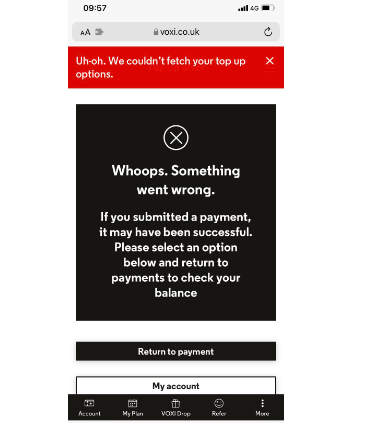
Step 1: Use Vodafone Link
If you run into any problems while Top Up on VOXI, they suggests using the Vodafone Payment link as a solution. Remember, your VOXI number is fundamentally a Vodafone number, so it should function effectively.
Here are the steps:
- Go to above mentioned Link
- Enter your Mobile Number and Choose your Top up Vlaue from Drop down list
- Add your “Payment Details”
- Cick on “Review Your Order” and Cofirm it.
Step 2 : Try a Different Browser or Device
Attempt to add the plan using a different web browser or a different device altogether. This can help rule out any device-specific or browser-specific issues.
Step 3: Verify Account Details
Double-check the accuracy of the payment information provided, including the card number, expiration date, security code, and billing address. Ensure that all details are entered correctly.
Step 4: Check Card Status
Verify the status of the payment card with the issuing bank or financial institution. Ensure that the card is active, not expired, and has sufficient funds available for the transaction.
Step 5: Update Payment Method
If possible, consider adding an alternative payment method or updating the existing payment details to ensure that valid and current payment information is on file to Top Up without any issue.

- Sign in to VOXI and go to “Payments & Credits” > Click on “Update Payment” to change your payment details.
Step 6: Insufficient Funds in Your Account
If you anticipate a delay in payment processing, you might be result in unable to add plan error. Consider adding funds to your bank account 2-day grace period to avoid being opted out.
Step 7: Wait and Try Again
If VOXI’s systems are undergoing maintenance or experiencing high traffic, it may be wise to wait for a while before trying to add the plan again.
Step 8: Try Different Plan
If nothing above merthod works, there might be issue with the choosen plan, try and top up with different plan.
- Go to VOXI Website and Clik on “Plan”
- Choose Different plan you like.
If you dont want to change the plan, try contacting Customer Support.
Step 9: Contact Customer Support
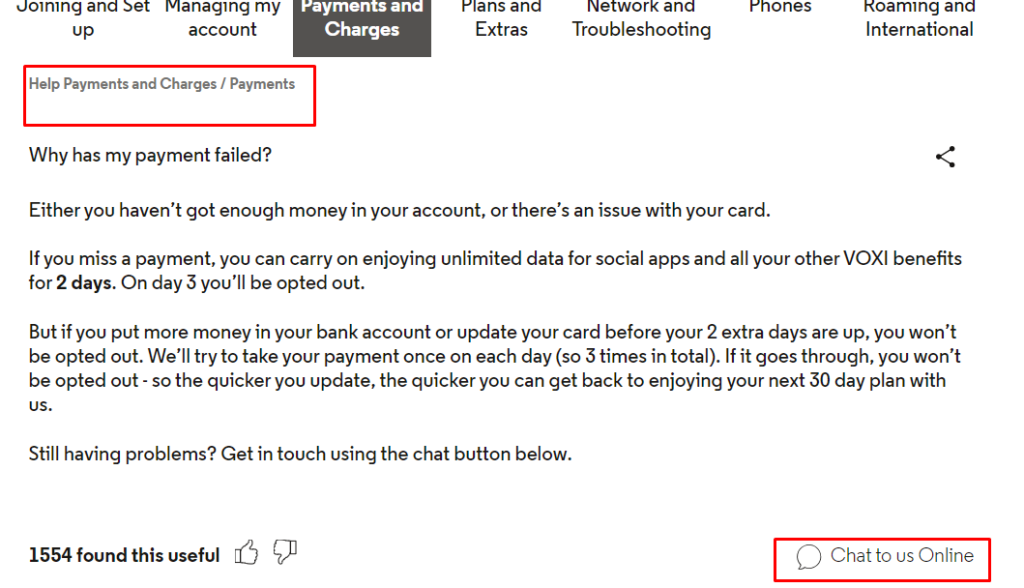
Reach out to VOXI’s customer support for assistance.
They can provide guidance on resolving payment issues, offer alternative payment methods, and troubleshoot any technical issues that may be affecting payment processing.
After successfully adding the plan, you should receive a confirmation message or email from VOXI. Verify that the plan details are correct and that the services are active.
