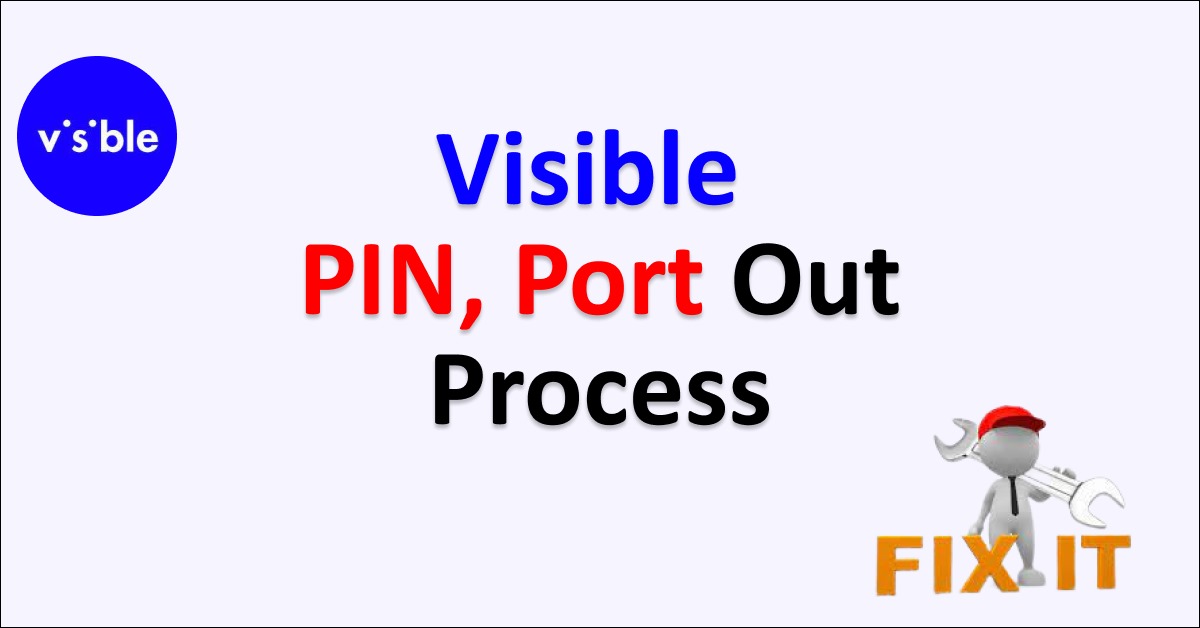Are you also wondering how to port out your Visible Wireless phone number to a new network provider?
Are you also wondering where you can find out your account number for Visible Wireless?
If your answer to either of these questions was a “yes,” you have come to just the right place for answers!
Visible Wireless is an American mobile virtual network operator by Verizon that offers unlimited text, talk, data, and hotspot, on Verizon’s 4G LTE and 5G NR Networks.
The network operator is incredibly popular amongst its users as it offers a more affordable alternative to Verizon.
With its growing popularity, many are now wondering about various things regarding Visible Wireless Wireless, such as their unlock policy.
If you are one of these people, read on to find out more about this!

What is Visible Wireless Account Number?
Your Visible Wireless account number is the number associated with your Visible Wireless account, for which you sign up during the first time you take a mobile SIM or phone from one of these stores.
You can easily get your Visible Wireless account number by checking the Profile section on the Visible app, or logging in to your Visible Wireless account online.
Once you find your Visible Wireless account number, make sure that you note down the phone number in a safe and secure place so that you can use it as and when the time is required.
How to Get Your Visible Wireless Account Number?
You can simply get your Visible Wireless account number by checking your Visible Wireless profile.
You can either get this number from the Visible Wireless app or even the online website.
All you have to do is log in to your Visible Wireless account and then open the Profile section of your account on Visible Wireless.
Once you have found your account number, make sure that you note it down in a safe and secure place.
You will also get your account number once you start the port-out process itself.
What is Visible Wireless Transfer PIN?
The Visible Wireless transfer PIN is the port out PIN that you require to complete the port out process once you start the move to switch over your Visible phone number to a different mobile network carrier.
This transfer Pin will be shared with you once you decide to start the port out process.
You will have to provide this transfer or port out PIN to the new carrier when you are prompted to complete the whole process.
How to Get Visible Wireless Transfer PIN?
You can get your Visible Wireless transfer or port out PIN easily by simply requesting one via their app or the official website.
The process to get the PIN is not complicated at all.
You simply have to visit the Account page of your Visible Wireless account and look for the option that says Port-Out PIN: request via email.
Once you have sent the request, you may receive a message from Visible Wireless either on your registered email address, or the mobile number associated with your Visible Wireless account.
This message will contain information about the porting pin, account number, and phone number.
Make sure that you have noted all of this information down so that you can immediately put it to use as and when required.
Prerequisites for Visible Wireless Number Port Out Process
Before you begin the porting process to transfer your Visible Wireless phone number, make sure you have done these things first to make it a seamless experience for yourself:
1. Keep Your Safelink Wireless Account Number Ready
Your Visible Wireless account number is incredibly important to keep with you.
The Visible Wireless account number is needed so that you can correctly begin the process of transferring your Visible Wireless phone number to a different carrier.
Additionally, your phone number that you wish to port out to a different network will be associated with this account number, which is why it is important to know this.
Follow the directions as given earlier so that you have it ready to use when the time comes.
2. Note Down Your Visible Wireless Transfer PIN
You will need this Visible Wireless transfer PIN or port out PIN to complete the port out process to a different carrier.
You may be asked to provide the new network carrier with the port out PIN to confirm and proceed with the port out from their end.
As such, it is important to keep it ready to go whenever you start the porting process.
3. Have Any Identification Proof in Handy for the Process
Identification proof is often required when porting out your Visible Wireless phone number to a different service provider.
This is done so that there are no mistakes made nor that any changes are made to your network connection without your permission and knowledge.
Identification proof such as your social security number is often important to keep ready while trying to switch your phone number’s carriers.
4. Ensure That You are Eligible for the Port Out Process
Different network providers have different technological requirements which must be checked for compatibility since this will greatly affect the performance of the mobile device once it has been successfully ported out.
This is because not all network providers have the same requirements, as they may operate on different technologies.
Some mobile devices may be compatible with these new network providers, and some may not due to being of an older model that does not support the new technology or anything like that.
You can simply check your device’s eligibility for a port out request by visiting the new network carrier’s website, as they often have that listed there.
5. Use Your Port Out Pin Wisely
Within the span of 24 hours, you can only request 3 port out PINS at maximum, which will each be valid for up to 7 days after being issued by Visible Wireless to approve of the port out process.
Take special note of the fact that once you request a new port out PIN from your carrier, even if you had been sent a new PIN after requesting for it the second or third time, the newest port out PIN will be the only eligible and valid port out PIN for your phone number until it is either gotten expired, or because a brand new port out PIN that you requested brand new.
This is because it is a measure by Visible Powerless to safeguard against any unwanted port out procedures, but also to minimize the complications during any events or fairs, which might lead to further problems to deal with.
Visible Wireless Number Port Out Process Step By Step
For the Visible Wireless Number Port Out Process, request your port out PIN through your Visible account, and then provide this PIN to your new network carrier. Ensure compatibility and complete the process with the new carrier within 7 days of receiving the PIN.
Step 1: Request Port Out PIN
You will first have to request your port out PIN via your Visible Wireless account to start the process.
To do so, you will have to log in to your Visible Wireless account, and then submit a request to get your port out PIN.
Once you have submitted the request, you will receive a message either on your email address or your phone number which will tell you your account number, your phone number, and your port out PIN.
Note that you will have to use the PIN within 7 days of receiving it, and you can only request for a PIN up to three times within 24 hours.
Step 2: Reach Out to Your New Network Service Carrier
Once you have received your PIN to port out your current Visible Wireless phone number, you will have to reach out to your new network service carrier and inform them about the port out.
This is so that the port out process can be completed from their end to finally confirm the switch properly.
The port out process must be initiated from your original network service carrier and must be completed by the new network service carrier.
This is so that the switch is a seamless one with as little hassle as possible.
To ensure no hiccups during the process at all, you can check your mobile device’s compatibility with the new network service carrier, be informed about thor phone plan structure, and research to see if they even allow their users to port out their old numbers from their original network carriers.
During the final steps of porting out your phone number, you may be asked about your port out PIN, as well as personal ownership details like account number, name of accountant, social security number, and similar other information.
As such, it would be best to keep such things in handy, and then apply them during the process as and when the time comes.
Make sure that when you share sensitive information like your social security number, you must be very wary before you reveal it to anyone, as this is important and extremely important to keep such information and details completely secured and safe.
Once the new network service carrier has completed the port out process from their end, you will be able to simply use the new network service provider’s SIM card ready to go.