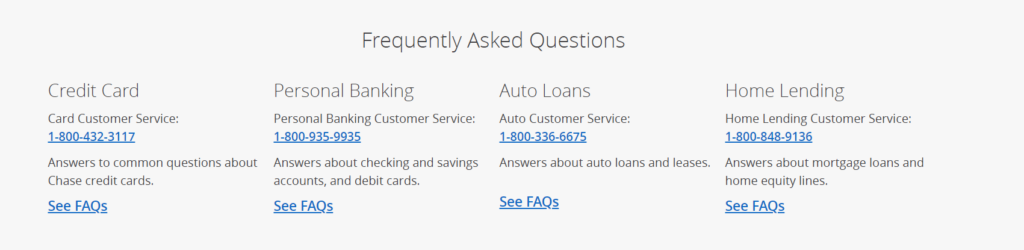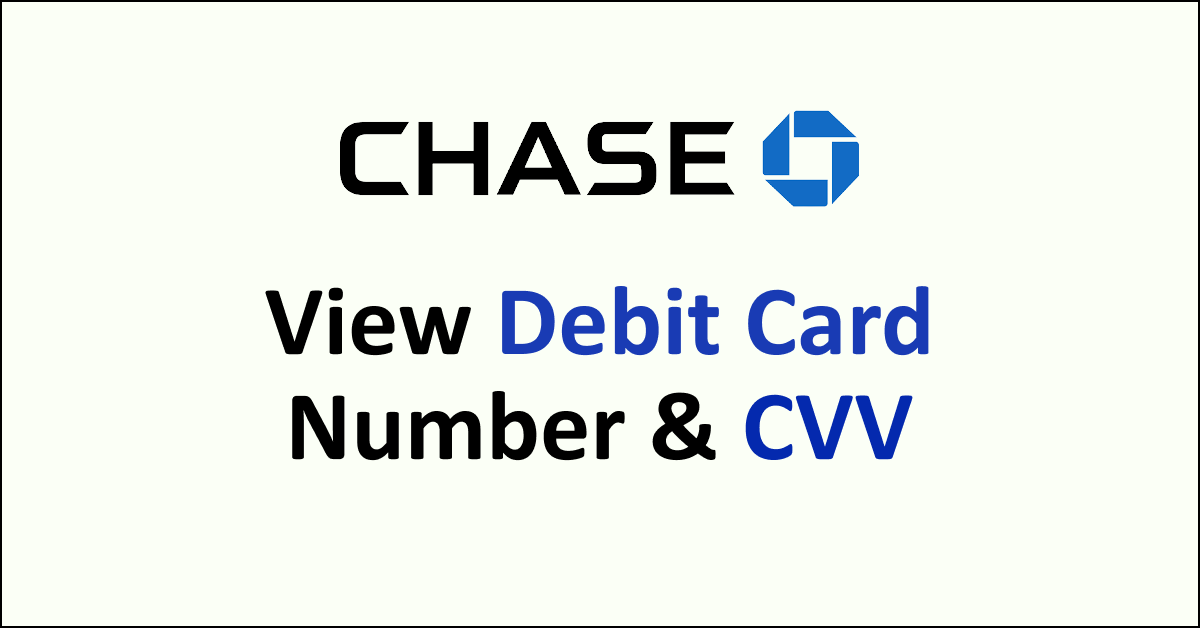Have you forgotten your debit card at home and require the 16-digit card number to make a payment? Are you looking for a way to view the debit card number on the Chase app without the physical card?
Chase Bank, officially known as JPMorgan Chase Bank, is one of the largest and most prominent banks in the United States. It is a subsidiary of JPMorgan Chase & Co., one of the largest and most well-known financial institutions in the world.
Chase provides online banking services, allowing customers to manage their accounts, pay bills, transfer funds, and perform various financial transactions through their website and mobile app.
When you open a bank account with Chase Bank, you will be provided with a 16-digit debit card, CVV, PIN, and other sensitive information that allows you to seamlessly make payments and transactions without the use of cash.
If you do not have your Chase debit card with you right now and want to view your card details such as debit card number and CVV, this article will help you to access these details on the Chase app.
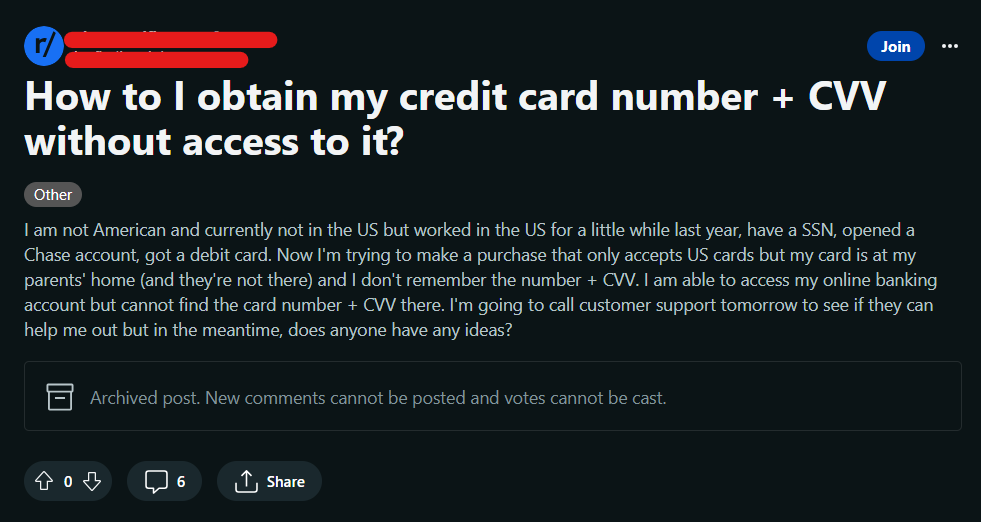
How To View Debit Card Number on The Chase App?
A debit card number is usually printed on the front of your Debit card, right above your name. It is a 16-digit code through which you can make transactions conveniently. If you do not have your card with you right now, you can view the debit card on the Chase app as well.
Follow these steps to view your debit card number on the Chase app:
- Open the Chase app and sign into your account.
- Click on Statements & Documents on the tab above towards the right.
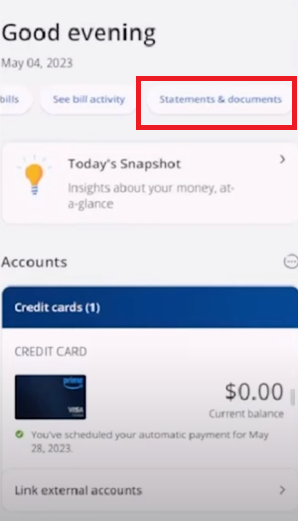
- Click on Statements to view the most recent transaction.
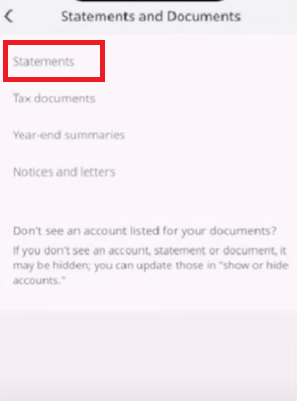
- Now you can view your payment activity. Click on the topmost transaction.
- You can now see specific details and sensitive information related to the transaction. Go to the grey box under Account Summary.
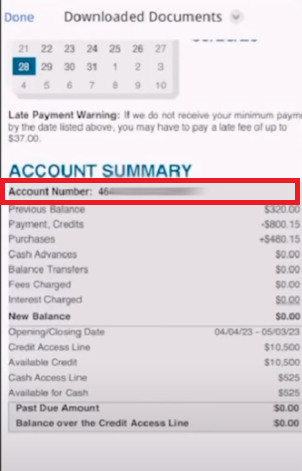
- You will find your 16-digit Debit card number on the first entry written beside the Account Number.
This is the quickest way to view your debit card number on the Chase app without providing any other details.
How To Find CVV On The Chase App?
You can not view your CVV on the Chase app. A CVV (Card Verification Value) is a 3-digit code printed on the back of the Chase debit card below the magnetic strip. It is an additional external verification feature of a card.
The only way to view your Chase debit card CVV is to look at the back of your Chase debit card. However, if you do not have your debit card with you right now, you can try contacting Chase customer service to enquire about your CVV.
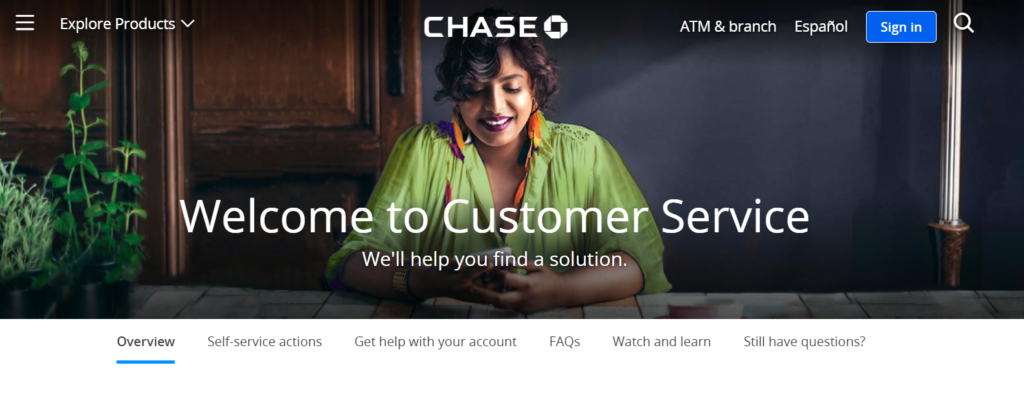
You can contact Chase customer service through their helpline numbers. They may ask for additional information, however, to verify your identity. You can also visit the nearest Chase Bank branch for additional help.