Are you thinking of porting out of your US Cellular Port to another carrier?
If that is the case then this is the perfect article for you.
US Cellular Network is a carrier service that is very popular in America however it has issues and problems, that might make you decide on changing carrier.
The process of changing your carrier and porting your number can be challenging and you might be feeling completely confused about how you can do it.
Switching network providers, also known as “porting out,” is a common practice for mobile users seeking better services or deals.
When you decide to port out from US Cellular, you’ll need to understand the process, as well as the associated costs.
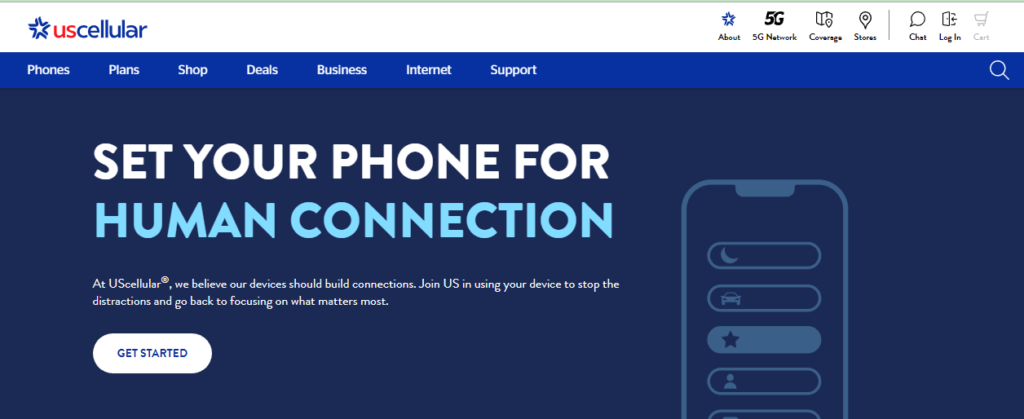
And that is why, in this article, we will be going over the entire process through which you can easily port out your number from US Cellular Network to another carrier with ease!
Pre-Requisites to Port-Out From US Cellular Network?
There are certain preparations that you need to do before you can port your number from US Cellular Network.
These are given below in a detailed list:
1. US Cellular Number is Necessary
The first thing you need is your US Cellular Number.
Except for the US Cellular Number, you won’t be able to Port out your number from the network.
The number has to be originally owned by you as the account can not be ported out if the number is assigned to someone else.
2. Account Should be Active
Your account with US Cellular should also remain active when you are trying to port out of it.
If the account is not active then you won’t be able to port out the number.
3. Unlock the Device
Before you port out of US Cellular Network and port into another carrier service you need to make sure that the device is unlocked.
If the device is not unlocked then you will have to unlock it first as no carrier will allow a locked device to get into their network.
To unlock the device you can go to the manufacturer’s website and follow the instructions from there.
4. Check The Transfer Eligibility of Your Number
Also, make sure that your number is transferable before you port out of US Cellular Network.
You should talk to your new carrier where you want to port the number to check the transfer eligibility of the bumper that you want to port.
Account Details Required to Port From US Cellular Network
The new carrier where you want to port your number will ask you to submit your US Cellular account details which will include your Transfer PIN and Account Number.
You can get your account number by calling US Cellular Customer Support and asking them for it. You can also find your account number in the bill if you have it with you.
The transfer PIN is a security PIN that protects your account from any fraud or scam.
To get the Transfer PIN you will have to call the US Cellular Customer Support at 800-872-4249 and ask them for it.
The PIN is generally the last 4 digits of your phone number however you should contact the Support Team to make sure.
Step by Step Guide on How to Port from US Cellular Network
Follow the steps below to easily port out your number from US Cellular Network:
- First, go to any Store of the carrier where you want to port your number.
- Take the US Cellular account details such as account number and PIN number with you.
- Make sure to take your device if you want to take it to the new network.
- Talk with the personnel in the store and go through the process.
- Buy and activate the new carrier’s SIM card.
And that’s it, now you are all set to use the carrier’s network on your Phone!
FAQ 1. What is the US Cellular PIN Number?
US Cellular PIN number is a number that enables your account to remain safe from any fraud or scam. It makes sure that noone else except you is able to access the account.
FAQ 2. Does US Cellular Need a Port PIN?
Yes, You will need the PIN number to port out of US Cellular Network.
FAQ 3. Can I Transfer My US Cellular Number to AT&T?
Yes, You can however if you want to be completely sure you should contact the AT&T carrier Support Team before you port out of US Cellular Network.
FAQ 4. Can I Transfer My US Cellular Number to Verizon?
Yes, You can however if you want to be completely sure you should contact the Verizon carrier Support Team before you port out of US Cellular Network.
FAQ 5. Can I Transfer My US Cellular Number to T-Mobile?
Yes, You can however if you want to be completely sure you should contact the T-Mobile carrier Support Team before you port out of US Cellular Network.
FAQ 6. Is US Cellular Connected to Verizon?
Yes, US Cellular Network has partnered with Verizon which enables them to cover more areas for their customers.
How Much Does It Cost To Port Number From US Cellular?
While US Cellular itself does not charge a fee for the port out process, there may be some costs associated with the transition to your new network provider:
Outstanding US Cellular Bills: As mentioned above, you’ll need to settle any outstanding charges on your US Cellular account.
Activation Fee: The new carrier might require you to pay an activation fee to start the service. The cost depends on the carrier’s pricing policy.
How Long Does It Take To Port Number From US Cellular?
Transitioning your number from US Cellular to a new network provider can typically take anywhere from a few minutes to several days. The timeline depends on a variety of factors, including the type of service and the efficiency of the new carrier.
Estimated Time Frame for the US Cellular Porting Process:
Immediate to 30 minutes: If you’re switching to another mobile service provider and are in the carrier’s store, the port-out process can be completed within 30 minutes. This quick turnaround is feasible when all necessary information is accurate and readily available.
Up to 24 hours: Sometimes, it might take up to 24 hours for the porting process to complete. This could be due to unexpected glitches or delays in the system.
Up to 7 days: Porting a number from a landline service can take significantly longer, potentially up to 7 days. The increased duration is typically due to the different technology and systems used for landline services.