Are you wondering how to transfer money from your US Bank account to your Cash App?
If you are, you’re in the right place. Transferring money between these two accounts is a common need, and we’re here to help you navigate the process smoothly.
In this guide, we’ll walk you through the steps to ensure you can easily transfer your funds from US Bank to Cash App.
How to Transfer Money From US Bank to Cash App?
Step 1: Open Cash App

Launch the Cash App on your smartphone. If you haven’t already downloaded the app, you can find it in the Apple App Store or Google Play Store.
Step 2: Access Profile Settings
On the Cash App home screen, you’ll see a profile icon in the upper right corner. Tap on this icon to access your account settings and other options.
Step 3: Link Your US Bank Account
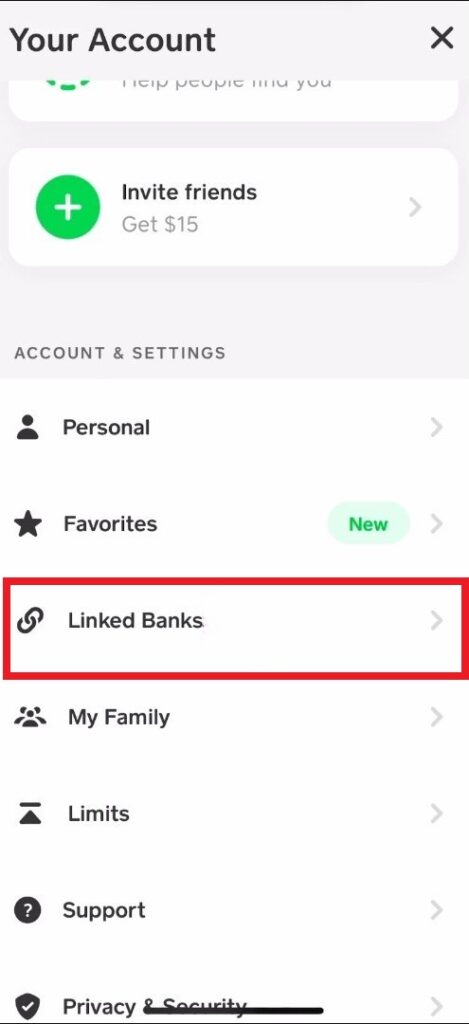
In the account settings, look for the “Linked Banks” option. Here, you’ll select “Link Bank” to add a new bank account.
The app will prompt you to enter your US Bank account information, including your account number and routing number, to establish a secure connection.
Step 4: Add Cash to Your Cash App
After successfully linking your US Bank account, navigate back to the Cash App home screen.
Now, tap on the “Money” tab, which resembles a bank or a building, to proceed with adding funds to your Cash App balance.
Step 5: Enter the Amount
In the “Add Cash” section, you’ll have the option to input the amount of money you wish to transfer from your US Bank account to your Cash App.
Enter the desired amount using the digital keypad.
Step 6: Confirm the Transfer
Once you’ve entered the amount, tap the “Add” button. You’ll be asked to confirm the transaction. You can do this by using Touch ID, Face ID (on supported devices), or by entering your PIN for security purposes.
Step 7: Check Your Balance
After confirming, the funds should be available in your Cash App balance. You can check this by looking at the balance shown on the main screen of the app.
And that’s it! You’ve now successfully transferred funds from your US Bank account to your Cash App. Remember, transfers can be instant or may take a few minutes to reflect in your balance, depending on your bank’s processing times.
Additional Tips While Transferring Money From US Bank to Cash App
1. Double-Check Account Details
Always double-check the account details you enter when linking your US Bank account to Cash App.
Mistakes can lead to delayed transfers or funds being sent to the wrong account.
2. Use a Secure Connection
When performing financial transactions, make sure you’re using a secure internet connection. Avoid public Wi-Fi to protect your personal and financial information.
3. Monitor Your Bank Account
After initiating the transfer, keep an eye on your US Bank account to ensure the funds have been debited correctly.
4. Be Aware of Transfer Times
Transfers are not always instant and can take a few minutes to a few days to process. Plan accordingly if you need the funds to be available by a certain time.
5. Keep the App Updated
Ensure that your Cash App is up to date with the latest version to take advantage of improved security measures and new features.
6. Contact Support for Help
If you encounter any issues or have questions, don’t hesitate to reach out to Cash App support for assistance.
To contact Cash app support follow these steps:
- Tap the profile icon in the Cash App
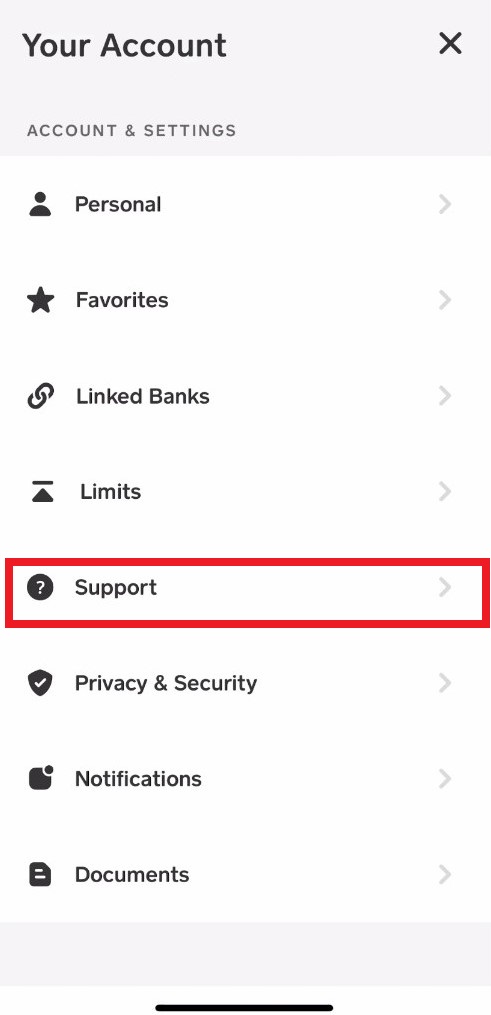
- Select Support
- Select Start a Chat and send a message
