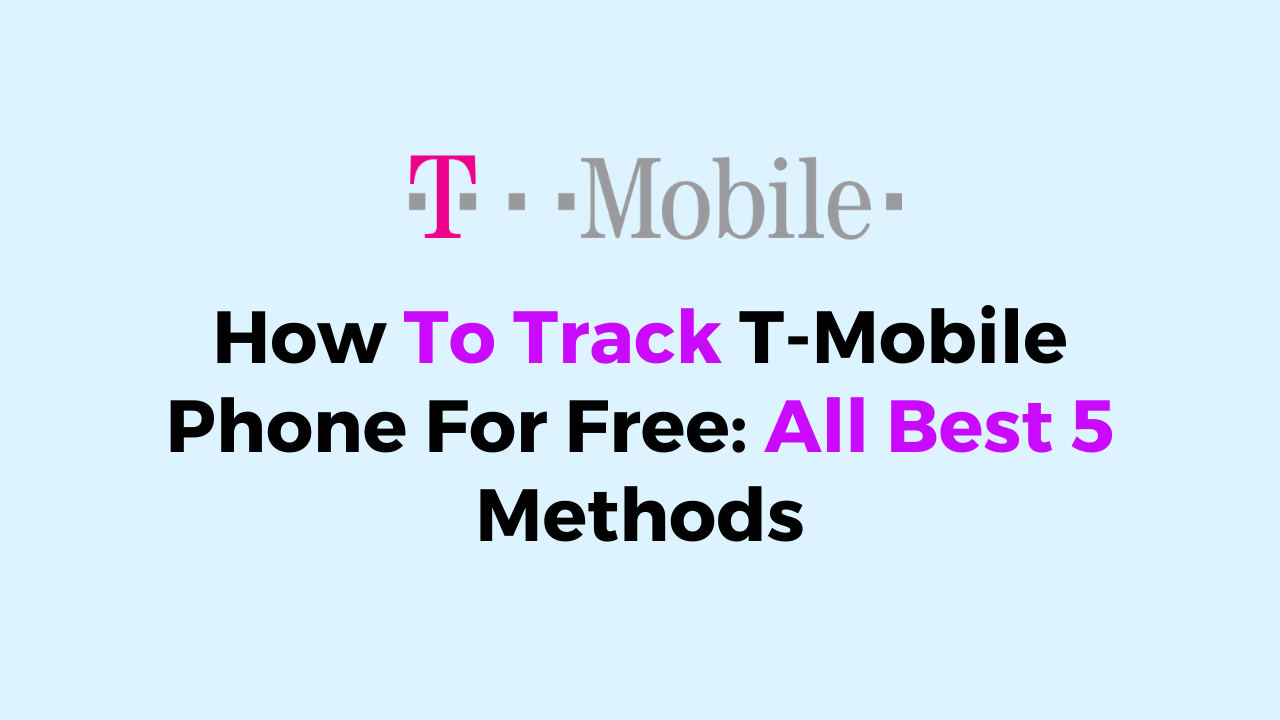If you’re a T-Mobile customer and you need to locate a lost or stolen phone, or you want to keep tabs on your family members’ whereabouts, there are several ways to track a T-Mobile phone for free.
In this article, we’ll explore some of the most effective methods for tracking a T-Mobile phone for free.
How to track T-Mobile Phone for Free?
If you’re a T-Mobile customer and you’ve lost your phone, or it has been stolen, you may be wondering how to track it down for free. Fortunately, T-Mobile offers a few free options to help you locate your device quickly and easily.
1. Using the T-Mobile FamilyWhere App
One of the easiest ways to track your T-Mobile phone for free is by using the T-Mobile FamilyWhere app. This app allows you to locate any phone on your T-Mobile account quickly. You can also set up alerts to notify you when your phone enters or leaves a specific area.

Steps to use the T-Mobile FamilyWhere app to track a T-Mobile phone:
- Download the T-Mobile FamilyWhere app from the Google Play Store or Apple App Store.
- Sign in to the app using your T-Mobile account information.
- Follow the prompts to set up location tracking for the phones on your account.
- Once you’ve set up location tracking, you can view the location of the phones on your account on a map in the app.
- You can also set up location alerts to receive notifications when a phone arrives or departs from a specific location.
- To view more information about a phone’s location, tap on the phone’s icon on the map. This will show you the phone’s location history, battery level, and more.
- If you need to track a phone that is not on your T-Mobile account, you can send an invitation to the phone’s owner to join your FamilyWhere group.
This app allows you to track the location of up to 10 phones on your account. You can set up alerts to be notified when a phone arrives or leaves a specific location. This app is free for the first 30 days, and after that, it costs $10 per month.
2. Using T-Mobile’s SyncUP TRACKER
Another free option to track your T-Mobile phone is by using SyncUP TRACKER. This device allows you to locate your phone quickly, even when it’s miles away. You can set virtual geofenced boundaries and get notified when your phone leaves the selected area.

Steps for using T-Mobile’s SyncUP TRACKER For Device Tracking:
- Purchase a SyncUP TRACKER device from T-Mobile.
- Download the SyncUP TRACKER app from the Google Play Store or Apple App Store.

- Follow the instructions that come with the device to activate it and connect it to your T-Mobile account.
- Open the SyncUP TRACKER app on your phone and sign in with your T-Mobile account information.
- Follow the prompts to set up location tracking for the SyncUP TRACKER device.

- Once you’ve set up location tracking, you can view the location of the SyncUP TRACKER device on a map in the app.
- You can also set up location alerts to receive notifications when the device arrives or departs from a specific location.
- To view more information about the device’s location, tap on the device’s icon on the map. This will show you the device’s location history, battery level, and more.
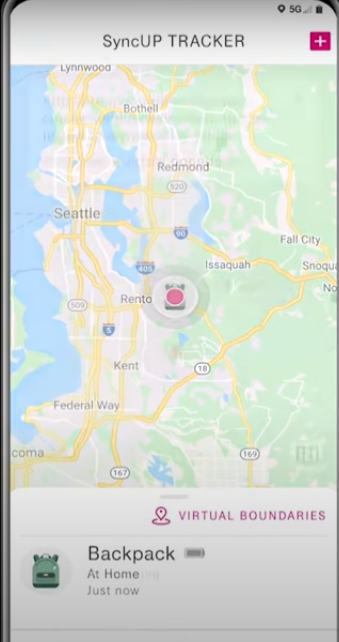
- If you need to track multiple SyncUP TRACKER devices, you can add them to your account and track them all in the same app.
3. Using Google “Find My Device” App
If you have an Android phone, you can use Google’s Find My Device service to track the location of your phone. This service is built into Android devices and allows you to locate your phone on a map, play a sound to help you find it, and more.
To use Find My Device, simply go to the Google Find My Device website and sign in with your Google account. You can then locate your phone on a map and perform various actions on it.
steps for using Google’s Find My Device app to track a T-Mobile phone:
On another device, go to the Google Find My Device website (https://www.google.com/android/find).
Sign in with the same Google account that is linked to the T-Mobile phone you want to track.

The website will display a map with the location of the T-Mobile phone.
If the phone is nearby and you want to locate it more precisely, you can use the “Play Sound” feature to make the phone play a sound.

If the phone is lost or stolen, you can use the “Secure Device” feature to remotely lock the phone and display a message on the screen.
If you are unable to locate the phone, you can use the “Erase Device” feature to remotely erase all data on the phone.
4. Using Apple “Find My” App
Steps for tracking a T-Mobile device using Apple’s Find My app:
- Go to Settings and then tap on your Profile.

- Navigate to Find My.

- Choose Find My iPhone.

- Toggle on Find My iPhone and Send Last Location.
It’s important to note that in order to use the Find My app to track a T-Mobile device, the device must be turned on and connected to the internet. Additionally, location tracking may not always be accurate, especially if the device is indoors or in an area with poor GPS signal.
5. Call T-Mobile Support For Help
If you’re unable to locate your phone using either of the above methods, you can always call T-Mobile support for assistance.
They may be able to help you locate your phone or provide you with additional options to help you find it. To contact T-Mobile support, call 1-800-937-8997.