Are you looking to port out your TracFone number to another carrier? TracFone offers an easy process to port out your number to another carrier that has an interconnection agreement with it.
But you should know the things required for the porting out process which you can gather before applying for porting out your number.
If you are wondering what are the prerequisites of porting out numbers on TracFone then read on.
This article will discuss what are the steps to port out your number from TracFone to another carrier and how long will it take to complete the port-out process.

Understanding the TracFone Port Out Requirements
Before initiating the TracFone port-out process, it’s crucial to understand the requirements and gather all necessary information. Here’s a detailed breakdown:
1. Active TracFone Account
- Ensure that your TracFone account is active and in good standing. An inactive or suspended account may hinder the port-out process.
- If you have any contractual obligations with TracFone, make sure you are eligible to port out without any penalties or fees.
2. Account Number and PIN
- Your TracFone account number is typically the phone’s serial number or IMEI. You can find this in your account settings or on the device itself.
- Your PIN is a unique code used to verify your identity. If you haven’t set up a PIN, you may need to create one through TracFone’s customer service or online portal.
- Keep your account number and PIN confidential, as they are sensitive information.
3. New Carrier Details
- Research and select a new carrier that suits your needs and preferences. Consider factors like coverage, plans, and customer service.
- Ensure that your current device is compatible with the new carrier’s network. You may need to consult with the new carrier for this information.
- Have the new carrier’s name, contact information, and any specific requirements handy. This information will be needed when communicating with TracFone’s customer service.
What To Keep In Mind While Porting Out Number On TracFone?
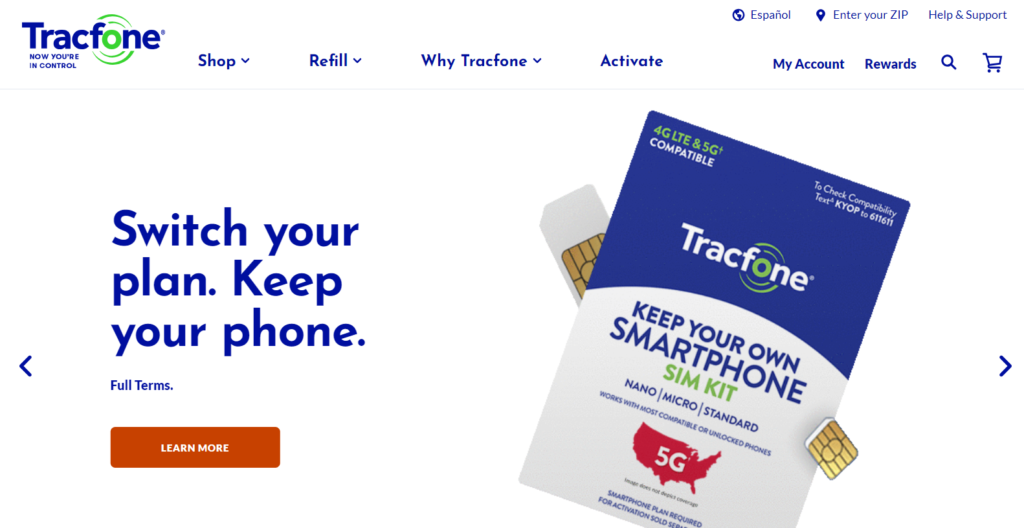
Any carrier will ask for your and TracFone’s account information and you need to submit these details to the porting department of the new carrier.
The details that you should keep ready are:
1. Account Number
The account number in TracFone is different from your mobile number. So, keep your account number handy for porting out on TracFone.
There are three ways to find your account number which are:
- Your phone’s IMEI number.
- If you bought a TracFone SIM card kit then the account number is the 15-digit number written at the back of the SIM kit.
- Log in to your TracFone account. Click on “My Account” and then “Nickname”. Check the TracFone account number on the account page.
You can also confirm that the account number is correct by texting FOUR to 611611 from your TracFone number.
2. Transfer Pin
To get the transfer pin of your TracFone account you can text NTP to 611611 from your TracFone number to receive an SMS with the transfer pin.
3. Zip Code
You should keep the zip code handy which you first gave when you bought the TracFone number.
If you have changed your location then the zip code will still be the same as where you first lived when you got the TracFone number.
Step-by-Step Guide to TracFone Port Out Process
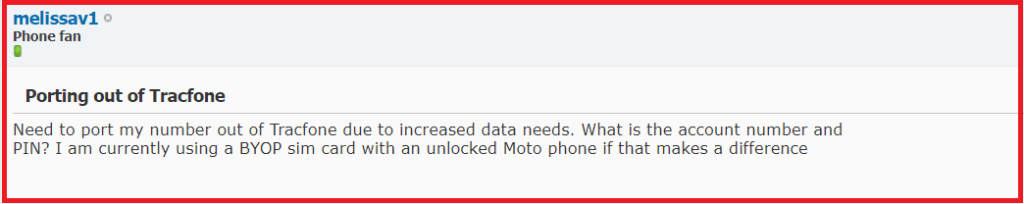
Now that you have gathered all the required information to port out your number from TracFone, you can start the port-out process.
Step 1: Gather The Necessary Information
- TracFone Account Details: Locate your account number and PIN. These are crucial for identity verification.
- New Carrier Information: Write down the new carrier’s name, contact information, and any specific requirements they may have for porting.
Step 2: Contact TracFone Customer Service
- Call TracFone: Dial 1-800-867-7183 and navigate through the automated menu to reach a representative.
- Request Port-Out: Clearly state your intention to port out your number to a new carrier.
Step 3: Provide Required Information
- Answer any security questions to verify your identity.
- Share the new carrier’s information, including their name and any specific requirements.
Step 4: Confirm the Port-Out Request
- The representative will review the details and initiate the process.
- Write down the reference number provided, as it may be needed for future communication.
Step 5: Contact the New Carrier
- Dial the new carrier’s customer service number.
- Share your TracFone account details and reference number to initiate the porting process on their end.
Step 6: Monitor the Port-Out Process
- Regularly check the status with both TracFone and the new carrier.
- If any issues arise, address them promptly to avoid delays.
Step 7: Complete the Process
- Once both carriers confirm the completion, your TracFone number will be active with the new carrier.
- Make a test call or send a text to ensure everything is working correctly.
- Don’t forget to set up your voicemail with the new carrier, as previous settings may not carry over.
Important Considerations for TracFone Port Out Process
- Time Frame: The process usually takes 1-3 business days.
- Billing: Ensure all outstanding bills with TracFone are settled.
- Compatibility: Check the compatibility of your device with the new carrier.
How Long It Takes To Port Out Your Number From TracFone?
The port-out process from TracFone to a new carrier may take up to 2 to 3 days to complete the whole process.
It may take longer if you are porting out your landline number from TracFone.
Does TracFone Charge You Fees For Port Out?
No, TracFone does not charge any fees to carry out the porting process. You only have to clear your bills or any dues in your TracFone account.
Similarly, no carrier takes charge of porting numbers to their network.