Looking for an option to get Ticketmaster Refund For a Postponed Event?
While the tickets you’ve purchased generally remain valid for the new date, there may be instances where you’re unable to attend the rescheduled event or you simply prefer to get your money back.
The process to get a refund from Ticketmaster for a postponed event involves several steps that hinge on the specific rules set by the event organizer.
Ticketmaster has specific policies in place for these scenarios. In this guide, we’ll walk you through the steps to secure a refund from Ticketmaster for a postponed event, including understanding the terms set by event organizers, and ensuring you’re following the correct procedures to get your refund processed efficiently.
What are The Ticketmaster’s Refund Policy
When an event is postponed, Ticketmaster provides options for refunds, but the availability of a refund depends on the event organizer’s policies.
Here’s what you need to know about getting a refund from Ticketmaster for a postponed event:
- Eligibility: First, check if your order is eligible for a refund. If the event organizer approves refunds for the postponed event, you may have the option to request one.
- Refund Request: If eligible, you can request a refund directly from your Ticketmaster account. Look for a “Request Refund” button on your order details page.
- Original Payment: Refunds are typically issued to the original method of payment. If you do not have access to the same credit or debit card, you will need to contact Ticketmaster for alternative refund methods.
- Time Frame: After submitting your refund request, it can take several weeks for the funds to be returned. The exact time frame can depend on the event organizer and your bank’s processing time. However, you will get the refund within 30 days.
- Ticket transfer: If you buy a ticket transfer but wish to seek a refund due to an event postponement or other qualifying reason, you will have to transfer the tickets back to the original purchaser to get the refund. This is necessary because Ticketmaster’s system recognizes the original purchaser’s account for the purpose of issuing refunds.
Note that the availability of refunds for postponed events is subject to the event organizer’s policies, and some events may not offer refunds for postponements.
How to Get Ticketmaster Refund For Postponed Event
When seeking a refund for an event ticket purchased through Ticketmaster, it’s important to understand that refund policies depend on event organizers and may vary for each event. Usually, you will see the “Refund button” on your event if a refund is available.
To request a refund from Ticketmaster for a postponed event, you’ll need to follow these detailed steps.
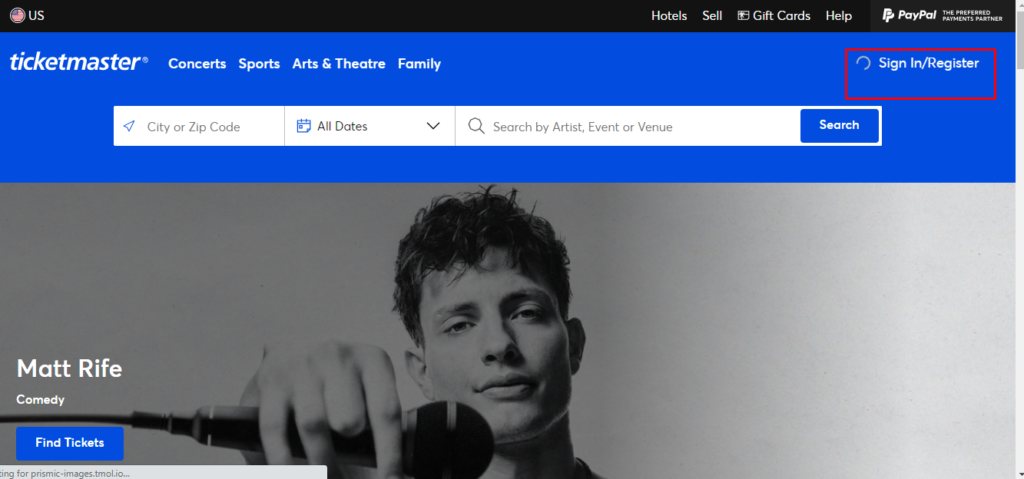
Step1: Log in to the Ticketmaster website
Visit the Ticketmaster website and sign in to your account by clicking on the ‘Sign In’ link usually located at the top-right corner of the page.
View your Events in Ticketmaster
- Once logged in, go to your account dashboard and look for a section labelled ‘My Events,’ ‘My Tickets,‘ or something similar.
- Within the ‘My Events’ section, locate the event you want to check. You can usually see a list of all your upcoming events here.
- Click on the event to view more details.
- You can also visit the List of cancelled, postponed and rescheduled live events page on Ticketmaster’s website for a comprehensive list of events that have been affected.
Here you should be able to find the current status of the event, including any notifications about postponements, cancellations, or changes in venue or time.
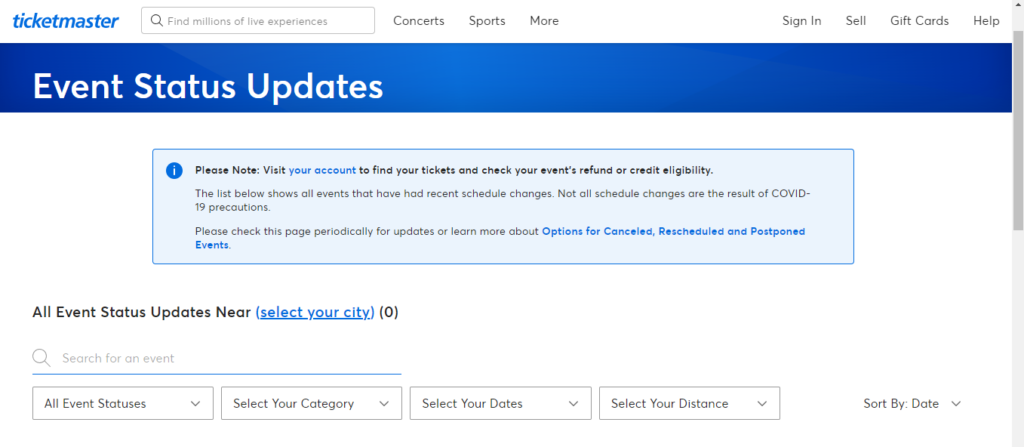
Step 2: Request Refund
If the event is eligible for a refund, you should see a ‘Request a Refund’ and click on it.
Step 3: Follow the Refund Instructions
Follow the prompts provided by Ticketmaster to complete your refund request. This may include confirming your selection or providing additional information if required.
Step 4: Submit Your Request
After you have followed all instructions and confirmed your details, click on the “submit” button to request a refund.
Step 5: Confirmation
You should receive a confirmation email from Ticketmaster stating that your refund request has been received and is being processed.
The refund process can take several weeks. The refund will be credited back to the original method of payment used at the time of purchase.
Step 6: Check Your Account
Monitor your bank account or credit card statement to ensure that the refund has been processed and posted to your account.
Step 7: Contact Customer Service
If you encounter any issues during the refund process, or if you haven’t received your refund within the expected timeframe, reach out to Ticketmaster customer service for assistance.
If the Request Refund button doesn’t appear for your rescheduled, postponed or moved event, contact Fan Support.
Remember that some events may not offer refunds, or they may have specific conditions under which refunds are granted. Always check the individual event’s policy for the most accurate information.
So, in Short, Steps to Get Ticketmaster Refund For Postponed Event:
- Check Event Status: Verify that the event has been officially postponed and check the refund policy for the specific event on Ticketmaster, as refund options may vary.
- Go to Your Orders: “Log In” >> ‘My Account‘ followed by ‘Your Orders’.
- Select the Event: Find the postponed event for which you are seeking a refund.
- Look for Refund Option: If the event organizer is offering refunds for the postponed event, there should be a refund option.
- Request a Refund: Follow the prompts to submit a request for a refund.
- Confirmation: After submitting, you should receive confirmation of your refund request. Keep this for your records.
