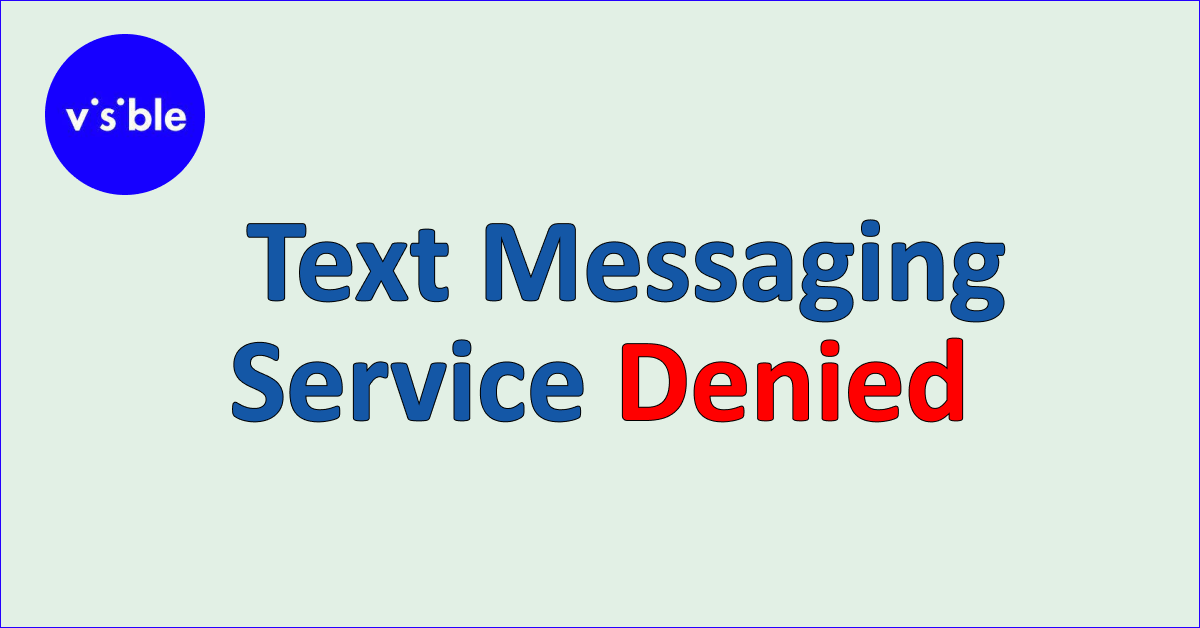Are you having trouble trying to use Text Messaging Service in the Visible network? You might be seeing the error message, “Text Messaging service denied” whenever you are trying to send a message to a number.
In that case, it can be a very frustrating and exhausting experience as text messages are an important part of our daily life, both in the private and professional spheres.
It is also quite possible that now that you have encountered this issue in Visible you have no idea what you can do. But there is no need to worry as we are here to help you!
Visible is one of the most popular phone services in the US but it can also have issues and errors that can completely ruin your entire day or even a week.
In this article, we will be showing you why the issue of text messaging service has been denied on your visible network is happening and how you can fix it easily.
Why Text Messaging Service Has Been Denied on Visible?

There can be several reasons why text messaging service has been denied in your Visible connection, ranging from issues of network area coverage, outdated phone firmware and issue with the SIM Card as well as the recipient number itself.
The problem can start with an issue with the area coverage. Maybe the area you are currently in does not fall under the coverage of the Visible network. Visible uses the towers of Verizon, however not all towers of Verizon are used by Visible.
In case you are using outdated software then also you will have to upgrade the phone software to the latest version to use text messaging service in it.
The number you want to send text might have blocked your messages or isn’t available to receive messages.
Whatever the reason is we have the solution for you in our fixes section below.
How to Fix Text Messaging Service Has Been Denied on Visible?
To resolve the issue of text messaging service being denied in Visible, ensure your device is within the Visible network coverage area, update the device’s OS, verify the number you’re texting, and clean your SIM Card.
1. Check Your SIM Card
The first fix that you need to do after you see the error message of text messaging service has been denied in Visible, is to check whether your SIM is broken or damaged or dirty.
If you see that you are not getting signals properly and having the error message when trying to text any number then take your SIM Card out and clean it gently with a smooth cloth and then put it back inside again properly in its slot.
Now, restart your phone and see whether you are able to use the text messaging feature without having any issues.
2. Check the Area Coverage of Visible
The next fix that you need to check is whether your phone has a strong signal or not. If your phone is not under the coverage area then that could be the reason for seeing the error while trying to text through the Visible network.
Try to go to a place with a better signal strength, which is within the coverage area of Visible Network and you will be able to text other numbers without any issue.
3. Check the Recipient Phone Number

When you are getting the text messaging service has been denied an error while trying to text a number from your Visible SIM, it can also be due to the fact that the number you want to text has blocked you or they have blocked messages from you.
If the number doesn’t have a text messaging feature enabled or hasn’t taken any plans with their carrier that allows a text messaging feature then also you will not be able to send them any text and will see the denied error message while trying to message them.
You can contact the person over the phone and ask them whether they have the messaging feature enabled or whether they have blocked messages from you.
If they have blocked you then ask them to unblock your messages and you should be able to send them texts now. In case they don’t have any plan that allows texts they will have to take a plan and then you will be able to text them.
4. Update Your Phone OS
Make sure that your phone’s OS is updated to the latest version. If you haven’t updated the OS for some time you should go to the Settings of your phone.
Now if you can find any updates option, make sure to install the update.
After you are done you can restart your phone and see whether you are able to now use the text feature without seeing the error in Visible.
5. Contact Visible Support Team

In case you aren’t able to use text messages service on your phone even after trying all the fixes above then it is time for you to contact the Visible Support Team and talk to them about this issue. Their team of experts will be able to solve it for you.
You might need to have a SIM replacement as some users have reported having to do after facing this issue. The Visible agent will be able to guide you through the process.