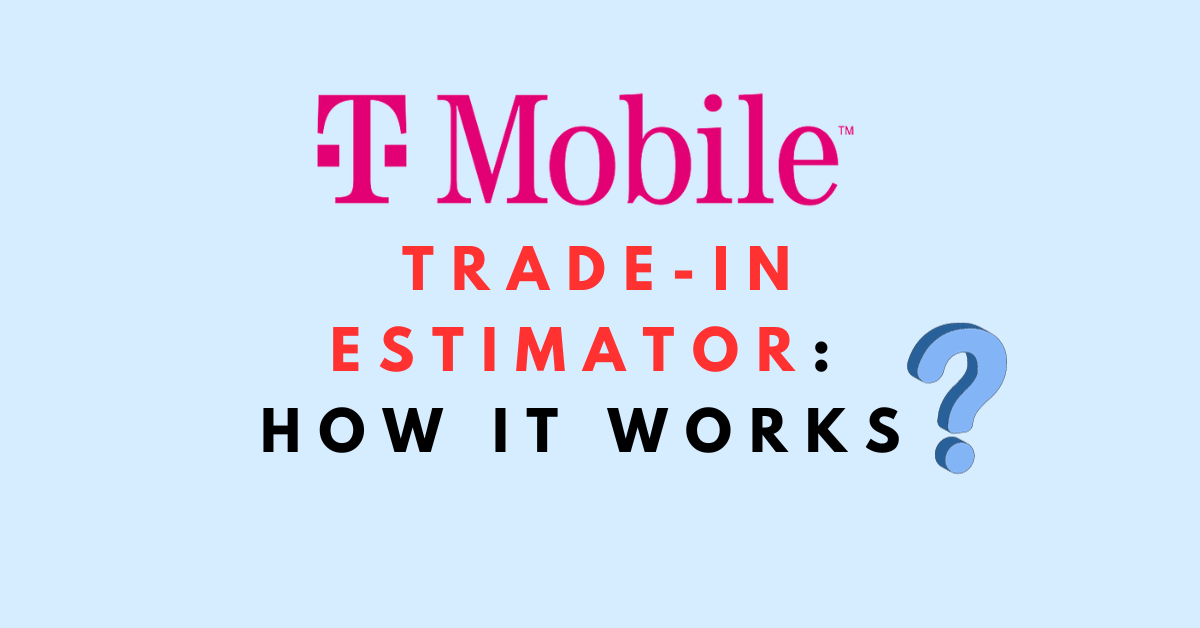If you’re looking to upgrade your phone, trading in your old device can be a great way to save money. T-Mobile offers a trade-in program that allows you to get credit towards a new phone when you trade in your old one.
With the T-Mobile Trade-In Estimator, you can quickly and easily find out how much your phone is worth and get an estimate of the credit you can receive.
To use the T-Mobile Trade-In Estimator, you’ll need to provide some basic information about your phone, such as the make and model, its condition, and any accessories that come with it.

You’ll also need to provide your phone’s IMEI number, which you can find by dialing *#06# on your phone. Once you’ve entered this information, the estimator will provide you with an estimate of the trade-in value of your phone.
How to Use T-Mobile Trade-in Estimator
If you’re looking to upgrade your phone and want to trade in your old device with T-Mobile, you can use their Trade-in Estimator to get an idea of how much your old phone is worth. Here’s a step-by-step guide on how to use the T-Mobile Trade-in Estimator:
T-Mobile Trade-in Estimator Step by Step Guide
- Go to the T-Mobile Trade-in Estimator website.
- Enter your phone’s IMEI number, which you can find by dialing *#06# on your phone or by looking in your phone’s settings.
- Select your phone’s manufacturer, model, storage capacity, and color.
- Click the “Get an Estimate” button to see how much your phone is worth.
- If you’re happy with the estimate, you can proceed with the trade-in process. T-Mobile will send you a prepaid shipping label so you can send in your old phone.
- Once T-Mobile receives your old phone and verifies its condition, they will apply the trade-in value to your account. The trade-in value can be applied to your current Equipment Installment Plan (EIP) balance or to your monthly bill.
It’s important to note that the trade-in value you receive may vary based on the condition of your phone. T-Mobile will inspect your phone to ensure that it matches the condition you selected during the Trade-in Estimator process.
How T Mobile Trade-In Estimator Tool Works Technically Behind
T-Mobile’s Trade-In Estimator Tool, like similar tools offered by mobile carriers, operates through a series of technical processes to provide users with estimates for the trade-in value of their devices.
Here’s a simplified overview of how it works technically:
- Device Identification: When a user accesses the Trade-In Estimator Tool, they typically start by selecting the make and model of the device they want to trade in. The tool uses this information to identify the specific device in question, including its specifications, features, and market value.
- Condition Assessment: Users are then asked to provide information about the condition of their device. This may include factors such as whether the device is in working condition, if the screen is cracked, if there is water damage, and so on. The tool uses this data to assess the device’s physical condition.
- Database Query: The tool queries a database or database service that contains a vast amount of data on various mobile devices. This database includes information about the current market values of different devices in different conditions.
- Algorithmic Calculation: Using the device information and condition data provided by the user, along with the current market data from the database, the tool employs proprietary algorithms or calculations to estimate the trade-in value. These algorithms consider factors such as the device’s age, condition, and market demand.
- Presentation of Estimate: Finally, the tool presents the user with an estimated trade-in value. This estimate is typically displayed on the user’s screen. The user can then decide whether they want to proceed with the trade-in based on the provided value.
- Optional Verification: In some cases, users may be required to verify the condition of their device through additional steps. This could involve taking photos or providing more detailed information about the device’s condition.
- Offer Confirmation: Once the user agrees with the estimate and completes any required verification steps, they can confirm the trade-in offer. At this point, they may receive shipping instructions for sending their device to the carrier.
- Final Assessment: After receiving the physical device, T-Mobile or the carrier conducts a final assessment to confirm the device’s condition. If it matches the user’s description, the carrier typically provides the agreed-upon trade-in value.
In essence, the Trade-In Estimator Tool combines user-provided information, a vast database of market data, and complex algorithms to calculate an estimated trade-in value. However, it’s important to note that the actual trade-in value may vary depending on the carrier’s final assessment of the device’s condition.
Benefits of Using T-Mobile Trade-in Estimator
If you’re thinking about upgrading to a new device, T-Mobile’s Trade-in Estimator can help you get the most value for your old phone. Here are some benefits of using T-Mobile’s Trade-in Estimator:
- Convenience: T-Mobile’s Trade-in Estimator is a streamlined process that ensures a smooth handover. You don’t have to deal with buyers directly or haggle over prices. Simply enter your device details, and T-Mobile will provide you with an estimate of its trade-in value.
- Green Initiative: T-Mobile’s Trade-in program ensures that devices are refurbished, reused, or recycled, reducing electronic waste and promoting a greener future. By using T-Mobile’s Trade-in Estimator, you’re doing your part in helping the environment.
- Save Money: T-Mobile’s Trade-in Estimator provides you with an estimate of your old phone’s trade-in value, which can be used towards a new device. This can help you save money on your upgrade.
- Secure: Even after you do your own master reset, T-Mobile will wipe your old device clean of any and all data again. This ensures that your personal information is protected.
Overall, T-Mobile’s Trade-in Estimator is a convenient, secure, and environmentally-friendly way to upgrade to a new device while saving money.
Factors Affecting Trade-in Value
When it comes to trading in your device with T-Mobile, there are a few factors that can affect the value you receive. These factors include device condition, device age, and market demand.
Device Condition
The condition of your device is one of the most important factors that determine its trade-in value. A device that is in excellent condition with no visible wear and tear will receive a higher trade-in value compared to a device with scratches, dents, or other damage. It’s important to note that devices with water damage or a cracked screen may not be eligible for trade-in at all.
Device Age
The age of your device is another important factor that determines its trade-in value. Newer devices generally have a higher trade-in value compared to older devices. This is because newer devices have more features and are in higher demand. However, even if your device is older, it may still have some value, depending on its condition.
Market Demand
The popularity of your device model can also impact its trade-in value. If your device is in high demand, it will receive a higher trade-in value compared to a less popular device. This is because T-Mobile can resell popular devices at a higher price. On the other hand, if your device is not in high demand, it may receive a lower trade-in value.
Common Mistakes to Avoid
When using T-Mobile’s Trade-In Estimator, there are a few common mistakes to avoid to ensure a smooth and hassle-free process. Here are some things to keep in mind:
Not Checking Eligibility Requirements
Before trading in your device, make sure it meets all the eligibility requirements. For instance, your device must be fully functional and have no cracks or other damage.
Additionally, you must own the device outright and not be under any contractual obligations with another carrier. Failing to meet these requirements could lead to a lower trade-in value or even disqualification from the program.
Providing Incorrect Information
When using the Trade-In Estimator, it’s important to provide accurate information about your device.
This includes the make and model, storage capacity, and condition. Providing incorrect information could result in a lower trade-in value or even disqualification from the program.
Not Shipping Your Device in a Timely Manner
Once you receive your trade-in kit from T-Mobile, it’s important to ship your device back in a timely manner. Failure to do so could result in a lower trade-in value or even disqualification from the program. Additionally, make sure to securely package your device to prevent any damage during shipping.
By avoiding these common mistakes, you can ensure a smooth and hassle-free trade-in process with T-Mobile’s Trade-In Estimator.
Frequently Asked Questions
What does T-Mobile consider an eligible trade-in?
To be eligible for a trade-in, the device must meet the following criteria:
- Be in good working condition
- Have no physical or liquid damage
- Have no cracks or breaks
- Be able to power on and off
- Have no missing or broken pieces
- Have no software or hardware issues
- Be fully paid off
How is phone trade-in value determined?
The trade-in value of a phone is determined by several factors, including:
- The make and model of the device
- The condition of the device
- The age of the device
- The current market demand for the device
T-Mobile provides an online tool to help estimate the value of your device.
How does T-Mobile upgrade work?
T-Mobile’s upgrade program allows customers to trade in their old device for a new one. The program offers several options, including:
- Jump! On Demand: This program allows customers to upgrade their device up to three times a year.
- Equipment Installment Plan (EIP): This program allows customers to pay off their device in monthly installments and upgrade once it’s paid off.
- Jump!: This program allows customers to upgrade their device once they have paid off 50% of the device’s value.
What is the T-Mobile trade-in tool?
The T-Mobile trade-in tool is an online tool that helps customers estimate the value of their device. Customers can enter the make and model of their device, along with its condition, and the tool will provide an estimated trade-in value.
What is the status of my T-Mobile trade-in?
Customers can check the status of their trade-in by logging into their T-Mobile account and navigating to the trade-in section. The status will show whether the device has been received and processed, and if a credit has been applied to the account.