Are you thinking of porting out of your T-Mobile to another carrier?
If that is the case then this is the perfect article for you.
T-Mobile is a carrier service that is very popular in America however it has issues and problems, that might make you decide on changing carrier.
The process of changing your carrier and porting your number can be challenging and you might be feeling completely confused about how you can do it.
Switching network providers, also known as “porting out,” is a common practice for mobile users seeking better services or deals.
When you decide to port out from T-Mobile, you’ll need to understand the process, as well as the associated costs.
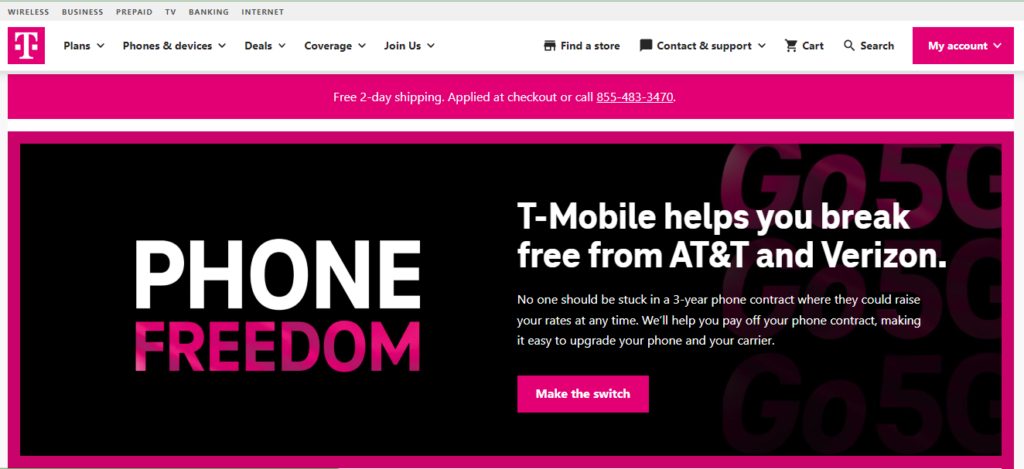
Pre-Requisites to Port-Out From T-Mobile?
There are certain requirements that you need to make sure of before you try to port out of your number from your T-Mobile carrier and to another carrier.
Below, we have discussed them in detail:
1. Account Should be Active
When you attempt to port out of T-Mobile, your account needs to be active.
You won’t be able to port the number out if the account is not active.
2. Device Should be Unlocked
You must confirm that the device is unlocked before porting from T-Mobile to another carrier provider.
No carrier will let a locked smartphone connect to their network, so if the device isn’t already unlocked, you’ll need to do that first.
You can visit the manufacturer’s website and follow the instructions there to unlock the device.
3. Check The Transfer Eligibility of Your Number
Before leaving T-Mobile, ensure sure your number is portable as well.
To determine whether the number you want to port is eligible for transfer to your new carrier, you should speak with the Support Team of the new carrier before you port out your number from T-Mobile.
What are the Account Details Required to Port From T-Mobile?
Before you go ahead with the port out and porting to a new carrier you need to make sure that you have the T-Mobile Transfer PIN and the account number with you as you will need those two.
Some carriers also ask for an address so make sure to keep the address handy too and the address should be the exact same that you have on the T-Mobile account.
1. T-Mobile Account Number
Every T-Mobile subscriber has a unique Account number that has been given to them by the T-Mobile.
You can either find the T-Mobile Account number by text or you can find it online.
To find the T-Mobile account number online you will have to go to the T-Mobile app or the login to the website.
After you have logged in to your account you will find the Account number at the top of the page.
You can also find the Account number from the text as T-Mobile sends you a confirmation text after you have paid your bill and that bill contains the Account Number.
2. T-Mobile Transfer PIN
T-Mobile Transfer PIN is also known as Port Code that you need to transfer your number to another carrier when you want to port out of T-Mobile service.
This code is a security measure against scammers and frauds that may try to get information about your account.
The PIN is generally 6 to 15 digits long, however, most times the code appears to be 6 digits.
To get the T-Mobile Port code you will have to open the T-Mobile App from your mobile and then tap on Account and go to Line Settings and then tap on Request Transfer PIN.
Now, follow the instructions given and you will be able to get the Port Code.
You can also get the Transfer PIN/Port Code from the website of T-Mobile, steps are:
- Go to T-Mobile Website and log in to your account by entering your login credentials.
- Go to Account and then go to Profile Settings and open Line Settings.
- Now, follow the instructions given and you will be able to get the PIN number.
Step-by-Step Guide on How to Port From T-Mobile
The process of porting out from T-Mobile to another carrier generally depends on the Carrier that you are porting to.
However, the carriers mostly use two methods of porting, the first one being Porting in Store and the other by activating the carrier’s SIM Card.
1. Port in Store
This is one of the most hassle-free options if you want a professional to handle your porting process.
Get your device and conform to all the prerequisites that we have listed.
After this get the Account Number and the other details and just walk into the nearest store of the carrier that you want to port your number to.
The personnel in the store will be able to guide you through the process smoothly.
2. Activate the Carrier’s SIM Card
If you are unable to go to a store physically then this might be the option for you.
Buy a SIM Card from the carrier and then choose the option Transfer Existing Number when the option of getting a new number comes while activating the SIM.
Now, fill in the T-Mobile details and that’s it, you are all set with your new carrier.
How to Transfer T-Mobile Number to New Account?
- Go to Account Hub.
- Select Manage Account (If you have more than one select the one that you want).
- Choose the Manage Lines tab.
- Then select the three dots for the desired line.
- Now, select Transfer number.
- Enter the details Number to transfer, Preferred transfer date, Account number, and Account password/PIN.
- Choose Submit and you will receive the transaction number which can also be located in the Transaction History page.
- With this, you are done transferring the number to a new account.
FAQ: What is T-Mobile Port Out PIN?
T-Mobile Port Out PIN is the Transfer PIN that you need to generate when you want to port out of T-Mobile to a new carrier. We have described the process in detail above.
FAQ: How to Check T-Mobile Port Status?
To check the Port Status of T-Mobile you will have to contact the Support Team of T-Mobile at 1-877-789-3106.
FAQ: What is Sprint Port Out PIN?
Sprint Port out PIN is a personal identification number that you will need to identify yourself while calling the Spring Support Team or while you are trying to port out of Sprint. It is a 6 to 10-digit number that you can choose yourself. You will also need it for the first time when you are registering for a Sprint account online.