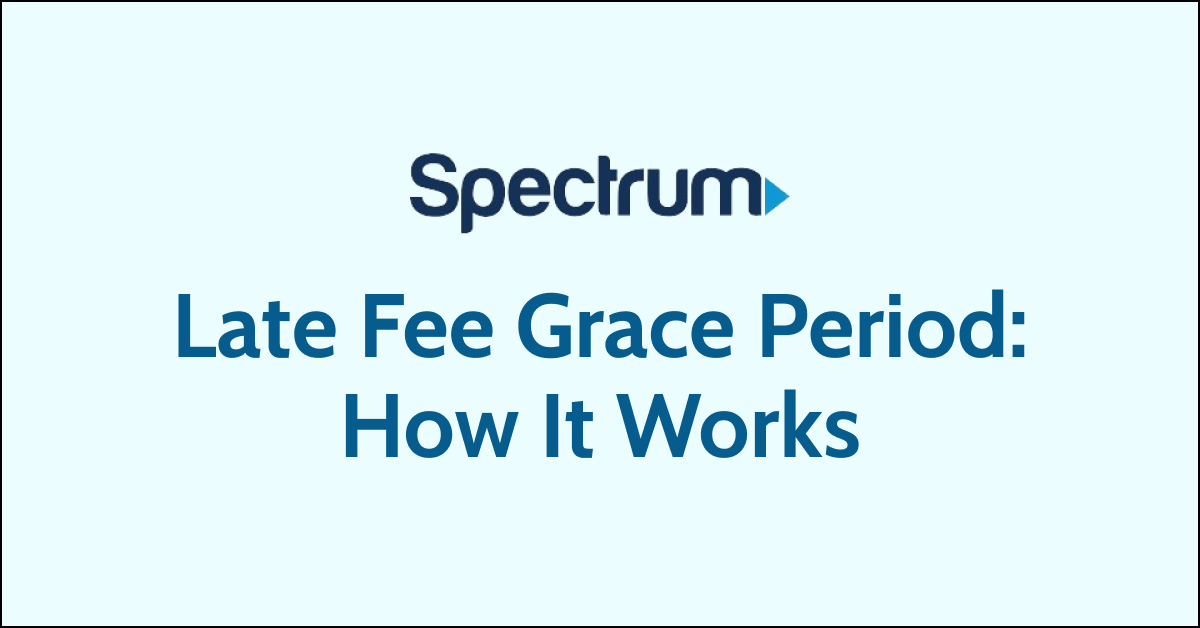When managing your Spectrum bill, it’s important to be aware of the Late Fee Grace Period—a key policy that can affect your account and services.
This grace period offers a window of time after your bill’s due date for you to make a payment without facing a late fee.
Designed to provide flexibility for those unexpected life events that might delay your payment, understanding this policy is crucial for avoiding additional charges and ensuring your service remains uninterrupted.
Our blog post will explore the ins and outs of Spectrum’s grace period, helping you navigate your payments with ease and confidence.
What is the Spectrum Late Fee Grace Period?
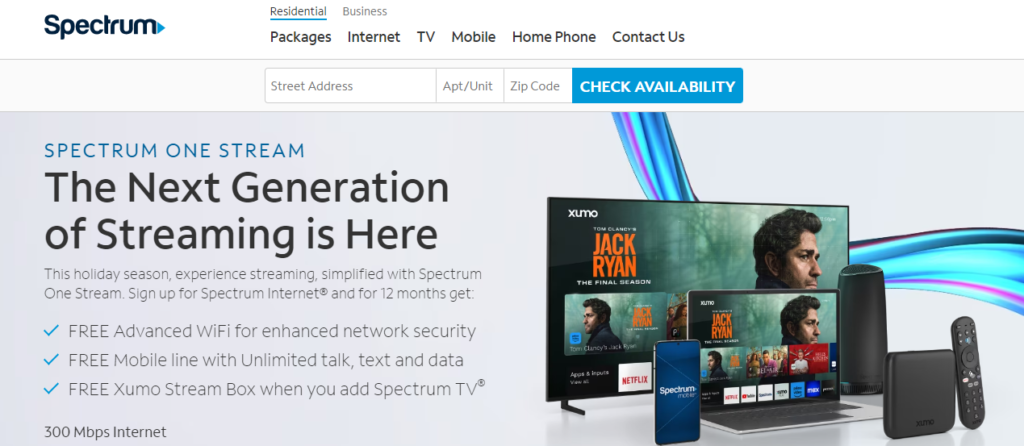
Spectrum offers customers a 49-day window from the billing date to make their payment. This period includes the standard billing cycle plus a grace period, allowing customers to settle their bills. If payment is not received within this timeframe, on the 50th day, the customer’s services are subject to temporary disconnection.
The grace period is a set amount of time after the payment due date during which Spectrum allows customers to make their payment without incurring a late fee.
This period provides a short buffer for customers who may have missed their payment deadline due to various reasons, such as forgetfulness or temporary financial difficulties.
Soft Disconnection vs. Hard Disconnection
The temporary disconnection that occurs on the 50th day is known as a “soft disco.” This means that the customer’s account is still active, but services are suspended until payment is made.
A soft disconnection is not a final action; services can be restored once the outstanding balance is paid.
If the account remains unpaid and the customer does not take any action to settle their dues or contact Spectrum to make payment arrangements, the account may eventually be subject to a “hard disco,” which is a complete closure of the account.
At this point, reactivation would typically require not only paying the outstanding balance but also possibly paying reconnection fees and going through the process of opening a new account.
Why is a Late Fee Charged After the Grace Period?
For companies like Spectrum, timely payments are crucial for maintaining cash flow and ensuring the company can meet its operational costs, such as network maintenance and employee salaries.
When payments are late, it can disrupt the company’s financial planning and result in additional administrative costs to manage overdue accounts.
How to Avoid Spectrum Late Fees?
To avoid late fees with Spectrum or any service provider, consider the following tips:
1. Set Up Automatic Payments
Enroll in automatic payments to ensure that your bill is paid on time each month without having to remember to do it manually.
- Log in with your Primary user credentials.
- Access the” Billing section” from your “Account Overview“.
- Choose the option to “Enroll in Auto Pay” to begin setting up your automatic payments.
- You will be prompted to select a payment method for Auto Pay. You can usually choose between a bank account, credit card, or debit card.
- Enter your payment information carefully. For bank accounts, you’ll need your bank routing number and account number. For cards, you’ll need the card number, expiration date, and CVV code.
- Review the payment details you’ve entered to ensure they are correct.
- Read and “agree to the Auto Pay Terms and Conditions” provided by Spectrum.
- After agreeing to the terms, confirm your enrollment in AutoPay.
- Spectrum will usually send you an email confirmation that you’ve successfully enrolled in AutoPay.
2. Payment Reminders
Use Spectrum’s account management tools or set up your reminders to alert you when a payment is due.
- Go to the ‘Billing’ tab from your “Account Overview” dashboard.
- Look for an option labelled ‘‘Payment Reminders’‘ or similar.
- Choose how and when you’d like to receive reminders (e.g., via email or text, and how many days before the due date).
- Confirm and save your payment reminder settings.
3. Contact Customer Service
If you know you’ll be late on a payment, contact Spectrum’s customer service before the due date to discuss your situation. They may be able to offer a payment arrangement or extend your grace period.

To contact Spectrum customer support, follow these simple steps:
- Call Spectrum: Dial their customer service number at (833) 267-6094 for TV, Internet, and Home Phone support, or (833) 224-6603 for Spectrum Mobile questions.
- Visit Website: Go to the Spectrum Contact Us page for additional contact options such as live chat.
- Visit a Store: Locate a nearby Spectrum store for in-person support.
4. Pay Your Bill Early
Don’t wait until the last minute; try to pay your bill as soon as you receive it. This gives you a buffer in case of any unexpected delays or issues.
- Select the ‘Billing’ tab from your account dashboard.
- Click on ‘Make a Payment’ or a similar option to proceed.
- Enter your payment details, such as credit/debit card information or bank account details.
- Specify the amount you wish to pay, if not pay the full balance.
- Review the payment details, then “confirm and submit” your payment.
- Once the payment is processed, save the confirmation number for your records.
5. Monitor Your Account
Regularly check your Spectrum account online or via the mobile app to ensure your payments are going through and to keep track of any changes to your account status.