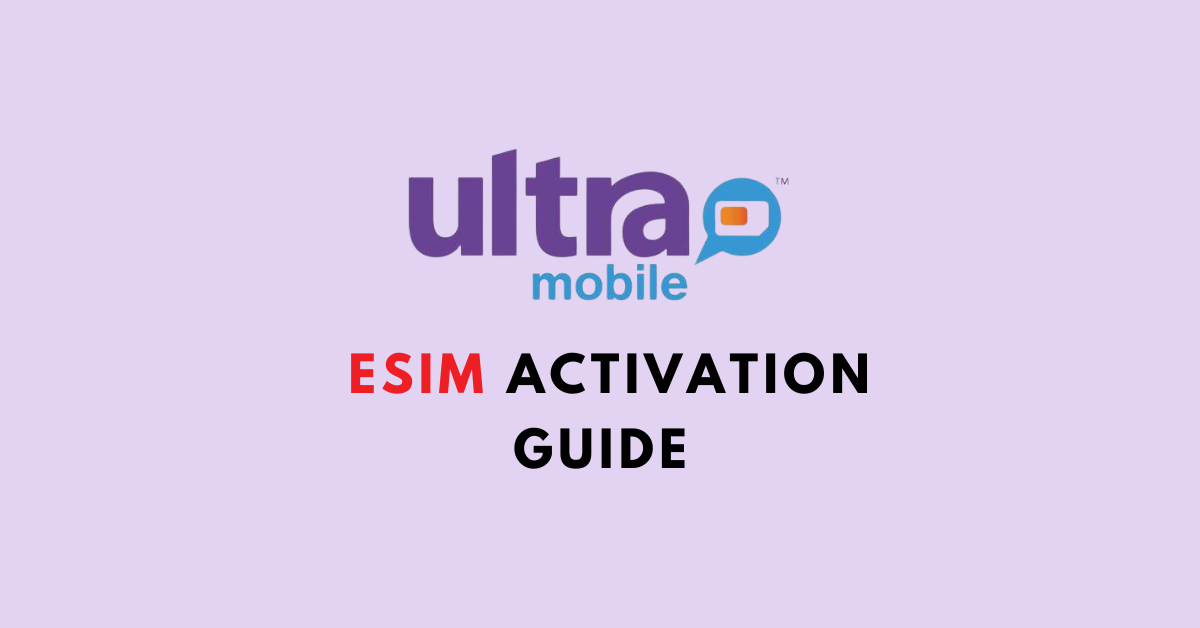Are you planning to switch to Spectrum mobile eSIM? Do you want to know how to activate the Spectrum mobile eSIM?
Spectrum Mobile is a mobile virtual network operator (MVNO) in the United States that offers wireless phone and data services.
It operates as a subsidiary of Charter Communications, which is one of the largest cable television and internet service providers in the country.
Spectrum Mobile is frequently packaged with other Charter Communications services such as cable TV and home internet. Consumers who pay for various services may benefit from this bundling.
Spectrum Mobile eSIM is a feature that allows customers to activate a cellular plan on their mobile devices without the need for a physical SIM card.
If you want to switch to Spectrum mobile eSIM or want to activate your eSIM, this article will help you understand the key aspects of Spectrum mobile eSIM and how to activate it.

Why Spectrum Mobile eSIM?
Spectrum Mobile eSIM is a feature that allows customers to activate a cellular plan on their mobile devices without the need for a physical SIM card.
eSIM stands for “embedded SIM,” and it is built directly into the device, typically in the form of a digital chip.
With Spectrum Mobile eSIM, you can switch or activate your mobile plan by scanning a QR code or entering an activation code, making it a convenient and flexible option for managing your mobile service.
Here are some key points about Spectrum Mobile eSIM:
1. Device Compatibility
To use Spectrum Mobile eSIM, you need a device that supports eSIM technology. Many modern smartphones and tablets are eSIM-compatible, including various iPhone and Android models.
It’s important to check if your device supports eSIM before considering this option.
2. Flexibility
eSIM technology provides flexibility for users. You can easily switch between different mobile plans or carriers without needing to physically change or replace SIM cards.
This is especially convenient for travellers or those who want to explore different mobile plan options.
3. QR Code or Activation Code
The activation process involves scanning a QR code or manually entering an activation code on your device. This code contains information about your mobile plan and carrier, allowing your device to connect to the network.
4. Multiple Profiles
Some devices support multiple eSIM profiles. This means you can have multiple mobile plans or numbers on a single device, switching between them as needed.
5. Convenience
eSIM technology eliminates the need to handle physical SIM cards, which can be especially beneficial if you often switch between carriers or plans. It’s also helpful for devices that have limited physical space for a SIM card slot.
Process For Spectrum Mobile eSIM Activation
Spectrum mobile eSIM is available for activation only on some specific devices. Ensure that your device is available for eSIM activation before following the next steps.
To check if your device is available, go through Spectrum’s site. If your device is listed here. It is available for eSIM activation.
Follow these steps to activate your Spectrum Mobile eSIM:
- Once you have ensured that your device is available for eSIM activation, select an appropriate data plan for you and purchase it before proceeding towards the steps of eSIM activation.
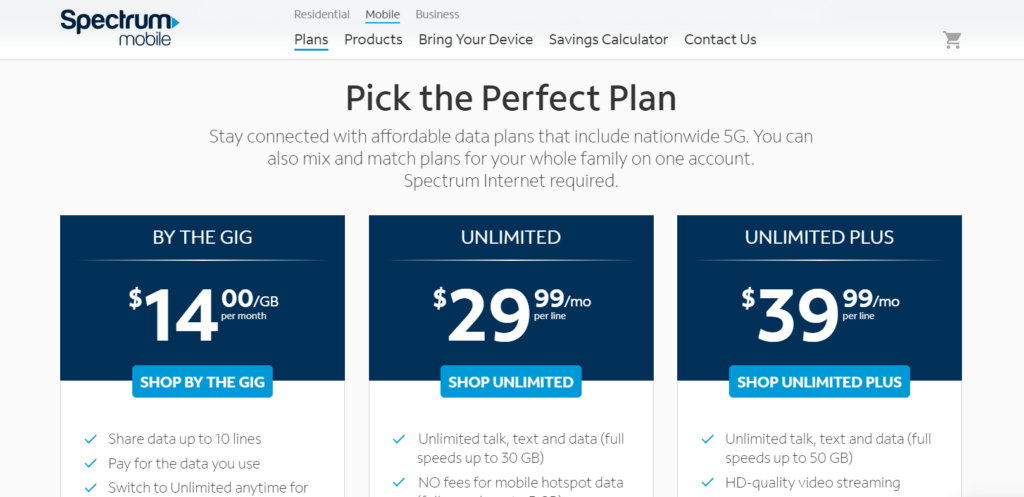
- To activate your eSIM, sign in to your account using your Spectrum username and password.
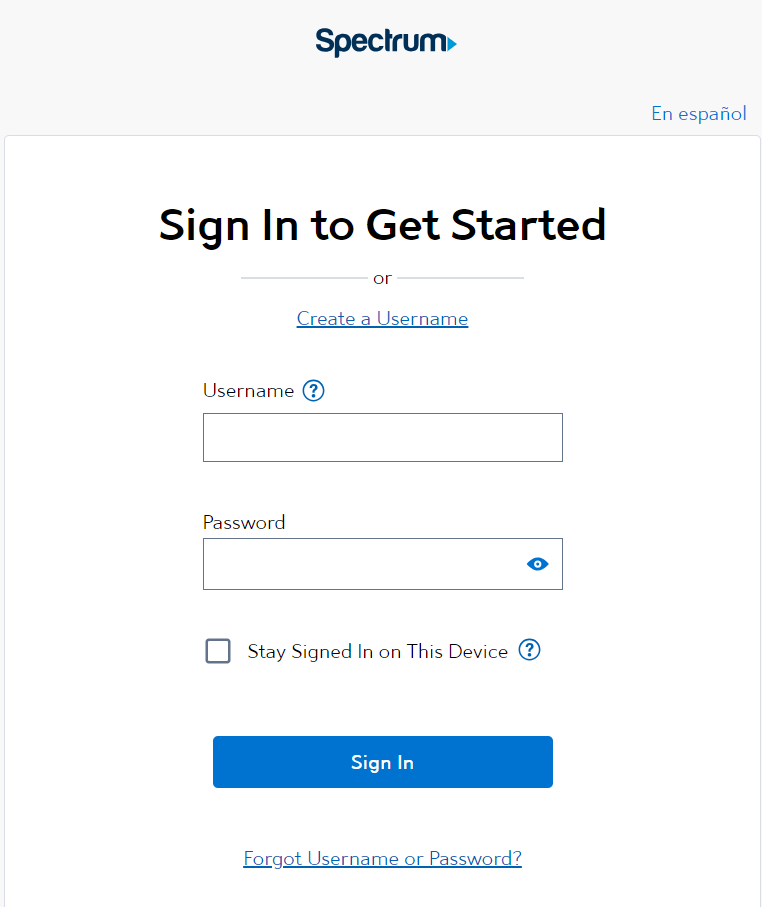
- Once you have signed on, find the device you own and then click on Ready to Activate.
- Follow the instructions on the screen to complete the activation process.
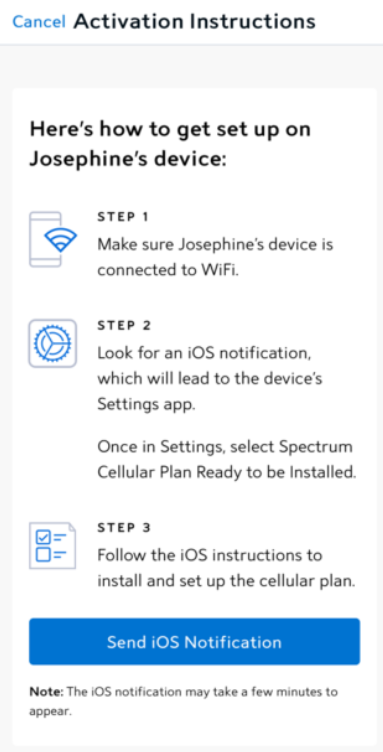
- You will then receive a message with all instructions to install the Spectrum cellular plan on the device you want to activate.

- After you see the message Activation Complete, it indicates that your device is now ready to be set up. You will also receive an email when the activation is complete on your device.