Do you want to reset your Spectrum cable box and are not sure where the reset button is on the cable box?
A simple reset of your cable box can help you overcome a lot of issues like disorientation in video or audio, channels not showing, receiving no signal or the screen being blank.
If you are also experiencing any issues with the Spectrum cable box that needs resetting and you are not sure where to find the reset button, read on.
This article will discuss where the reset button is on the Spectrum cable box and how to reset your Spectrum cable box.
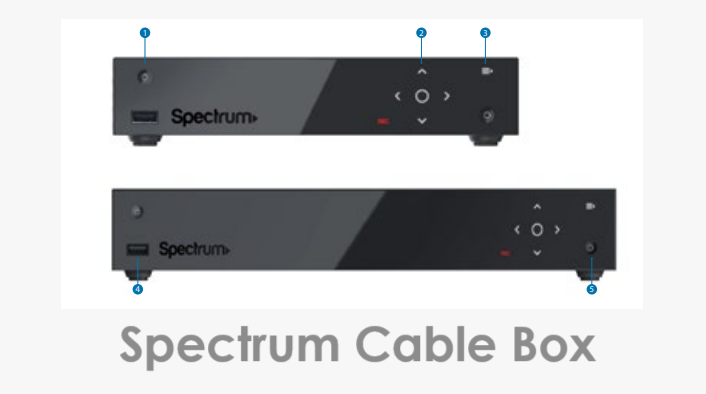
Where Is The Reset Button On The Spectrum Cable Box?
You can locate the reset button on the Spectrum cable box either on the front or back. While locating the button look for a small button usually labelled as “Reset”.
Depending on the model of your Spectrum cable box the reset button location may vary. Check the front of the box thoroughly.
If you do not find the reset button on the front then check the back panel of the box. It should be located near the power cord at the back panel of your Spectrum cable box.
Before you start resetting your Spectrum cable box, ensure the following things are done:
- Check that all the cables are secured into their respective places and there is no loose cord. Tighten any loose cord.
- Check that the coax cable is plugged into the cable outlet on the wall.
- If there is an HDMI cable then make sure the cord is attached to the TV’s HDMI port securely.
Why Would You Want To Reset Your Spectrum Cable Box?
There can be multiple reasons for resetting the Spectrum cable box which include blurry or pixelated pictures, channel or program issues which are not loading, blank screen, receiving no signal and the unavailability of the channel or program guide.
How To Reset Your Spectrum Cable Box?
You can reset your Spectrum cable box manually, online or using the app. Below are the detailed steps to reset the Spectrum cable box:
1. Reset The Spectrum Cable Box Manually
You can reset your Spectrum cable box manually for which TV must be on. Then you have to press the reset button and let the reboot initiate.
You can also reset it manually by disconnecting the power supply. Press and hold the power button for 10 seconds. Now wait at least 60 seconds before connecting it to the power supply again. This will reboot the Spectrum cable box.
To reset the Spectrum cable box manually, follow the steps mentioned below:
- Turn On the TV.
- Press and hold the Reset button for at least five seconds. Release the button.
- The reboot will initiate, and the Spectrum logo will appear on the TV screen.
- However, if you see a No Signal message on the TV then it means the power is off for the receiver.
- Press the power button on the receiver to turn it on. You can also use the remote.
- You will see the message appear on the screen which reads “Stick around, we’re setting things up for you.”
- The message will further change to “Retrieving Channel Info, please wait while we acquire channel info.”
- After the reboot is complete, Live TV will show on the screen.
2. Reset Spectrum Cable Box Online
You can reset your Spectrum cable box online by logging in to your account on mobile or desktop.
To reset the Spectrum cable box online, follow the steps mentioned below:
- Log in to your Spectrum account.
- Go to “Services” and click on it.
- Next, click on the “TV” tab.
- Navigate to “Experiencing Issues?”.
- Click on “Reset Equipment”.
3. Reset Spectrum Cable Box Using The App
You can also reset your Spectrum cable box using the My Spectrum app on your phone and then log in to your account.
- Open the My Spectrum app on your phone and log into your account.
- Tap on “Services”. Then select “TV”.
- Navigate to “Experiencing Issues?”.
- Follow the instructions to refresh your cable box.
How Long Does Spectrum Cable Box Take To Reset?
The Spectrum cable box takes a minimum of 60 seconds to reset before you can use it again when you are manually resetting it.
If it takes more time then there may be an issue with the loading boot.

You can also contact Spectrum customer support if you need any assistance regarding your Spectrum cable box. You can call the support team or chat with them online which is available 24/7 to assist you with any issues.
