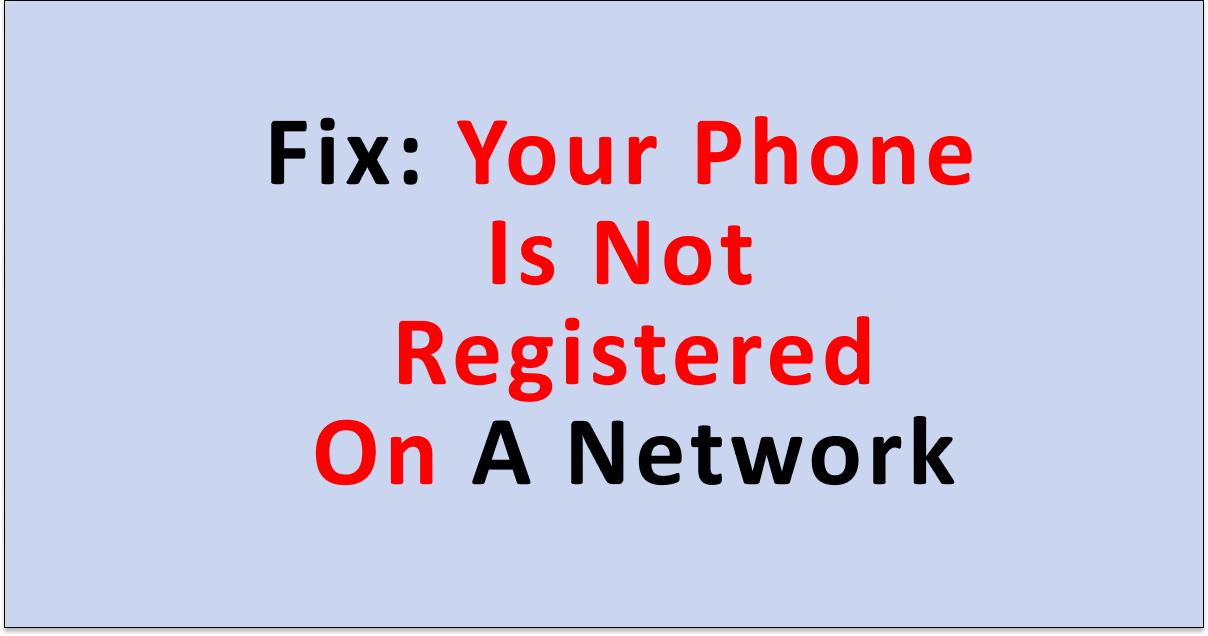Are you also getting a message that says “Your phone is not registered on a network so you can only make emergency calls” on your mobile device when you try to use it?
If so, you might not be the only person facing this issue.
Many users have recently been facing this problem with their mobile devices where they get a message that says that their phone is not registered on a network, which prevents them from using their network connection for anything, such as mobile data, calling, and sending text messages.
If you are one of these people, read on to find out how you can fix this issue.
What Causes the “Your phone is not registered on a network so you can only make emergency calls” Error?
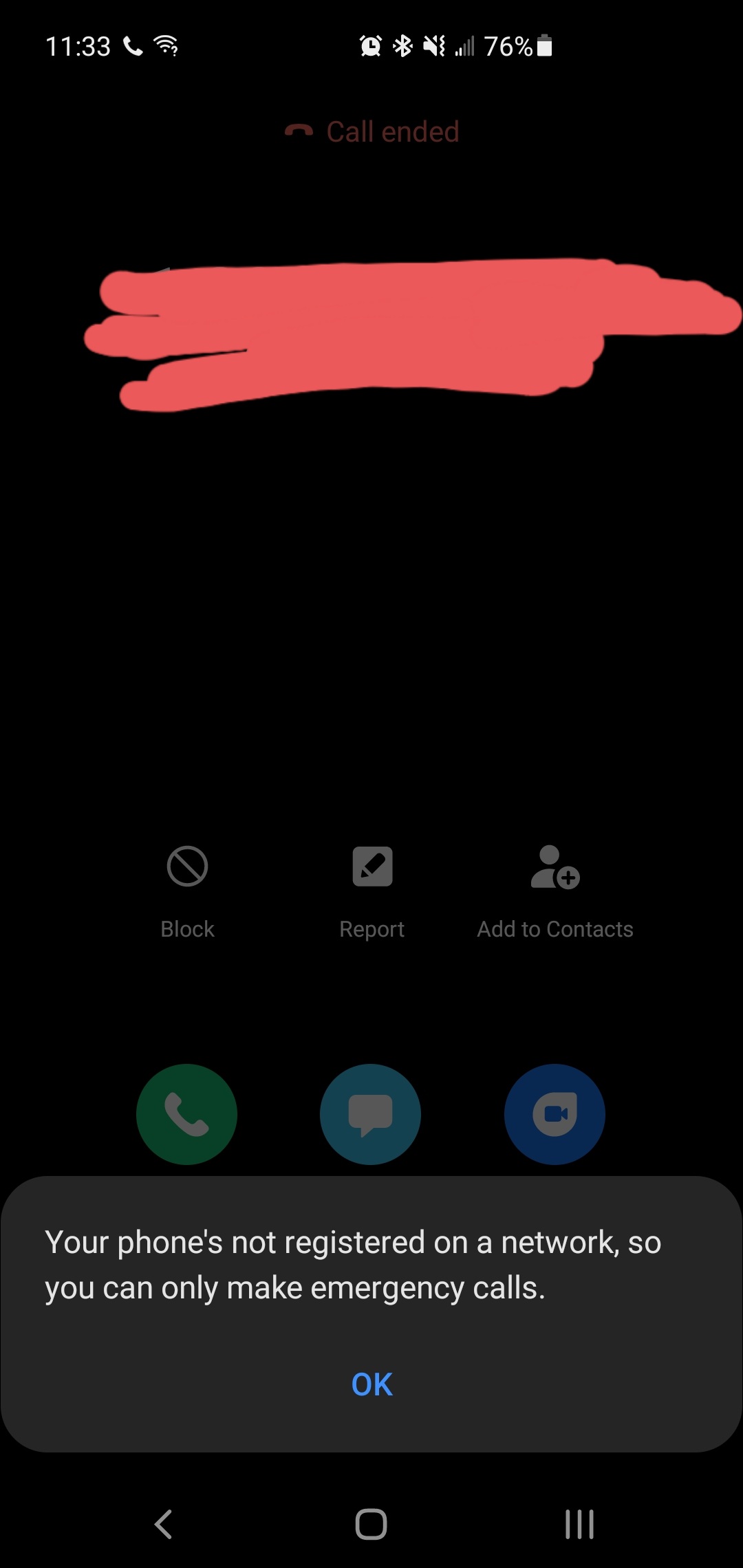
People often get this error message that says “Your phone is not registered on a network so you can only make emergency calls” randomly when they try to use their mobile phones.
The message means that you will not be able to do anything like using your mobile data, sending text messages, or even calling other people, since you are not on a network.
You will lose all network service bars as well, so you will have no service on your phone.
Here are a few potential causes for this issue:
1. Temporary Maintenance on Nearby Connection Lines
There may be some temporary maintenance being carried out near where you currently are, due to which the network lines are out of service.
This would lead to you losing connection to your local network, due to which you get the error message that says “Your phone is not registered on a network so you can only make emergency calls” on your mobile device.
2. No Service in Your Area
There may be an issue with the local network that you are connected to, due to which there are internal problems with it which is causing your phone to lose network and its connection to the local service line.
As such, this might lead to your phone is registered on the network.
3. Issues with Your Sim Card
There may be some issue with your SIM card, which is affecting your phone’s connection to the local network.
There may be some damage to the sim card due to long use, disturbances, mishandling, etc.
This might have led to it being dysfunctional and causing you to lose your connection to the network.
How to Fix the “Your phone is not registered on a network so you can only make emergency calls” Error?
1. Connect to Wi-Fi
You can connect to the local Wi-Fi network even without having any network connection to the service.
This solution is extremely helpful especially if you wish to use the internet but you are not able to use your mobile data.
To connect to your local Wi-Fi network, follow the steps given below:
Step 1: Open your phone’s Settings app.
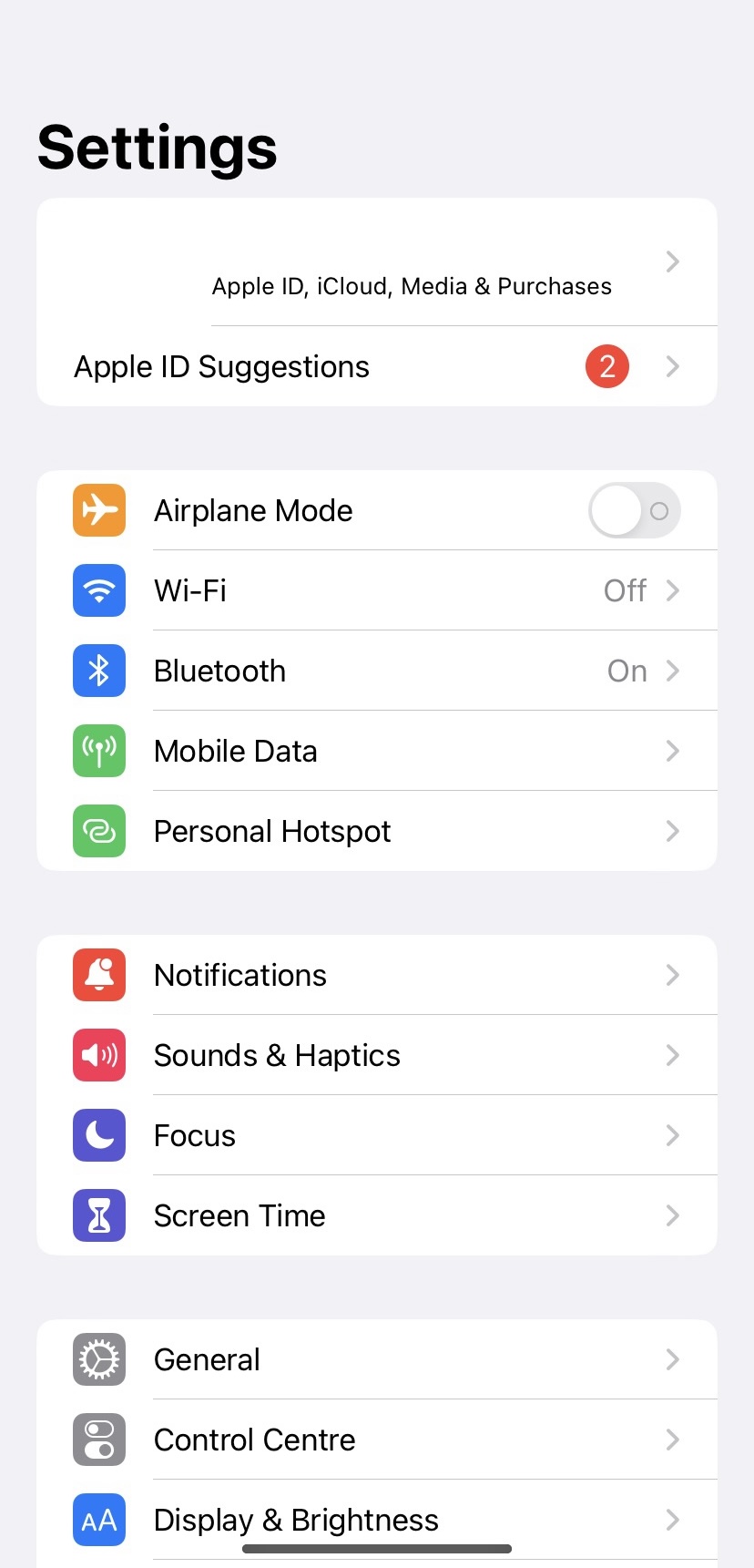
Step 2: Click on the Wi-Fi or Network Settings option.
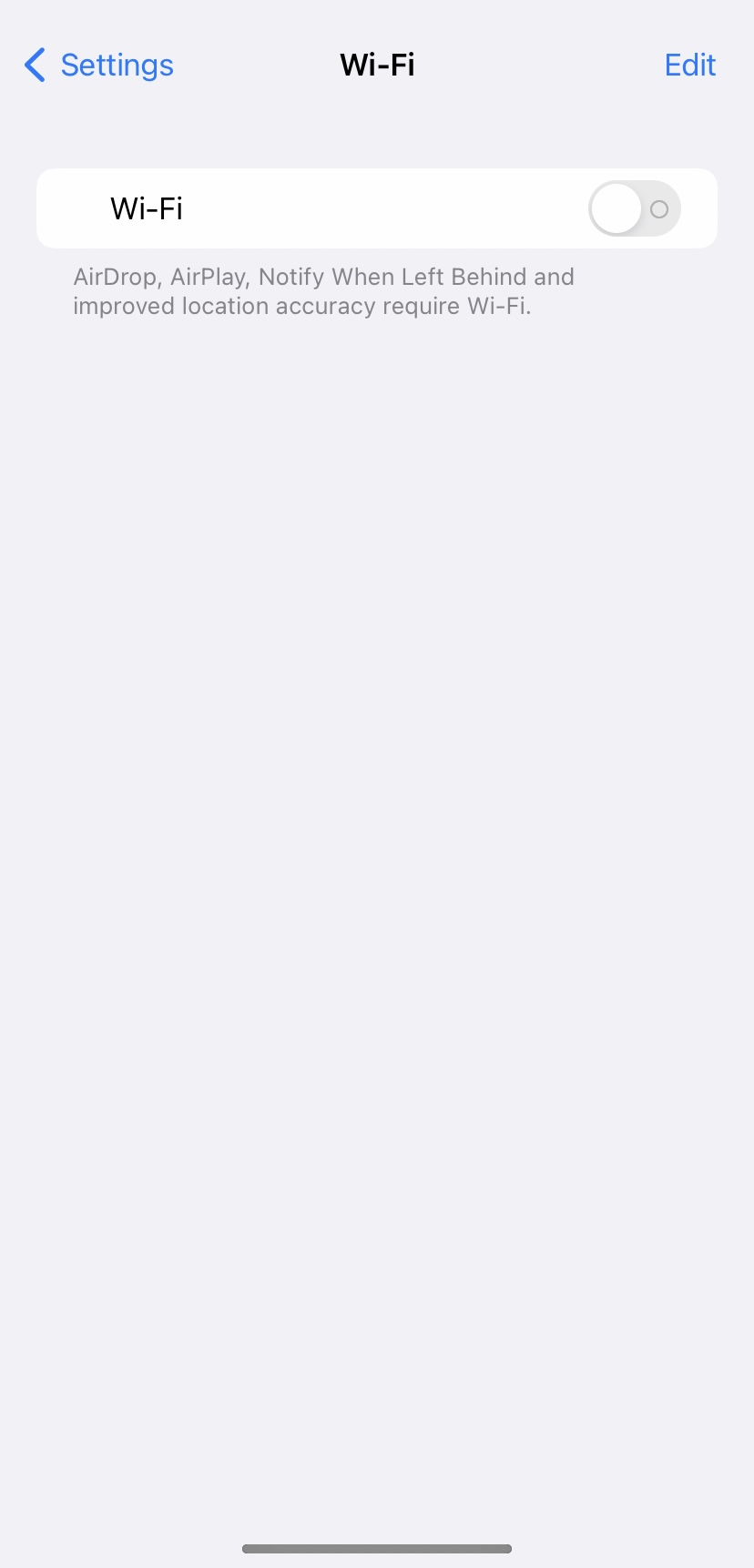
Step 3: Turn on your Wi-Fi and select the network to which you wish to connect, and enter the password for it.
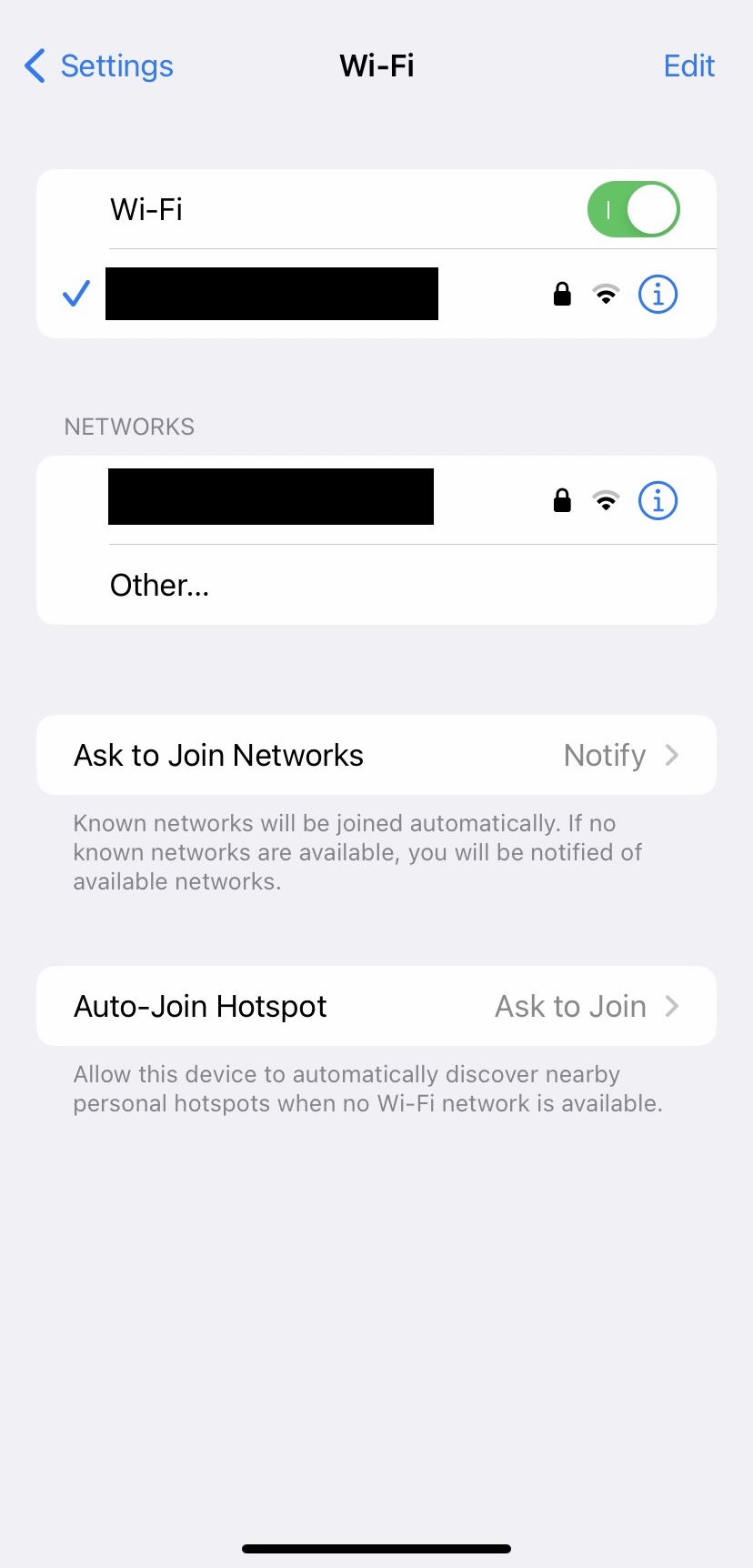
You will then be successfully connected to the Wi-Fi network and can use the internet without using your service provider’s network.
2. Check the Local Service Status of Your Network
You can check the service status of your local network to see if the service lines are functioning or not.
You can do this by visiting the website for your service provider or searching for “[service provider] service status” on the internet.
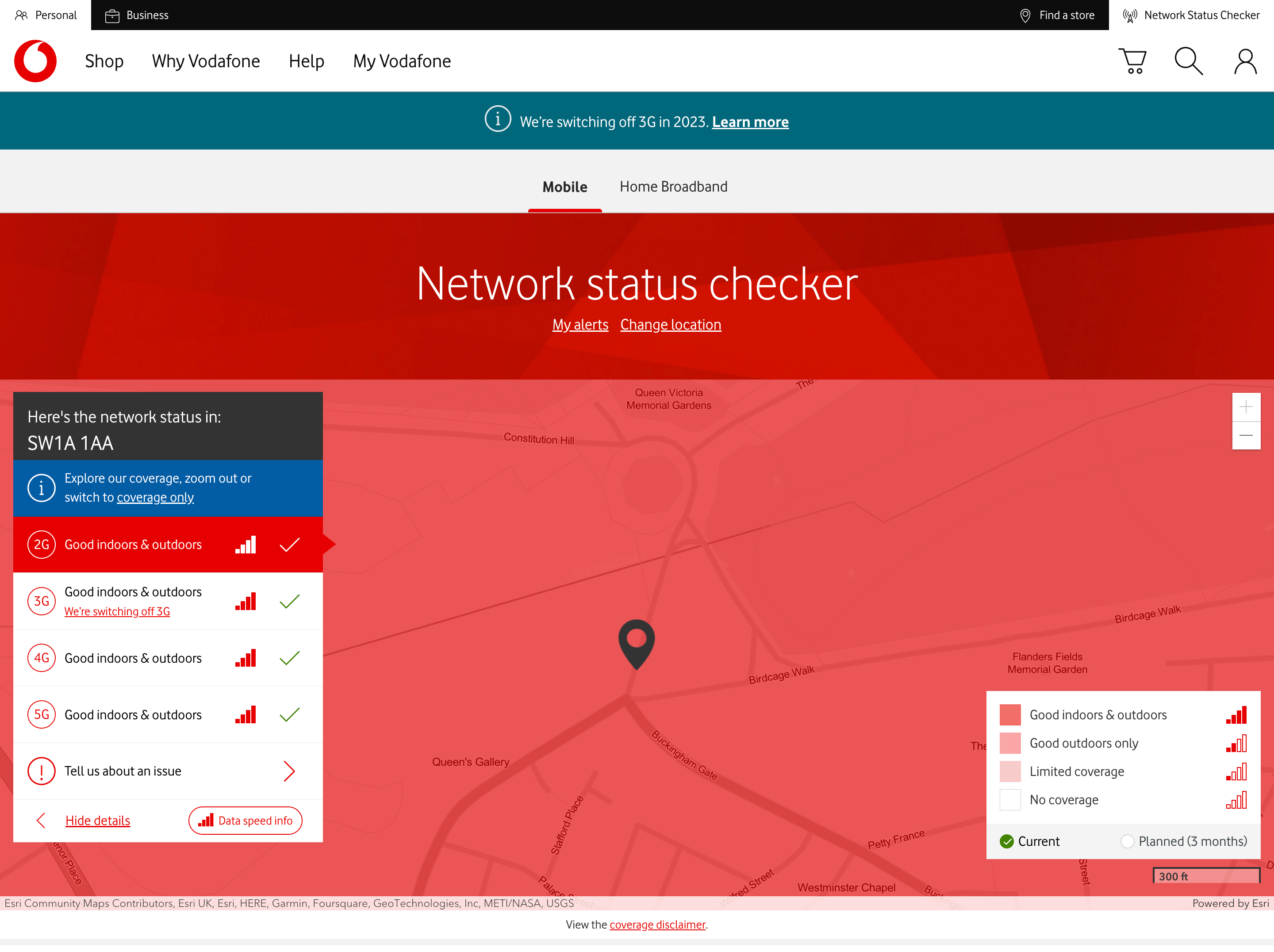
Most major service providers have a dedicated page where users can check the status of their local service and stay updated on it accordingly.
3. Change Your Sim Card
If the local service is completely fine, the issue may lie with your SIM card due to it being damaged.
If this is the case, you can opt to change to a different sim card or get a new sim card with the same phone number as before.
Simply visit your service provider’s website to learn more about what exactly the process might be for you.