Are you unable to book tickets on Ticketmaster for your favourite show?
When you click on the event to book a ticket, you will be greeted with the following message and cannot find the tickets.
“Sorry, tickets are not currently available online.”
This message typically appears because you might have missed the ticket booking window, and the sale has ended. In this blog, let’s explore the alternative solutions available to secure your favourite tickets.
Why The Message “Sorry Tickets Are Not Currently Available Online” Appears on Ticketmaster?
- Restrictive Search Filters: If your search filters are too narrow, you might be missing out on available tickets.
- High Demand: Popular events can sell out quickly, making tickets temporarily unavailable.
- Presale Ended: If you’re trying to access a presale after it has concluded, you won’t find tickets during this period.
- Technical Glitches: There might be an issue with the browser and you cannot see the ticket.
How to Fix “Sorry Tickets Are Not Currently Available Online” on Ticketmaster
To avoid the “Sorry Tickets Are Not Currently Available Online” message, adjust the search filter to a broader range, and enable notification settings for on-time booking. Keep checking the tickets periodically for higher demand and wait for the next batch of sales to out.
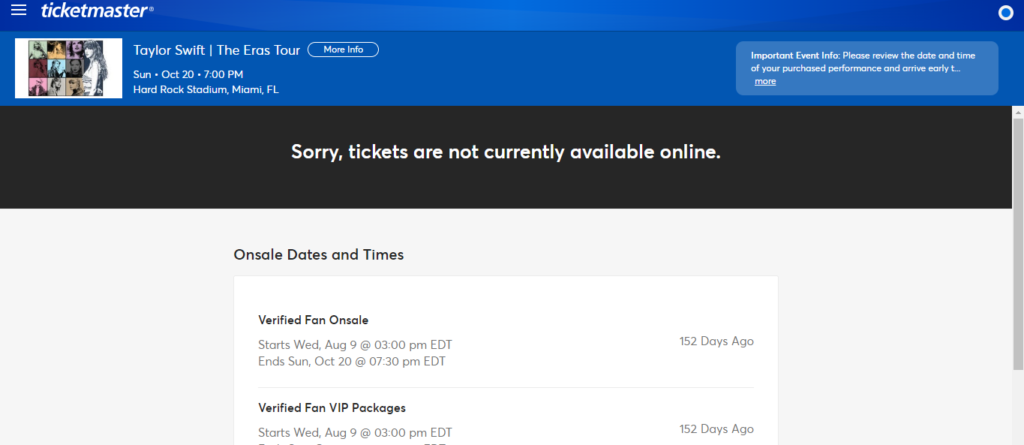
1. Try To Adjust The Search Filters
If your search filters are too specific, they may limit the availability of tickets.
Expand your search criteria by adjusting the date, location, or price range to see if other ticket options become available.
steps to adjust filters on Ticketmaster:
- Visit “Ticketmaster”
- Click on the “Event” tab and find the event you want to attend.
- Locate and click on the ‘‘Filters’‘ button near the event’s tickets.
- Adjust the “date, time, price, or seat location” according to your preferences.
- Click ‘Apply’ or ‘Done’ to update your search with the new filters.
- Review the updated ticket listings based on your adjusted filters.
Additionally, during event booking, new batches of tickets are released every 6-8 minutes.
Therefore, keep adjusting the filters, as frequent page refreshing might be perceived as bot-like activity, and Ticketmaster may temporarily block your account.
2. Check for High Demand
Popular events may sell out quickly. Keep checking the Ticketmaster site periodically, as additional tickets may be released closer to the event date or as holds are released.
3. Wait for the General Sale
If you’ve missed the presale, note the date and time of the general sale. Be prepared to purchase tickets as soon as they go on sale to the general public to increase your chances of securing them.
To check for a general sale on Ticketmaster, follow this simple step:
- Go to the “Ticketmaster” website
- Click on the “Event” tab and search for your event
- Check the listed sale dates for any marked as “General Sale” and keep an eye on it.
4. Monitor The Ticketmaster
Sometimes, tickets may become available due to cancellations or additional allocations. Sign up for event alerts on Ticketmaster to get notifications about ticket availability.
To enable notifications on Ticketmaster, follow these simple steps:
- Sign into your “Ticketmaster” account.
- Click on “Profile Icon” and go to your “account settings” or profile.
- Find and click on the ‘‘Subscriptions’‘ section.
- Choose your preferences for artists, teams, or venues.
- “Save” your changes to start receiving notifications.
5. Use Multiple Device
During high-demand sales, try accessing Ticketmaster on different devices or browsers to improve your chances of finding available tickets.
