Are you also wondering how to sell your Major League Baseball tickets on StubHub?
Ever since the end of the pandemic and the resurgence of live events, sports matches have started to take place more often.
In fact, MLB matches have come back again, with many fans racing to buy tickets for their favorite team’s games.
As such, many have started wondering how to sell their MLB tickets on StubHub.
If you are one of these people, you are in luck as we are here today with a detailed guide on how to do just that.
So read on to find out more about how you can sell your MLB tickets on StubHub!

Best Way to Sell MLB Tickets
StubHub is a popular ticket reselling platform where users can buy and sell tickets to a variety of live events.
As such, many often list their MLB tickets on the site to sell them.
To sell off your MLB tickets on StubHub, you will first need to create an account and put up a listing for the tickets:
- Visit the StubHub website.
- Click on Sign In in the top right corner of the page.
- This will take you to the login page for StubHub.
- Click on Create Account at the bottom of the page.
- This will take you to the Register page for StubHub.
- Enter all your information, then click on Create Account once done.
You will have successfully created your account and will be then redirected to the StubHub home page.
Follow the directions below to create a listing for your MLB tickets on StubHub:
- Click on Sell in the top right corner of the StubHub home page.
- This will open the Sell Tickets page.
- Click on the banner that says “MLB or NFL season ticket holder? Tap here to list your tickets for all of the games you can’t attend in one simple flow” at the top of the page.
- This will take you to the Season Ticket Wallet page where you can list your tickets.
- Click on + Add Season Ticket.
- This will open a pop-up window where you can enter the details of the ticket you are listing for sale.
- Enter the League, Team, section, row, and seat numbers for the ticket.
- Once done, click on Add Season Ticket.
- This will add the season ticket in your Season Ticket Wallet.
- Click on List Now.
- This will open a new window that shows all the games that the season ticket is for.
- Select the specific games for which you want to sell the tickets, and then click Continue at the bottom of the page.
- Select the seats which you want to sell, and then enter the price for which you are selling the ticket. You will be shown how much you will receive as a payout if the ticket sells.
- Once done, click on Continue.
- This will take you to the Review page, where you can double check all the information and listings.
- If you do not already have a credit card or payment method associated with your account, click on the Add Payment option and enter your credentials accordingly.
- Once you have reviewed everything and are happy with the details, click on Create Listing.
- This will create individual listings for each event/match that you selected earlier to sell your tickets.
- Go to your Listings page and enter the barcodes for the tickets on each listing.
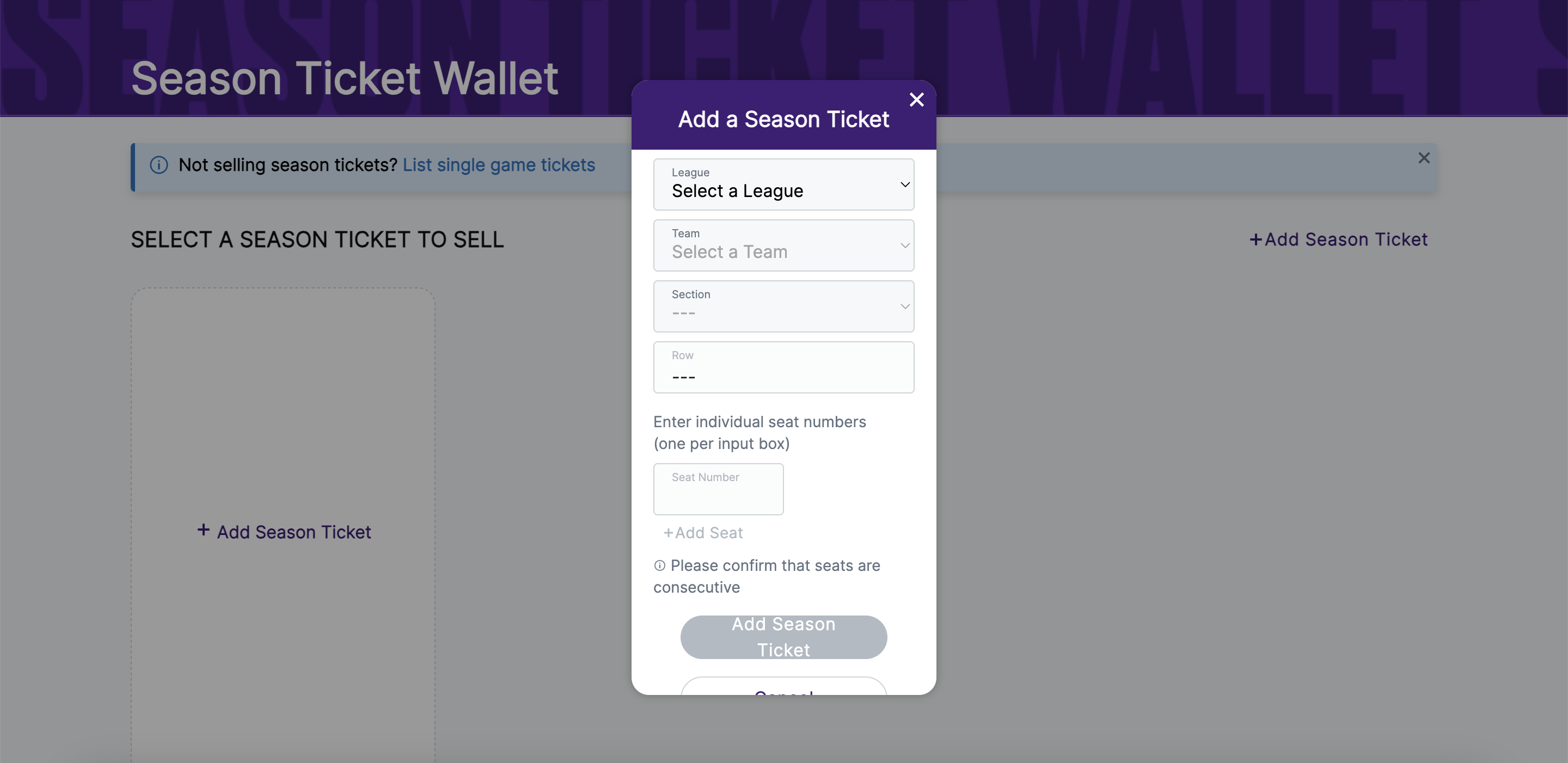
Congratulations!
You have put up your MLB season tickets for sale!
StubHub users will now be able to see your listing for whichever MLB event they are browsing tickets for.

Once the tickets are bought, you will be informed via email by StubHub.
You will receive payment for the ticket approximately a week after the event is over.
Note that you will receive the total amount of the ticket price that you entered, minus the seller fee that StubHub deducts from the payment.
This amount was shown to you under Payout when you entered the price of the tickets while creating the listing.
Make sure that you transfer the tickets on time to avoid any penalties from StubHub!
If you change your mind, you can always delete the listing for your tickets for specific matches (if they have not been sold yet) by going to your Listings page and deleting the listing.