Are you confused about how you can sell your tickets through Ticketmaster when the message is showing, “Resale for this event is not activated by the event organizer”?
Ticketmaster does not allow the resale of many event tickets and that is why this could be a headache for you.
This message can be extremely frustrating and confusing when you aren’t able to attend an event and would probably like to sell the ticket than for it to go to waste.
We understand your issue and that is why we are here to help you!
In this article, we will be showing you exactly how you can resale your tickets in Ticketmaster even after seeing the message and what this message actually means in Ticketmaster.
So, what are you waiting for? Let’s read!
Reasons For “Resale For This Event Is Not Activated By The Event Organizer” In Ticketmaster?
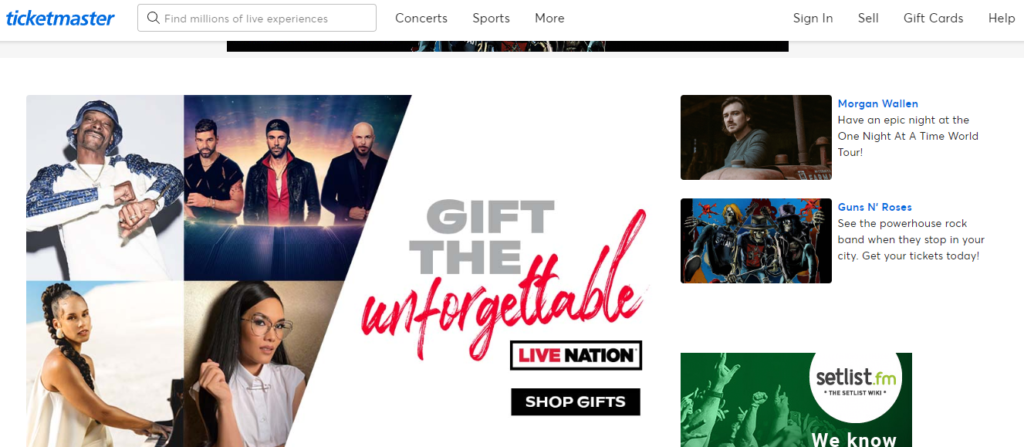
When you are seeing the message that the Event Organizer hasn’t activated resale then that means your tickets are not eligible for resale.
Your tickets have to be set as resellable by the organizers to be able to get resolved by you. However many event tickets are not resaleable as the organizer does not put that settings.
In that case, you can not sell your tickets to others through the Ticketmaster website.
Some TRickets in the Ticketmaster platform are not transferable which means they are under your name only and cannot be transferred to someone else.
How To Fix “Resale For This Event Is Not Activated By The Event Organizer” In Ticketmaster?
To Fix “Resale For This Event Is Not Activated By The Event Organizer” Issue, you can try to transfer the tickets to your family members or friends or resale on another platform that allows to Resale the Ticketmaster’s tickets.
1. Try To Transfer Your Tickets Rather Resale
The first thing that you can try is to transfer your tickets to one of your family members or your friends or someone closer to you.
You can accept the money through Paypal or Zelle after the transfer is done.
- Open Ticketmaster and go to the Ticket that you have bought.
- Click on the blue transfer button under the ticket.
- Transfer it to your friends or Family members.
In case you can not see the blue button under the ticket then that means your ticket is not eligible for transfer. In that case, you can try out the solution below.
2. Use StubHub as an Alternate Platform
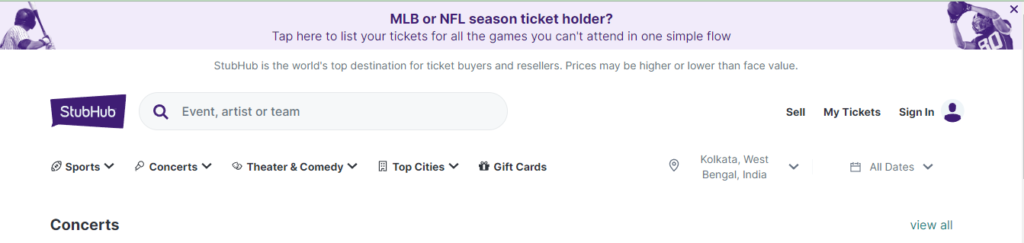
You can use other platforms such as StubHub to sell your Ticketmaster ticket if you are unable to sell it through the Ticketmaster platform.
Make sure that you have the delivered tickets or you have the mobile version of them with you before you attempt to sell them on StubHub.
You should also make sure that you have paid in full for the tickets before you sell them to another person. If you haven’t then mention that while selling to the other person.
Keep in mind that if you sell the tickets, you must provide them. There is no option for you to “refuse” the sale.
If you don’t have the tickets on hand, StubHub may “replace” the tickets for the buyer for a steep penalty.
- Create an Account in StubHub and log in.
- Select Sell from the Home page or Event Page.
- Navigate to the event and choose the date.
- Follow the instructions and complete the steps shown.
- Add your credit card(it must be valid).
- Add the option on how you want to get paid.
- Select Create Listing.
And that’s it, you have successfully set up your tickets to get sold on StubHub. You will receive a confirmation email from StubHub when your tickets have gone on sale.
Why is Ticketmaster Not Sending Code?
When you are not getting the code from Ticketmaster then there can be some kind of technical issue due to which the Ticketmaster system is unable to send you the code or your phone number might be incorrect.
First please check the phone number to make sure that you have put it correctly.
If you are still not getting any OTP you need to contact Ticketmaster through this link.
Ticketmaster sends the code within 10 minutes so you should wait at least for 10 minutes before you visit the link.
- Put your email address.
- Go to How can I help.
- Select I’d like to discuss my account.
- Choose I didn’t receive the OTP code.
- Fill the boxes with the necessary details.
- Click on Submit.
Note: Ticketmaster Team will reach out to you as soon as they can after you have submitted the form through the link given above and specified all your details.
You can also contact them through the Customer Support of their website if you didn’t get any reply from Ticketmaster within 24 hours or a few days.