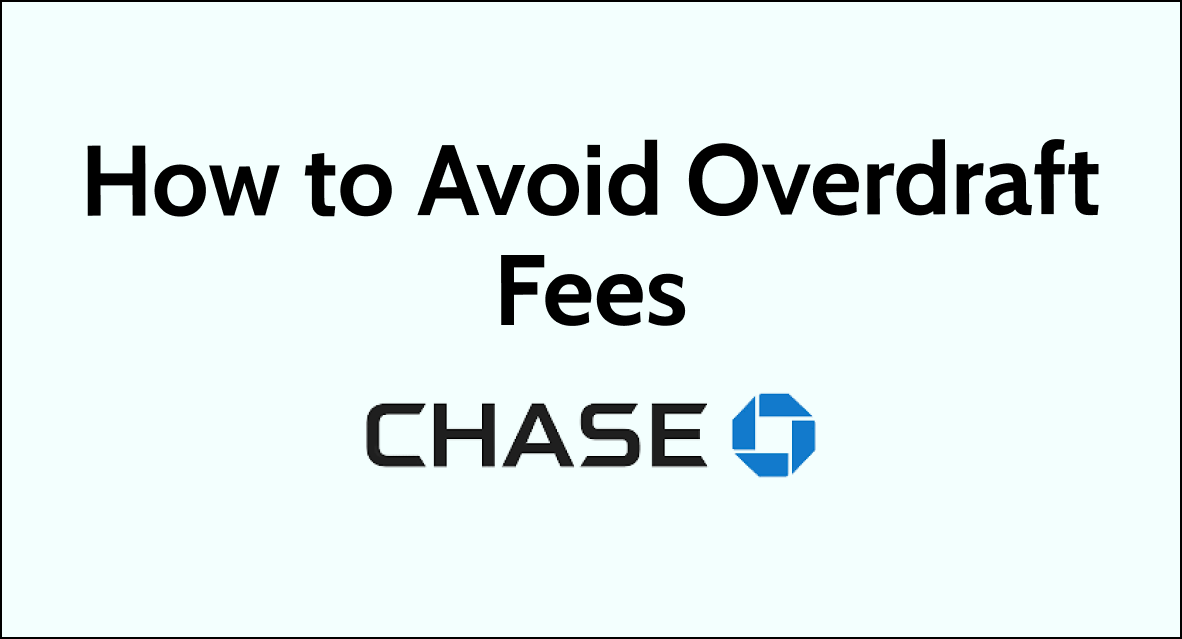Wondering How to avoid Overdraft fees with Chase? Managing your finances can sometimes lead to an unexpected negative balance in your bank account.
It’s not an uncommon scenario, but it’s crucial to know how your bank handles overdrafts, especially how long your account can stay in the red before you face serious repercussions.
If you’re a Chase customer, this blog post will help you particularly pertinent to avoid potential fees or account closures
Understand The Overdraft Fees with Chase
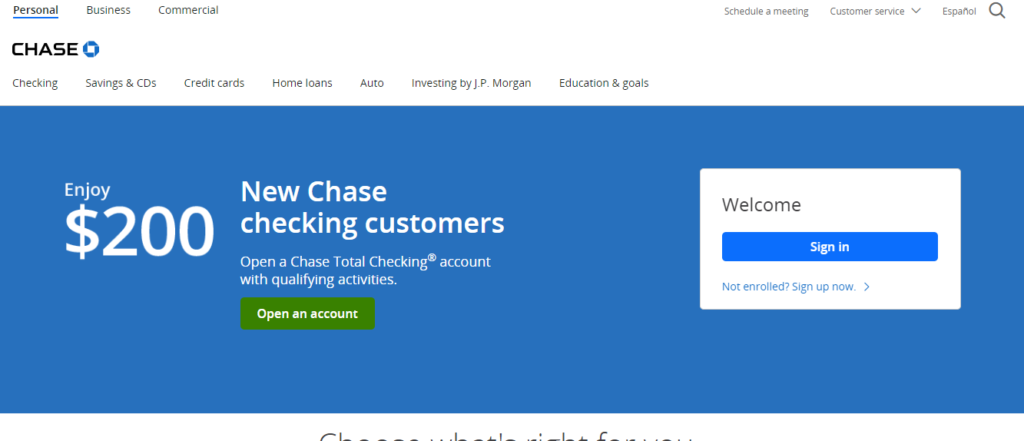
An overdraft fee is a charge that occurs when your account lacks sufficient funds to cover a transaction.
1. How Chase Applies Overdraft Fees
Chase applies overdraft fees based on the following circumstances:
- Transaction overage: If you make a transaction that exceeds your account minimum balance of $50, Chase charges an overdraft fee.
- Daily limit: Chase typically sets a daily limit of 3 times transactions if the minimal balance is below $50. So you can incur only up to $102 overdraft fee in a single day.
- Account balance and timing: Sometimes, Chase offers a grace period to cover the negative balance before an overdraft fee is charged. Also if you bring back the minimal amount of $50 before ET 11 AM of the next business day, you will not be charged.
Chase Overdraft Fee Policies
Understanding Chase’s overdraft fee policies can save you from unexpected expenses. It’s crucial to be aware of the current rules and the available options for fee waivers and limits.
1. Current Overdraft Fee Rules
- As said before, If your account is overdrawn by $50 or less at the end of the business day, Chase won’t charge an overdraft fee.
- Additionally, Chase will not charge you an overdraft fee if you make a deposit to bring your account balance to overdrawn by $50 or less by the end of the next business day.
- For certain small transactions, such as items that are $5 or less, the bank also opts not to charge an overdraft fee.
- For holders of Chase SapphireSM Checking and Chase Private Client CheckingSM accounts, there are no Overdraft Fees for items presented against an account with insufficient funds for the first four business days in the current and prior 12 statement periods. If items are returned on a business day, it counts toward the four business days when an Overdraft Fee will not be charged.
2. Fee Waivers and Limits
Chase offers multiple ways for you to avoid or reduce overdraft fees.
- You can sign up for Secure Banking, which is a low-cost account option that doesn’t include overdraft fees.
- Another option is Overdraft Protection, which links a Chase savings account to your checking account. If an overdraft occurs, the bank automatically transfers the exact amount needed to cover the transaction from your savings to your checking account.
It’s important to note that signing up for these services may involve specific eligibility requirements or additional terms and conditions.
Essential Chase’s OverDraft Avoidance Strategies
1. Monitor Your Account Regularly
Log in to your account or use the mobile app daily to review your transactions. This frequent review can help you spot any transactions that may cause your account to go negative.
Record every purchase, no matter how small, and frequently check against your Chase account balance. This frequent review keeps you mindful of where your money goes.
2. review your statement history
Look for patterns: Are the fees occurring around the same time each month? Are they related to particular transactions or vendors? If you find any activity, align bill payments according to your income schedule to ensure sufficient funds
For instance, if Chase charges $34 for each overdraft, you might notice that recurring subscription services could be the culprit if they hit when your account is low. There might be a:
- Subscription bills auto-deducted before your paycheck clears
- Card transactions at places with delayed processing, lead to unexpected balances
- Small purchases that accumulate quickly without a close watch on your balance
3. Set Up Account Alerts
Chase allows you to set up customized alerts for your account. You can receive notifications for low balances which can be crucial in avoiding overdraft fees.
To Set Up These Alerts:
- Sign into your Chase account and Go to the “Account Management” tab.
- Choose “Profile & settings,” and Click “Alerts”
- Select “Choose alerts” and pick the accounts you want.
- Customize your alert: You can set a low balance alert to notify you when your account falls below a certain dollar amount.
- Choose your Delivery method: You can select a notification according to your convenience (email, text message, or push notifications through the Chase mobile app).
- Click “Save”
4. Chase Overdraft Protection By Linking Chase savings account
You can link your Chase savings account to your checking account, creating a safeguard through Chase Overdraft Protection. If your checking account balance falls short, funds are automatically transferred in increments of $50, helping you avoid overdraft fees.
Here are the steps to Turn on Overdraft protection:
- After signing in, tap on the “Total Checkout”.
- Swipe up and tap “Account Management,” then tap “Overdraft Protection”
- On the next screen click on the drop-down box next to the Overdraft protection account and click on “Choose Account”
- Choose the savings account to link to your checking account and tap “Done”
- Click on the Check box to agree terms and conditions
- Tap “Update protection,” then “Done”
Remember, there’s no overdraft transaction fee for this service, but you should be aware of the possible six-withdrawal limit on savings accounts due to federal regulations.
5. Choose Mobile Banking
The convenience of Mobile Banking puts the control of your accounts in your hands. You can check balances, view transaction history, and transfer money between accounts on your mobile device, which can help prevent overdrafts before they happen. Chase also offers features like mobile deposits, adding to your banking flexibility.
6. Use The Budgeting Methods
Zero-Based Budgeting: Begin each month by allocating every dollar to specific categories until you have no “unassigned” funds left. This keeps you aware of your financial limits and prevents overspending.
Envelope System: Use physical or digital “envelopes” for different expenses, depositing the predetermined budget amount for each. Once the envelope is empty, refrain from spending more in that category to avoid overdrafts.