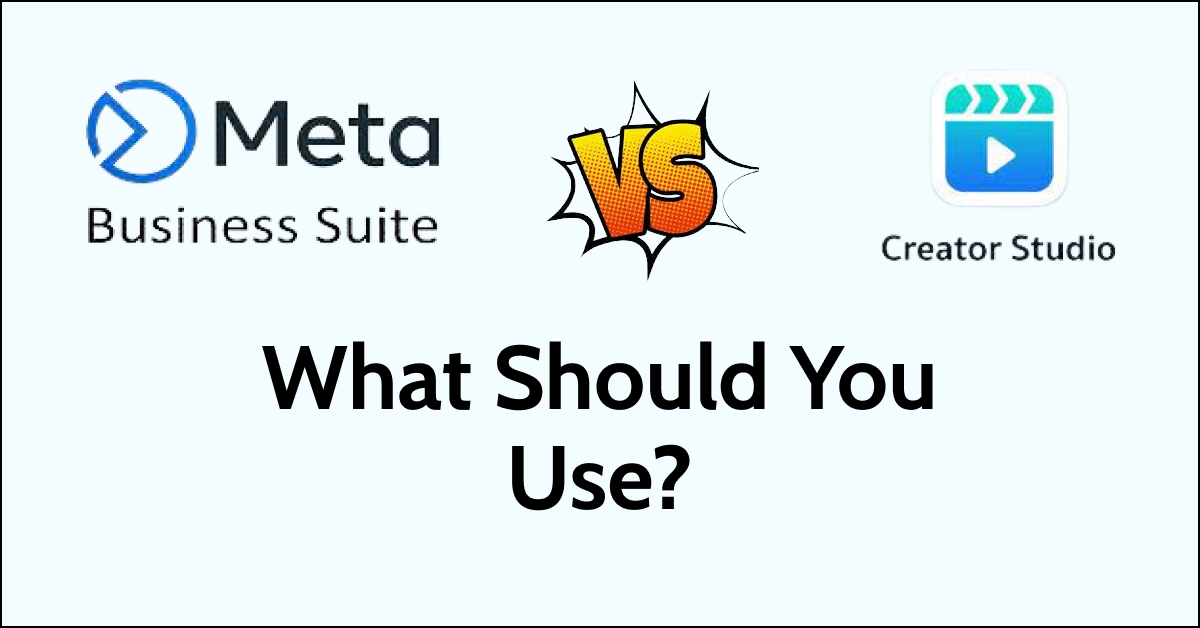Meta Business Suite and Creator Studio are two popular tools offered by Facebook to help businesses manage their social media presence.
While both tools offer similar features, they have some key differences that businesses should be aware of. Meta Business Suite is a comprehensive tool that allows businesses to manage their Facebook and Instagram accounts from a single platform.
Creator Studio, on the other hand, is focused on managing Facebook and Instagram content, with advanced features for managing Instagram content in particular. In this article, we’ll compare Meta Business Suite and Creator Studio to help you determine which tool is right for your business.

What is the Difference Between Meta Business Suite and Creator Studio?
| Tool | Functionality | Best For |
|---|---|---|
| Meta Business Suite | A tool that allows businesses to manage Facebook and Instagram accounts from a single platform. | Businesses that want to manage their social media presence across multiple platforms and are interested in advanced advertising features. |
| Creator Studio | A tool that allows businesses to manage their Facebook and Instagram content. | Businesses that are primarily focused on managing Instagram content and want advanced features for posting Instagram Stories, IGTV videos, and managing Instagram Reels. |
Meta Business Suite Features:
- A comprehensive tool that allows businesses to manage their Facebook and Instagram accounts from a single platform.
- Offers a variety of features, including the ability to schedule posts, track analytics, and manage multiple accounts.
- Provides a unified inbox for managing messages and comments across multiple platforms.
- Offers advanced features for advertising, including the ability to create and manage ad campaigns across multiple platforms.
- Provides access to Facebook’s Audience Network, which allows businesses to expand their advertising reach beyond Facebook and Instagram.
- Allows businesses to collaborate with team members and assign roles and permissions.
- Offers a variety of tools for managing content, including the ability to create and edit posts, view content calendars, and track post performance.
- Provides access to Facebook’s Rights Manager, which allows businesses to protect their content and manage copyright claims.
- Offers a variety of tools for managing Facebook and Instagram pages, including the ability to view page insights, manage comments and messages, and create and manage events.
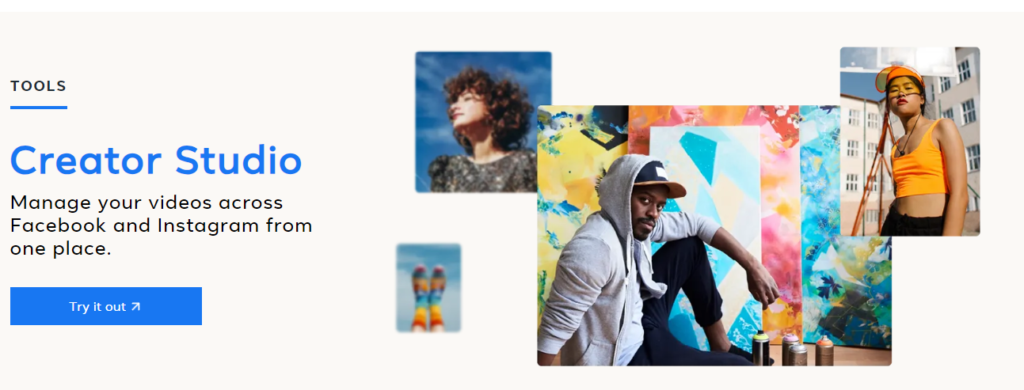
Creator Studio Features:
- A tool that allows businesses to manage their Facebook and Instagram content.
- Offers a variety of features, including the ability to schedule posts, track analytics, and manage multiple accounts.
- Offers advanced features for managing Instagram content, including the ability to post Instagram Stories and IGTV videos, add music to Instagram Stories, and manage Instagram Reels.
- Provides access to a variety of creative tools for editing photos and videos.
- Allows businesses to collaborate with team members and assign roles and permissions.
- Provides access to Facebook’s Rights Manager, which allows businesses to protect their content and manage copyright claims.
- Offers a variety of tools for managing Facebook and Instagram pages, including the ability to view page insights, manage comments and messages, and create and manage events.
If you’re primarily focused on managing Instagram content, Creator Studio may be the best choice. If you’re looking for a comprehensive tool that allows you to manage your social media presence across multiple platforms, Meta Business Suite may be the better choice.