Threads is a new app by the Instagram team to share text, ideas and join the public conversation. You can use your existing Instagram account to log in to Threads.
Like any social media app, Threads also have various policies, terms and regulations. The violation of any terms or regulations will result in the account getting suspended or banned.
The violation also includes the use of any NSFW, offensive or harmful content. But with all these regulations in place if you are wondering if you can post or share NSFW content then read on.
This article will discuss if there are any filters on the Threads app and if is there a way to bypass it.

Is There Any Filter On The Threads App And Can You Bypass It?
No, there is no special filter on the Threads app yet. Although it works on the same Community Guidelines set by Instagram which prohibits the use of NSFW content.
There is also no way to bypass the NSFW filter and doing so will mean violations of Instagram’s community guidelines.
With community guidelines in place by Instagram, people are expected to adhere to them and do not post, share or use NSFW content to maintain the platform’s integrity.
The guidelines have been set to make Instagram and Threads an enjoyable and safe place for all types of users.
How To Use Threads Safely?
Threads is a rapidly growing social media platform and with it comes a lot of risk when it is not used carefully. Some tips can help you make the Threads app a safe place for you and other users.
You can also read about Staying Safe on Instagram Help Center.
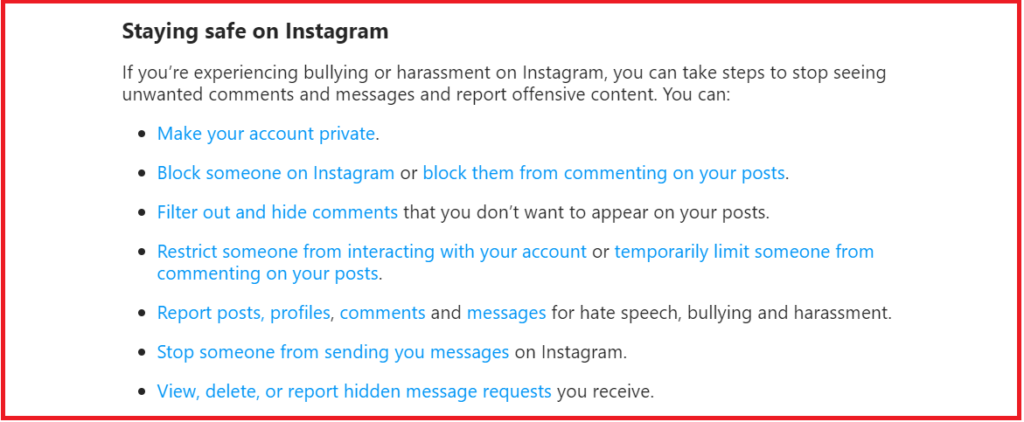
1. Read Instagram’s Community Guidelines
The first thing to do before using the Threads app is to go through the Community Guidelines to make yourself aware of what is allowed on the platform.
You can create a safe place by following the guidelines and not engaging in any suspicious activity.
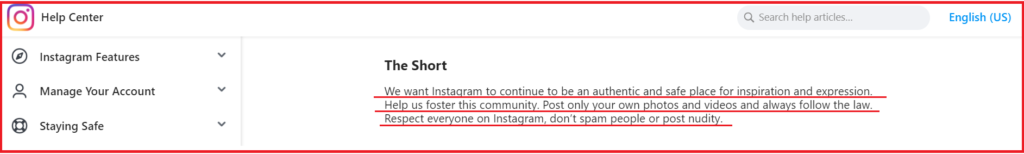
2. Do Not Share Personal Information
Threads is used by millions of users and it does not take long for the content to get circulated so think carefully about what you choose to share in the platform.
Do not post any private information or compromising posts that can be used against you.
3. Block Any Suspicious Accounts
If you come in contact with any suspicious or spam accounts then report the account. If you are still bothered then you can also block the account completely.
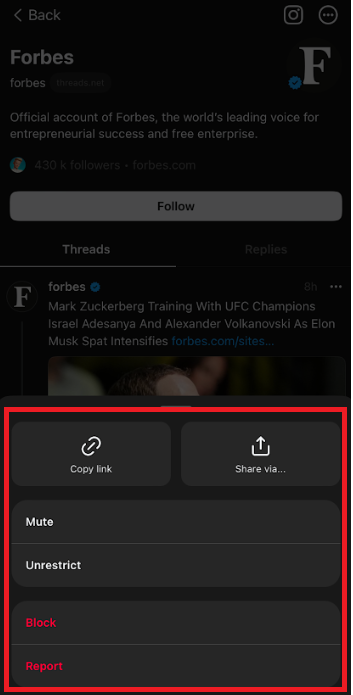
4. Set Your Privacy Settings
Keep your account private and choose with whom you want to share your content or who can like, mention or repost your content.
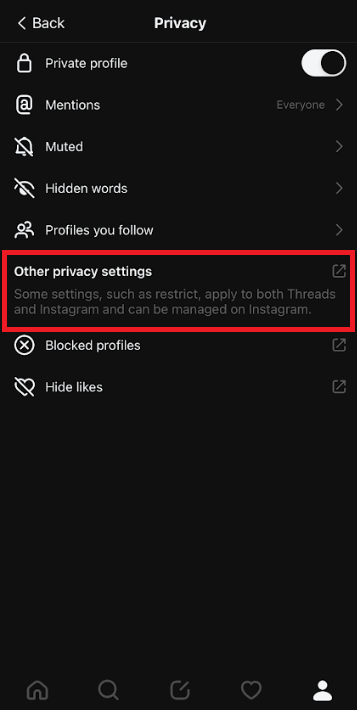
This move will help you avoid sharing any information with unwanted or suspicious accounts thereby keeping your information safe.
5. Be Responsible
Always remember, that whatever you post on Threads may get circulated so choose to post responsibly that will not harm the other users.
Ensure that anything you post protects the privacy of an individual and you have consent to post it.