Lycamobile is a popular mobile virtual network operator (MVNO) that offers affordable and flexible mobile services in various countries, including the United States.
Occasionally, you may find yourself in a situation where you need to change your Lycamobile phone number.
Whether you are looking for a fresh start or seeking a number with a specific area code, Lycamobile provides a straightforward process for changing your phone number.
This article will guide you through the steps to change your Lycamobile phone number.
What Are the Steps To Change Your Lycamobile Phone Number?
To change your Lycamobile phone number, follow these steps, contact Lycamobile Customer Support, verify your identity, explain your reasons for switching, choose a new phone number, confirm the change, update your phone settings, inform your contacts, and update your online accounts.
Below is a detailed explanation of to change your Lycamobile phone number:
1. Contact Lycamobile Customer Support
To change your Lycamobile phone number, the first step is to contact Lycamobile’s customer support. They can assist you with the process and provide the necessary information and instructions.
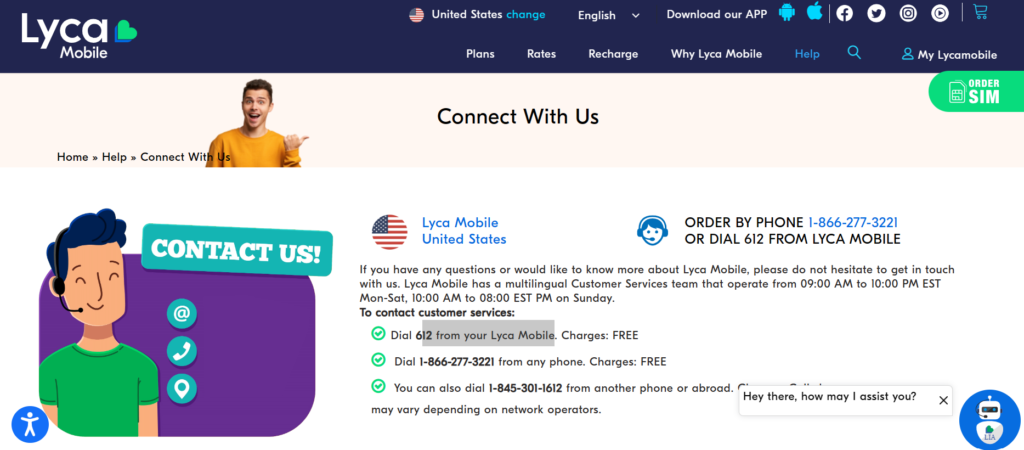
You can contact Lycamobile customer support by dialing 611 from your Lycamobile phone or by calling 1-845-301-1612 from any other phone.
2. Verify Your Identity
During the conversation with the customer support representative, you will be asked to verify your identity to ensure the security of your account.
Be prepared to provide personal information such as your full name, Lycamobile phone number, and any other details they may request.
3. Explain Your Reasons
Let the customer support representative know why you want to change your Lycamobile phone number.
It could be due to personal preference, relocating to a different area, or other reasons. A clear explanation will help the representative understand your needs and assist you accordingly.
4. Choose Your New Phone Number
Lycamobile allows you to choose a new phone number for your account. You can request a specific area code or select from Lycamobile’s options.
The representative will guide you through the available choices and help you find a number that suits your preferences.
5. Confirm the Change
Once you have selected your new phone number, the customer support representative will confirm the change with you.
They will provide you with the details of the unique number and ensure that you understand the implications of the change.
Take this opportunity to ask any questions or seek clarification if needed.
6. Update Your Phone
After the phone number change is confirmed, you must update your phone settings to reflect the new number. Ensure that you have your Lycamobile SIM card inserted into your phone and follow the instructions provided by the representative to update your phone number successfully.
7. Inform Your Contacts
Changing your phone number means your friends, family, and other essential contacts must be informed about the update.
Contact your contacts and provide them with your new Lycamobile phone number to ensure they can reach you without issues.
8. Update Online Accounts
Remember to update your phone number on any online accounts or services you use regularly.
This includes social media platforms, banking apps, email accounts, and other services requiring your contact information.
Updating your phone number will help ensure that you receive important notifications and maintain access to your accounts.
