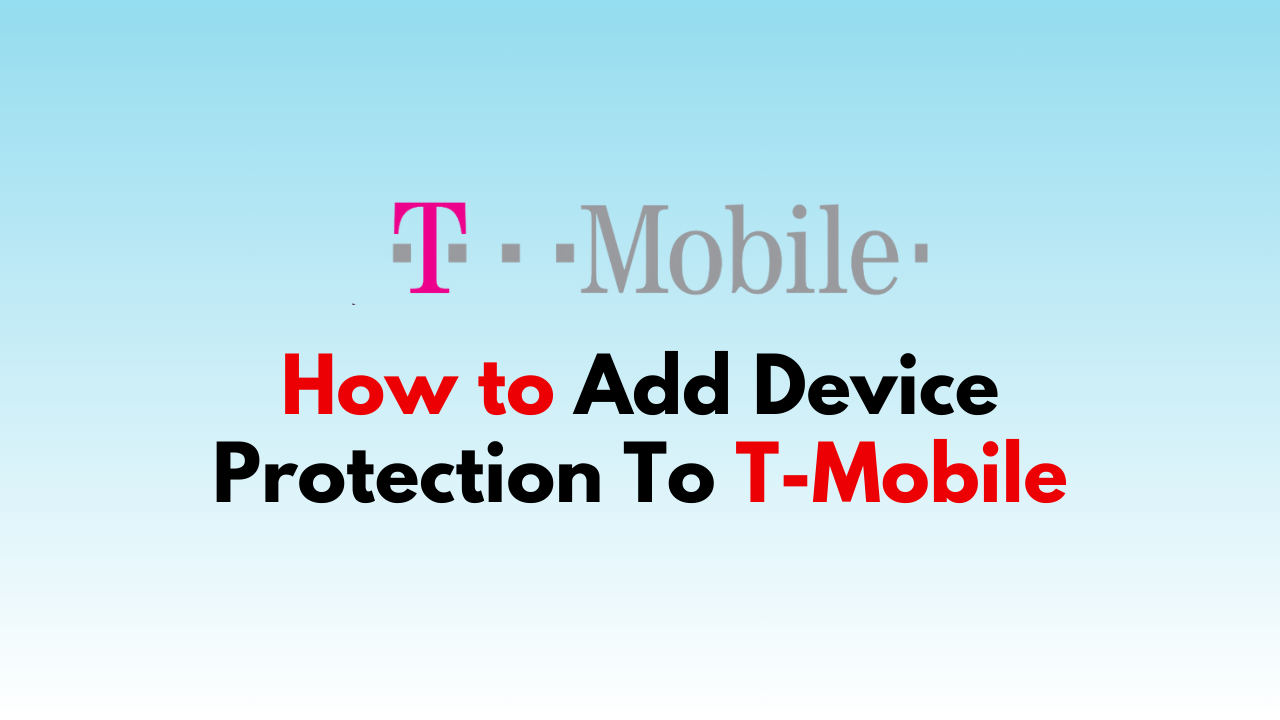If you’re a T-Mobile customer, you know how important it is to keep your device safe and secure.
Fortunately, T-Mobile offers a variety of device protection plans to help you do just that. Whether you’re worried about accidental damage, theft, or other issues, T-Mobile has you covered.
In this blog post, we’ll walk you through the steps to add device protection to your T-Mobile account, so you can rest easy knowing your device is protected.

Why Needs To Add Device Protection to Your T-Mobile Phone?
When you purchase a new device, it’s important to consider adding device protection to your T-Mobile account. Device protection can provide peace of mind and protect your investment in case of accidental damage, loss, or theft. Here are some reasons why adding device protection to T-Mobile is important:
1. Protection Against Accidental Damage
Accidents happen, and they can be costly. With device protection, you can get coverage for accidental damage to your device, such as drops, spills, and cracked screens. This can save you hundreds of dollars in repair or replacement costs.
2. Protection Against Loss or Theft
Losing your device or having it stolen can be a frustrating and stressful experience. With device protection, you can get coverage for loss or theft of your device. This means you can get a replacement device quickly and without having to pay the full retail price.
3. Flexible Coverage Options
T-Mobile offers a variety of device protection plans to fit your needs and budget. You can choose from plans that cover accidental damage, loss, and theft, or plans that only cover accidental damage. You can also choose to pay a monthly fee or a one-time fee for coverage.
Different Types of Device Protection Plan For T-Mobile
Each plan offers different levels of coverage, so it’s important to know what you’re getting before you sign up.
Here are the different types of device protection plans available for T-Mobile customers:
| Plan Name | Coverage | Monthly Cost | Deductible |
|---|---|---|---|
| Protection 360 | Accidental damage, loss, theft, and mechanical breakdown | $15-$18 (depending on device) | $0-$249 (depending on device) |
| Premium Handset Protection | Accidental damage, loss, theft, and mechanical breakdown | $12-$15 (depending on device) | $5-$249 (depending on device) |
| Basic Device Protection | Accidental damage and mechanical breakdown | $7-$10 (depending on device) | $20-$249 (depending on device) |
1. Protection 360

This is T-Mobile’s most comprehensive device protection plan. It covers accidental damage, loss, theft, and mechanical breakdown. If your device is lost or stolen, you can get a replacement as soon as the next day. The monthly cost of Protection 360 varies depending on your device, but it typically ranges from $15 to $18. The deductible for a replacement device ranges from $0 to $249, depending on your device.
2. Premium Handset Protection
This plan covers accidental damage, loss, theft, and mechanical breakdown. If your device is lost or stolen, you can get a replacement as soon as the next day. The monthly cost of Premium Handset Protection varies depending on your device, but it typically ranges from $12 to $15. The deductible for a replacement device ranges from $5 to $249, depending on your device.
3. Basic Device Protection
This plan covers accidental damage and mechanical breakdown. If your device is lost or stolen, you’re out of luck. The monthly cost of Basic Device Protection varies depending on your device, but it typically ranges from $7 to $10. The deductible for a replacement device ranges from $20 to $249, depending on your device.

T-Mobile offers several device protection plans, including Protection<360>® and JUMP!® with Premium Device Protection. These plans provide coverage for accidental damage, loss, theft, and mechanical breakdown, as well as additional features such as AppleCare Services, McAfee® Security for T-Mobile with ID Theft Protection, and Lookout Mobile Security Premium.
Steps to Add Device Protection To T-Mobile
Here are the detailed steps to add device protection to your T-Mobile account:
1. Review the available device protection plans
T-Mobile offers several device protection plans, including Protection<360>, which covers accidental damage, hardware service, loss, and theft. Review the available plans to determine which one is best for you.
2. Log in to your T-Mobile account
The first step is to log in to your T-Mobile account using your username and password. If you don’t have an account, you can create one by clicking on the “Sign Up” button on the T-Mobile website.
3. Select the line you want to protect
If you have multiple lines on your account, select the line for which you want to add device protection. Once you’re logged in, select the device you want to protect from the list of devices on your account.
4. Click on “Add-ons”
From the main menu, select “Add-ons” and then click on “Device Protection.”
5. Choose your device protection plan
Select the device protection plan you want to add to your account. You’ll be able to review the coverage details and pricing before making your selection.
6. Enroll in the device protection plan
Follow the prompts to enrol in the device protection plan you selected. You may need to provide additional information, such as your device’s make and model, to complete the enrollment process.
Once you’ve selected the plan and reviewed the terms and conditions, click on the “Add Device Protection” button to add device protection to your account.
7. Review and confirm your enrollment
Once you’ve completed the enrollment process, review your device protection plan details to ensure they’re accurate. If everything looks good, confirm your enrollment.
That’s it! Your device is now protected through T-Mobile’s device protection plan. If you ever need to file a claim, you can do so through your T-Mobile account.
In Short, To activate the device protection Plan in T-mobile:
- Log in to your T-Mobile account online or via the T-Mobile app.
- Go to the “Shop” section and select “Device Protection.”
- Choose the device you want to protect and select the “Add” button.
- Follow the prompts to complete the activation process.
Alternatively, you can visit a T-Mobile store and add device protection to your account in person. A T-Mobile representative will guide you through the process and help you choose the best protection plan for your needs.
Benefits of Adding Device Protection To T-Mobile
Sure, here are some of the benefits of adding device protection to your T-Mobile account:
1. Protection against accidental damage
T-Mobile’s device protection plans cover accidental damage, including drops, spills, and cracked screens.
If you accidentally damage your device, you can file a claim and get a replacement device at a lower cost than buying a new one outright.
2. Protection against hardware service issues
In addition to accidental damage, T-Mobile’s device protection plans also cover hardware service issues, such as mechanical breakdowns.
If your device stops working properly due to a hardware issue, you can file a claim and get a replacement device.
3. Protection against loss and theft
T-Mobile’s Protection<360> plan also covers the loss and theft of your device. If your device is lost or stolen, you can file a claim and get a replacement device.
This can be especially valuable if you have an expensive device or if you rely on your device for work or other important tasks.
4. Fast and easy claims process
If you need to file a claim, T-Mobile’s claims process is fast and easy. You can file a claim online or over the phone, and in many cases, you can get a replacement device the next day.
5. Comprehensive device and content coverage
T-Mobile’s Protection<360> plan also includes comprehensive device and content coverage.
This includes protection for your device’s accessories, such as chargers and earbuds, as well as protection for your content, such as photos and contacts.
6. Flexibility to upgrade your device
With T-Mobile’s device protection plans, you have the flexibility to upgrade your device when you’re ready.
Depending on the plan you choose, you may be eligible for early upgrades or trade-in credits that you can use towards a new device.
Adding device protection to your T-Mobile account can give you peace of mind knowing that your device is protected against accidental damage, hardware service issues, loss, and theft.
With fast and easy claims processing and comprehensive coverage, T-Mobile’s device protection plans can help you get back to using your device quickly and easily if something goes wrong.