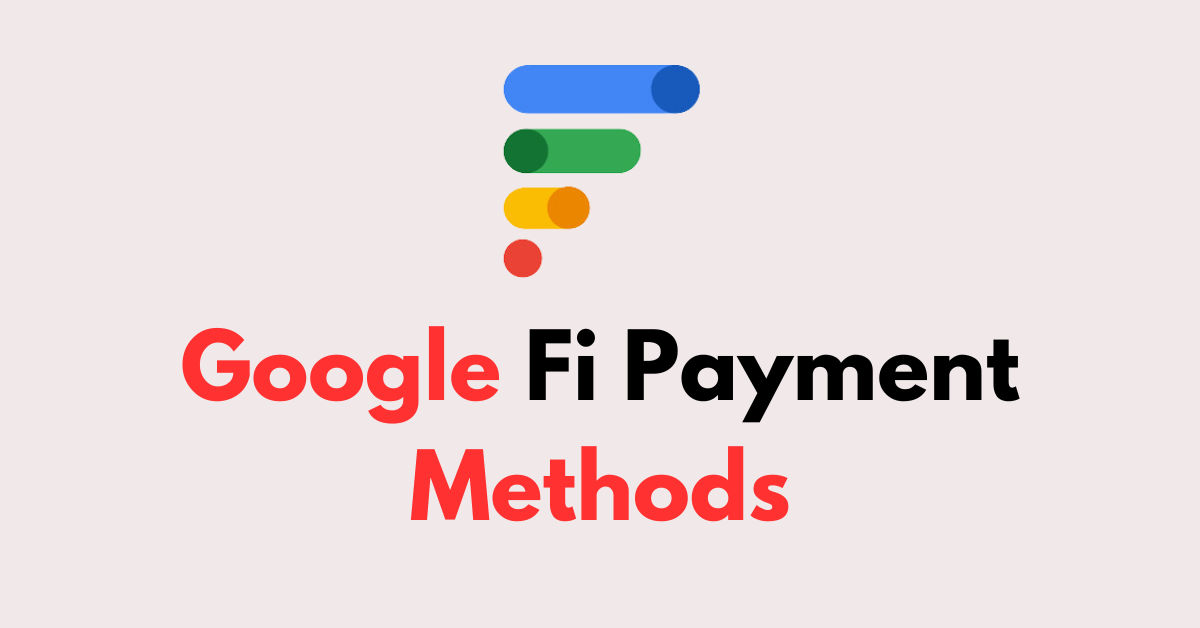Are you a Google Fi user looking for a convenient and secure way to pay your monthly bill?
Google Fi offers a variety of payment methods to make the process as easy as possible for you.
In this article, we’ll explore the different payment methods available on Google Fi, so you can select the one that best fits your needs and preferences.
Google Fi’s Accepted Payment Options
Google Fi accepts a variety of payment methods to cater to the diverse preferences of its users.
Subscribers can use major credit and debit cards, including:

1. Visa
Visa is one of the most widely recognized payment networks globally, and its acceptance by Google Fi ensures that a vast majority of users can pay for their service using their existing Visa credit or debit cards.
Visa’s extensive acceptance makes it a reliable and convenient choice for Google Fi subscribers.
2. MasterCard
MasterCard is another global payment network that is accepted by Google Fi. Like Visa, it is known for its widespread use and is accepted in many countries, which aligns well with Google Fi’s international roaming capabilities. Subscribers can confidently use their MasterCard for hassle-free payments.
3. American Express
American Express, or Amex, is renowned for its customer service and rewards programs, including cashback and travel rewards. Google Fi’s acceptance of American Express allows users who prefer this card for its benefits to continue earning rewards while paying for their mobile service.
4. Discover
Discover cardholders are not left out of the mix; they too can use their cards to settle their Google Fi bills.
Discover is known for its cashback rewards and U.S.-based customer service, which adds another layer of value for Google Fi customers who choose this payment method.
Prepaid Cards and PayPal
While prepaid debit cards are typically not supported directly by Google Fi, there’s a workaround that some customers have found useful. If you have a prepaid card, you can try linking it to a PayPal account.
Once your PayPal account is linked to your prepaid card, you can then link this PayPal account to your Google Fi account.
This method has been reported to work by some users, but it’s not officially endorsed by Google Fi, so your experience may vary.
Bank Accounts and Google Payments
It’s important to note that bank accounts directly tied to your Google Account are not compatible with Google Fi. Instead, Google Fi requires users to have a valid Google Payments account.
All payment transactions for Google Fi services are processed through Google Payments, ensuring a secure and streamlined billing experience.
How To Manage The Google Fi’s Payment Information
The process for managing payment methods on Google Fi is straightforward.
To add a new payment method or update existing ones, users can follow these steps:
- Open the Google Fi website or app.
- Navigate to the Billing tab.
- Under “Payment settings,” select “Payment method.”
- Choose “Add payment method” or edit an existing one.
- Enter the card information or update it as needed.